
Google Meet
- Latest Updated:Dec 23, 2024
- Version:283.0.705656469 for Android
- Package Name:com.google.android.apps.tachyon
- Publisher:
- Official Website:https://meet.google.com/landing

Google Meet is a video conferencing application designed to provide high-quality online meeting and collaboration experiences. It supports multi-person video calls and can accommodate up to 250 participants, suitable for business and educational purposes. Users can easily create a meeting link and invite others to join without downloading additional software.
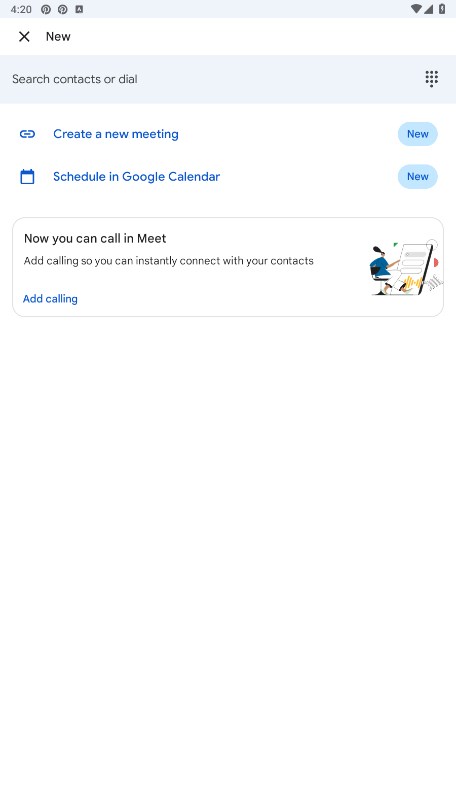
1.Open Meet.click New meeting.
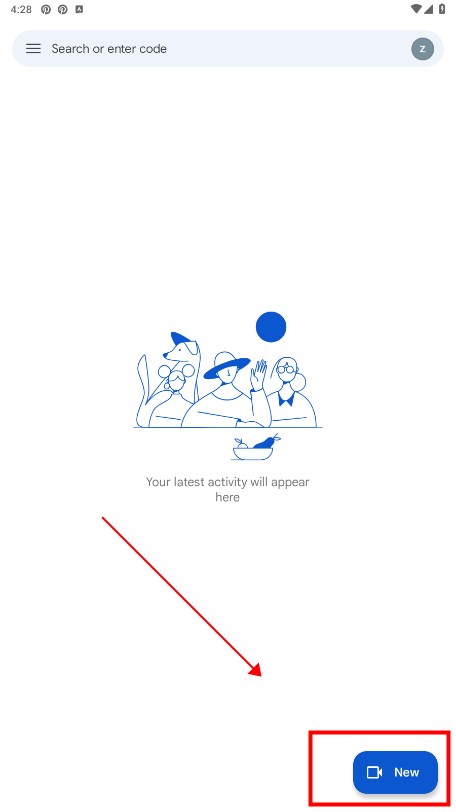
2.Create a new meeting
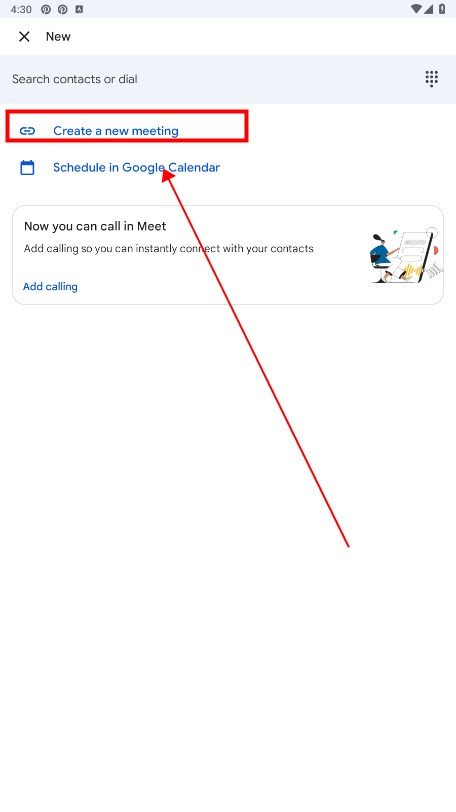
3.To send the meeting invite via link or email, click Send invite.
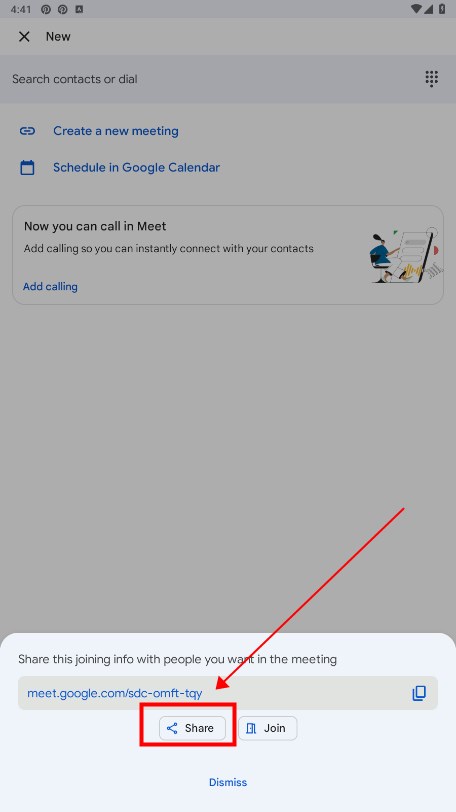
4.To copy the meeting invite details, click Copy meeting invite.
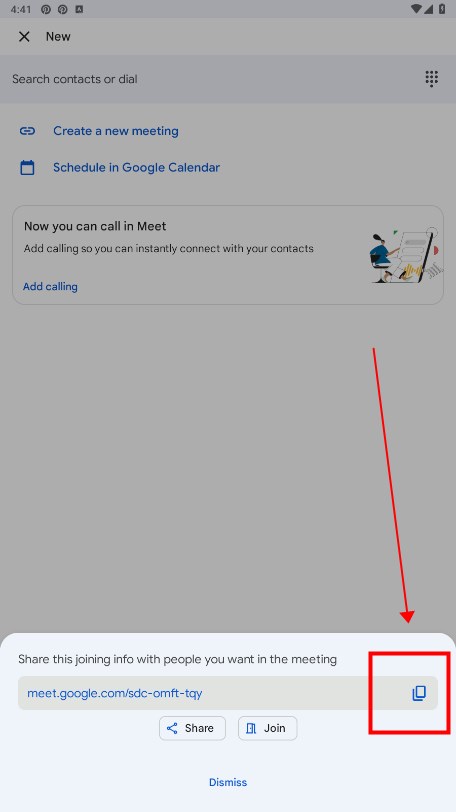
5.When you’re ready to join the meeting, click Join now.
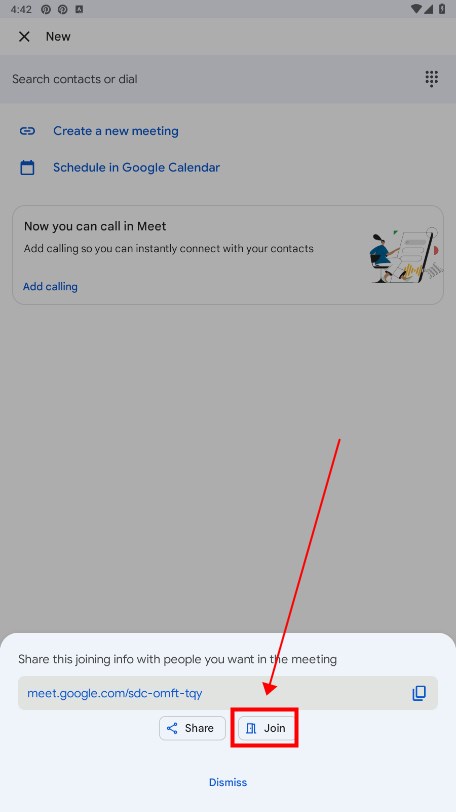
6.Before you join your first meeting, make sure to allow permissions for your microphone and camera. Once you grant permission
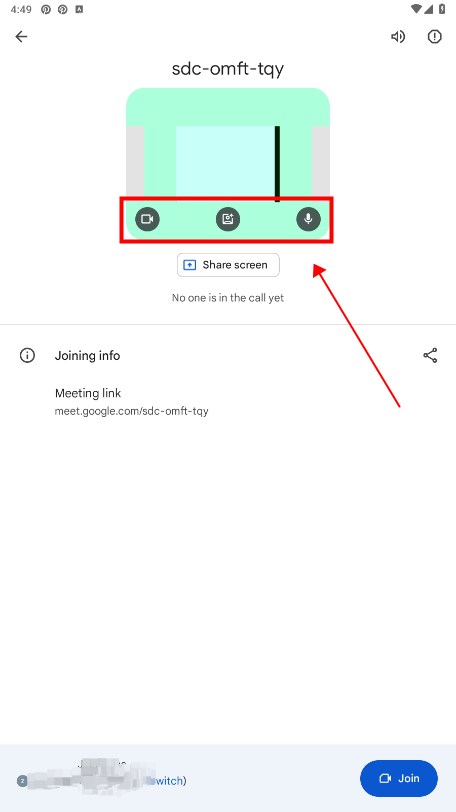
7.To end the call, click Leave call Call end icon.
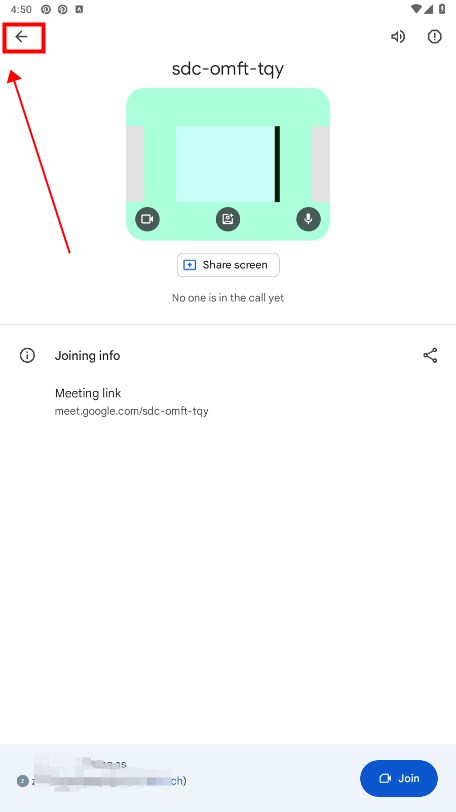
1. Create a new meeting and enter it.
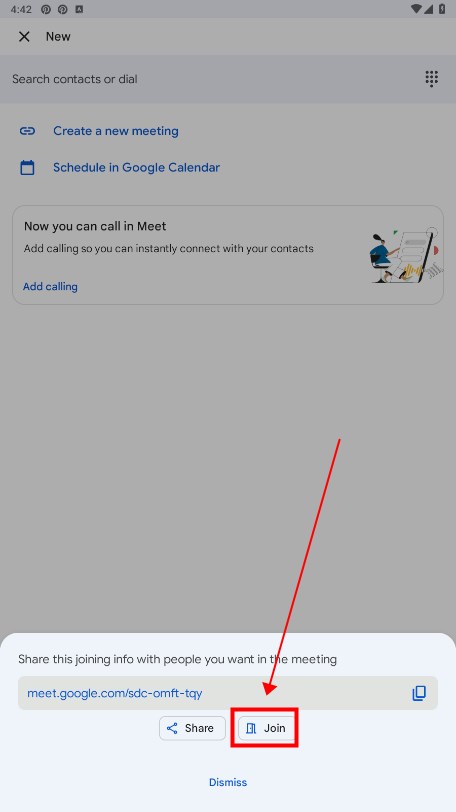
2. Click Share screen.
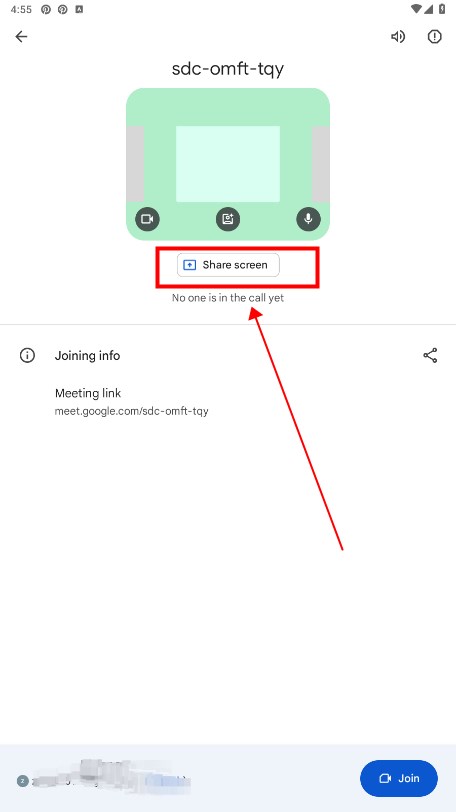

HomeAway
2024.49.0 latest versionDec 11, 2024 / 55.8M Download
Milanuncios
4.168.2 for AndroidDec 11, 2024 / 47.3M Download
Trainline
329.0.0.137996 for AndroidDec 10, 2024 / 69.8M Download
Shopify
9.2428.0 latest versionDec 10, 2024 / 233.8M Download

Booksy
2.28.0_431 for AndroidDec 9, 2024 / 32.8M Download
My Spectrum
12.23.0 latest versionDec 6, 2024 / 105.7M Download
Google Fit
2024.11.21.00 latest versionDec 6, 2024 / 32.3M Download
Circle K
3.30.4 latest versionDec 6, 2024 / 83.1M Download
PedidosYa
8.26.7.0 for AndroidDec 5, 2024 / 32.2M Download