
My Spectrum
- Latest Updated:Dec 29, 2024
- Version:12.24.1 latest version
- Package Name:com.brighthouse.mybhn
- Publisher:Charter/Spectrum
- Official Website:https://www.spectrum.net/

My Spectrum is a mobile app launched by Spectrum that helps customers easily manage and control their broadband, TV and phone services. Through the app, customers can view and pay bills, upgrade or modify service plans, schedule maintenance appointments, and track data usage.
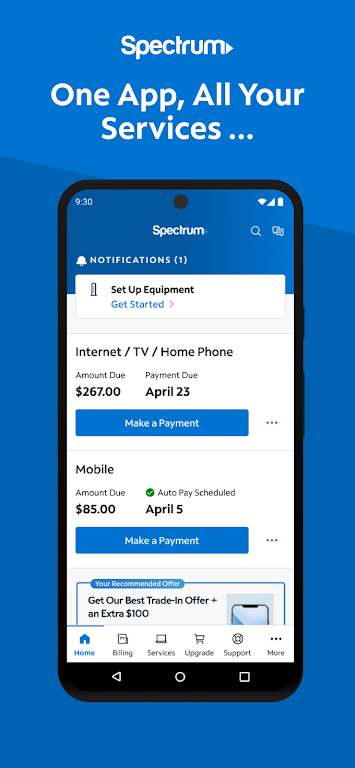
1. Select the Services tab at the bottom of the app.
2. Under Your Spectrum Network, select the network you want to edit.
3. Update your network name and/or password, and select Save.
Scroll to Preferences and press OK/Select. Highlight Audio, Video & Display and press OK/Select, then highlight and select Audio. Highlight and select Language Preference, then use the arrow buttons to highlight and select your desired language.
You can see these numbers in the Account Detail section of the summary on the first page of your Carrier invoice. If you have multiple locations on your account, you will also see the old and new account numbers for each location in the Current Charges Detail section.
1. Select Home on the remote.
2. Select Apps.
3. Navigate to Search.
4. Search for and select Spectrum TV.
5. Select Install.
6. Once the app downloads, select Open to launch.

Yango
5.9.2 latest versionDec 27, 2024 / 216.4M Download
MyJio
7.0.79 for AndroidDec 25, 2024 / 141.8M Download
BetterMe
8.10.0 latest versionDec 24, 2024 / 96.0M Download
Homestyler
9.1.2 latest versionDec 24, 2024 / 156.9M Download
JapanTransitPlanner
6.12.0 for AndroidDec 24, 2024 / 48.3M Download
Google Meet
283.0.705656469 for AndroidDec 23, 2024 / 123.5M Download
HomeAway
2024.49.0 latest versionDec 11, 2024 / 55.8M Download
Milanuncios
4.168.2 for AndroidDec 11, 2024 / 47.3M Download
Trainline
329.0.0.137996 for AndroidDec 10, 2024 / 69.8M Download
Shopify
9.2428.0 latest versionDec 10, 2024 / 233.8M Download