
Homestyler
- Latest Updated:Dec 24, 2024
- Version:9.1.2 latest version
- Package Name:com.autodesk.homestyler
- Publisher:HomestylerApp
- Official Website:https://www.homestyler.com/

Homestyler is an interior design and home decoration application that helps users easily design and layout virtual homes. Users can directly import room photos into the application through the photo upload function, use rich 3D furniture, decorations and design elements to simulate layout, and preview the effect in real time.

Click the stairs-shaped button at the bottom left corner, and click "Add Another Floor" to add a floor. Click "Add Basement" to add a basement. After adding, you can go to switch the current floor level, and click "Show All Floors" to display all floors.
1. Enter the decoration interface. Click the sofa button in the lower left corner.

2. You can select the furniture category on the left.

3. Select the table lamp to see many styles.
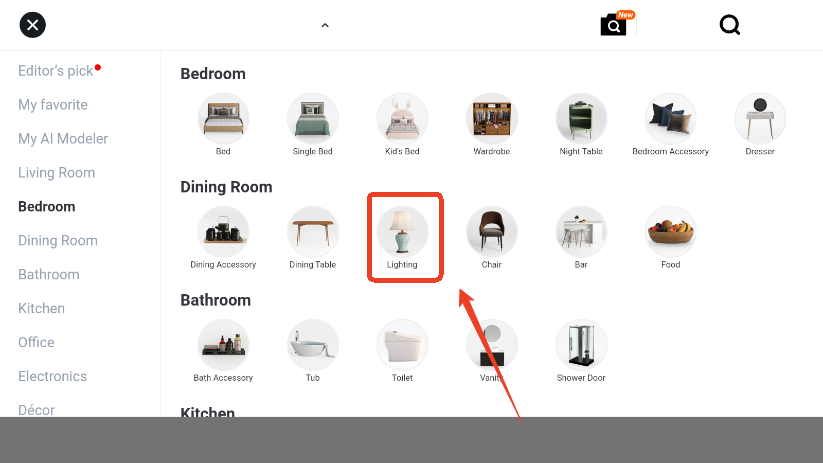
4. Click on one you like and place it in AI.


BetterMe
8.10.0 latest versionDec 24, 2024 / 96.0M Download
MyJio
7.0.78 for AndroidDec 24, 2024 / 141.8M Download
JapanTransitPlanner
6.12.0 for AndroidDec 24, 2024 / 48.3M Download
Google Meet
283.0.705656469 for AndroidDec 23, 2024 / 123.5M Download
HomeAway
2024.49.0 latest versionDec 11, 2024 / 55.8M Download
Milanuncios
4.168.2 for AndroidDec 11, 2024 / 47.3M Download
Trainline
329.0.0.137996 for AndroidDec 10, 2024 / 69.8M Download
Shopify
9.2428.0 latest versionDec 10, 2024 / 233.8M Download

Booksy
2.28.0_431 for AndroidDec 9, 2024 / 32.8M Download