
Milanuncios
- Latest Updated:Dec 11, 2024
- Version:4.168.2 for Android
- Package Name:com.muba.anuncios
- Publisher:Adevinta Motor S.L.U.
- Official Website:https://www.milanuncios.com/

Milanuncios is a popular second-hand goods trading platform app where users can list, browse and buy a variety of goods. Whether it is furniture, electronics, cars, house rentals and sales, or job information, service needs, etc., Milanuncios provides a wide range of classification and filtering functions to help users quickly find what they need.
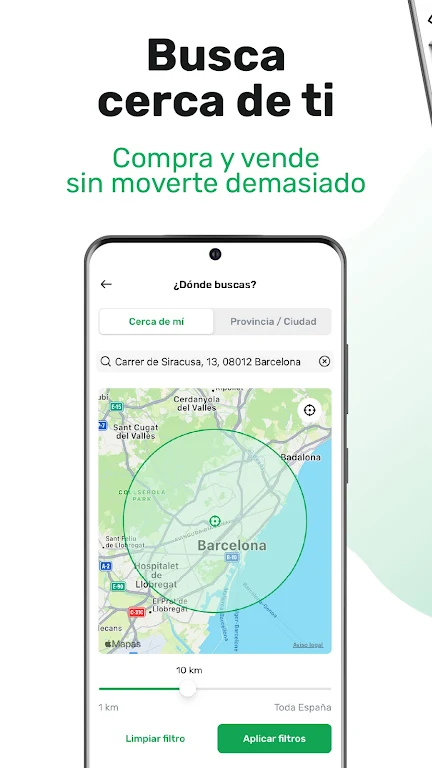
To use the Milanuncios app, create an account, then search for items to buy by category or location, browse listings with photos and descriptions, contact sellers directly through the app to discuss details, and if you want to sell an item, create a new ad with photos, a detailed description, and desired price; all features are accessible through the app's user-friendly interface.
Key steps to using Milanuncios:
1. Create an account: Sign up with your email address and create a password.
2. Search for items:
Use the search bar: Enter keywords related to the item you want to buy (e.g. "used furniture," "iPhone," "car").
3. Select a category: Browse by categories like "electronics," "vehicles," "real estate," "clothing," and more.
4. Set a location: Select your desired area to find nearby listings.
5. Browse listings:
6. View details: Click on an ad to see photos, descriptions, prices, and seller contact information.
7. Filter results: Narrow down your options using filters like price range, condition, and features.
8. Contact sellers:
9. Send a message: Within the app, message sellers to ask questions or schedule a meeting.
10. Sell an item:
11. Create a new ad: Click on the "Post an ad" option.
12. Fill in the details: Add a clear title, detailed description, high-quality photos, price, and select the appropriate category.
13. Manage your ad: Monitor the ads you post, respond to inquiries from potential buyers, and update your listings as needed.
Important things to remember
1. Safety first: When buying or selling items, always meet in a public place and be wary of suspicious listings.
2. Check the seller's reputation: Check other users' reviews or feedback before buying.
3. Understand the terms of sale: Read the ad description carefully to understand the item's condition, payment options, and delivery arrangements.
If you think you've posted an ad, but it doesn't appear in the "My Ads" section of your account, the ad may not actually be posted because it doesn't meet one of the following requirements:
1. The category you specified in your ad is incorrect.
2. The ad type you selected is incorrect. Remember, you must correctly select the option to offer or sell, search or buy.
3. Your ad is duplicated.
4. The keywords you use appear in more searches.
5. The price you quoted is unrealistic; for example, 1 euro.
6. Your ad does not comply with the law.
7. Your ad does not meet other listing standards.

HomeAway
2024.49.0 latest versionDec 11, 2024 / 55.8M Download
Trainline
329.0.0.137996 for AndroidDec 10, 2024 / 69.8M Download
Shopify
9.2428.0 latest versionDec 10, 2024 / 233.8M Download

Booksy
2.28.0_431 for AndroidDec 9, 2024 / 32.8M Download
My Spectrum
12.23.0 latest versionDec 6, 2024 / 105.7M Download
Google Fit
2024.11.21.00 latest versionDec 6, 2024 / 32.3M Download
Circle K
3.30.4 latest versionDec 6, 2024 / 83.1M Download
PedidosYa
8.26.7.0 for AndroidDec 5, 2024 / 32.2M Download
Indeed Job Search
186.0 for AndroidDec 5, 2024 / 138.8M Download