
Indeed Job Search
- Latest Updated:Dec 5, 2024
- Version:186.0 for Android
- Package Name:com.indeed.android.jobsearch
- Publisher:Indeed Jobs
- Official Website:https://www.indeed.com/

Indeed Job Search is a world-renowned recruitment and job search app that helps users easily search and apply for jobs. Users can browse thousands of job postings and filter by job title, company, location, salary and other criteria. Indeed provides real-time updated job listings, users can view job requirements, company profiles and job details, and quickly apply for jobs of interest.
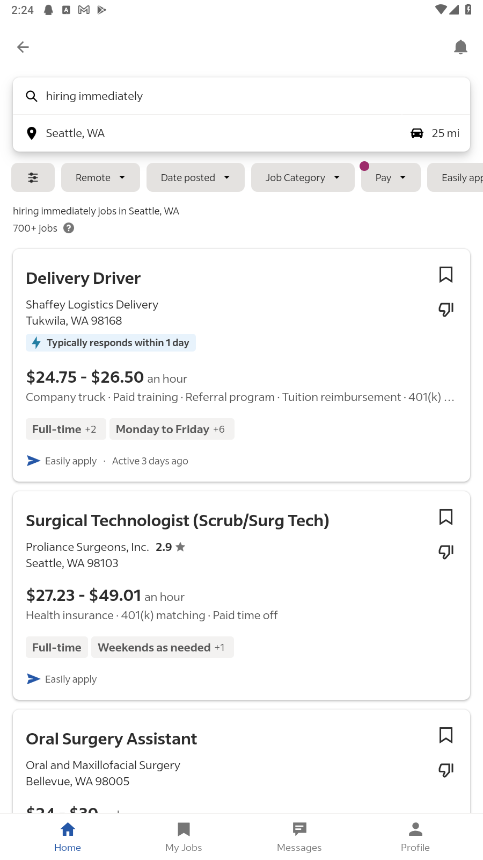
1. Click Seattle, WA on the home screen.
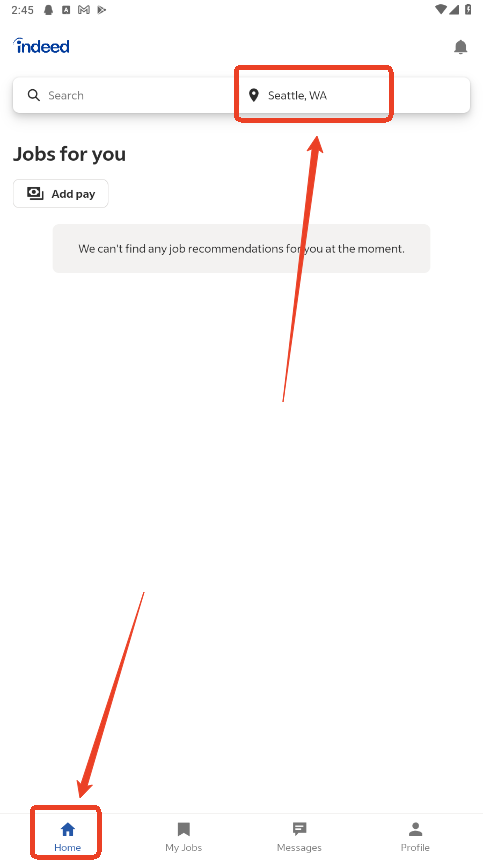
2. Enter the location you want to change and click Search.
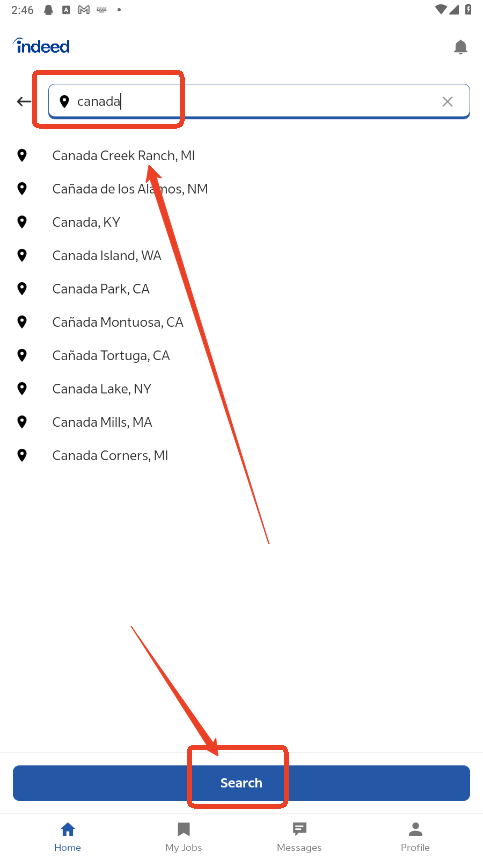
1. On the home screen, click Search.
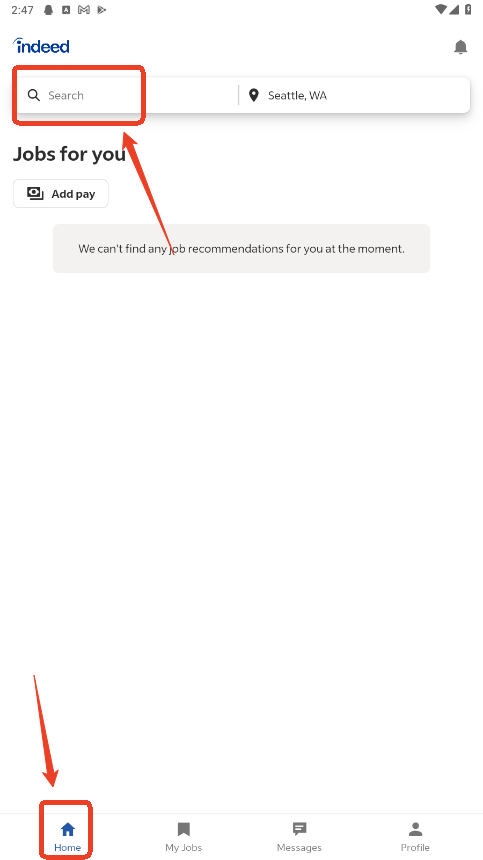
2. Click or tap the "X" to delete and clear your recent searches.
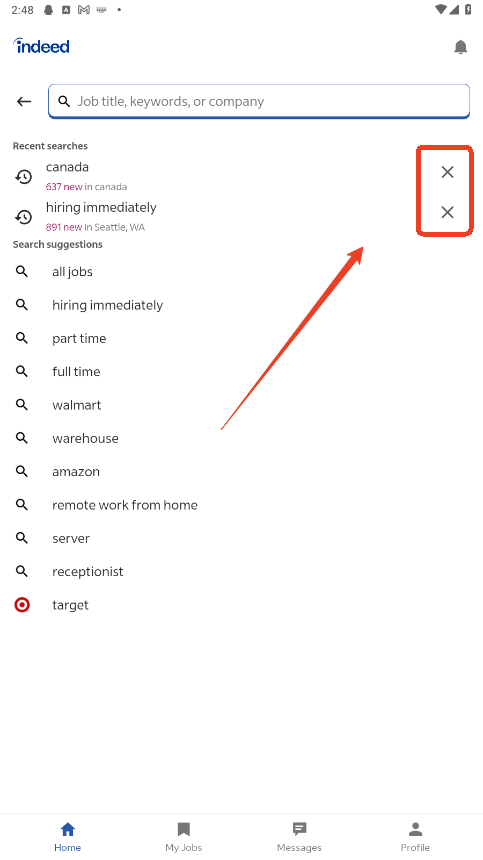
1. Create an account and upload your resume
To create an account with Indeed, click the "Sign In" tab at the top right of the homepage. Under the initial sign-in layout, click "New to Indeed? Create an Account." You can sign up using existing login details from your email or social media account or create a separate email and password.
Once you create your account, you can start customizing your profile by uploading your resume, setting your job search preferences and using the resources available in the help center.
2. Search for salaries by job title and location
Before you begin searching for and applying for jobs, it's helpful to search for typical salaries for your desired job titles in your area. To do so, click "Find salaries" at the top of the webpage.
Enter a job title into the search tab and review the national average salary expectations for that title. You can also adjust the payment expectations to see what earnings would be like for each hour, day, week or month.
To refine your search even further, enter the desired location for a job position. This will allow you to see how it compares to the national average salary rate and whether it matches your financial needs. Reviewing salary data also helps you determine an appropriate starting salary for a position in your area.
3. Verify employer offerings by looking at company reviews
If you're considering a particular company to pursue job opportunities with, you can gain a better understanding of salary expectations, workplace culture and key employee benefits by searching for them on the "Company Reviews" page.
After searching for a company you're interested in, you can read reviews from previous employees and compare the company's overall rating to job security and advancement, work/life balance, culture, management and compensation or benefits.
You can also review average salary data for different positions at that company and search for current job vacancies with that employer.
4. Get the Indeed app
The Indeed app allows you to apply for jobs regardless of where you are. This is important as you can submit applications before other candidates and receive job alerts on your phone. You can save jobs you find to apply for later once you've reviewed the requirements.
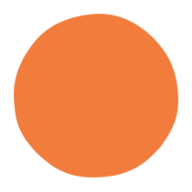
Headspace
4.211.0 for AndroidDec 4, 2024 / 550.3M Download
FatSecret
9.36.0.3 latest versionDec 4, 2024 / 59.2M Download
JapanTransitPlanner
6.11.0 for AndroidDec 3, 2024 / 48.0M Download
Google Meet
280.0.697572660 for AndroidDec 3, 2024 / 123.1M Download
MyJio
7.0.75 for AndroidDec 3, 2024 / 141.8M Download
CREX
24.06.02 latest versionDec 3, 2024 / 45.6M Download
Health Kit
2.4.5 latest versionDec 2, 2024 / 27.0M Download
Weverse
2.18.1 for AndroidDec 2, 2024 / 257.1M Download
Health Tracker
1.11.5 latest versionNov 29, 2024 / 39.2M Download
PictureThis
4.4.2 latest versionNov 28, 2024 / 138.1M Download