
Weverse
- Latest Updated:Dec 2, 2024
- Version:2.18.1 for Android
- Package Name:co.benx.weverse
- Publisher:WEVERSE COMPANY Inc.
- Official Website:https://account.weverse.io/en/login

Weverse is a global fan interaction platform launched by HYBE, which mainly provides fans with opportunities to interact with artists. Through Weverse, fans can access exclusive content of artists, such as videos, photos and announcements, and can also participate in live broadcasts and interactive activities.
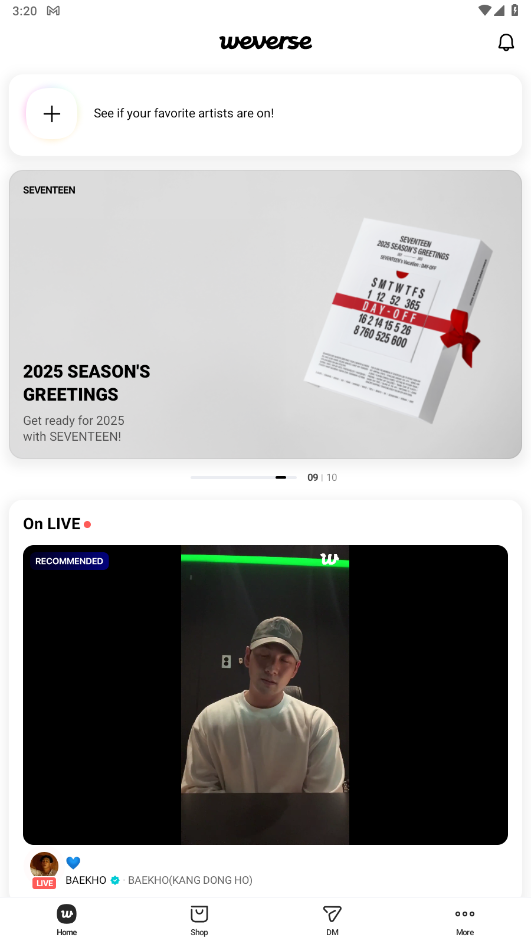
1. Enter the software, click more in the lower right corner, and the gear setting button in the upper right corner.
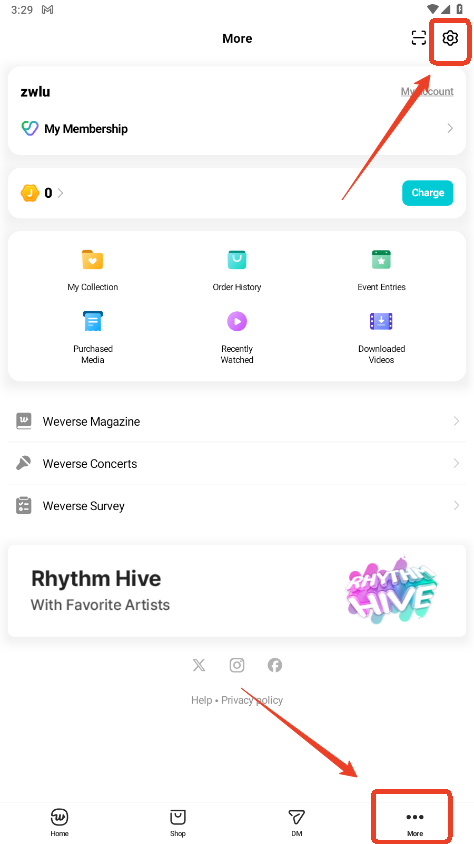
2. Pull down the interface and click display.
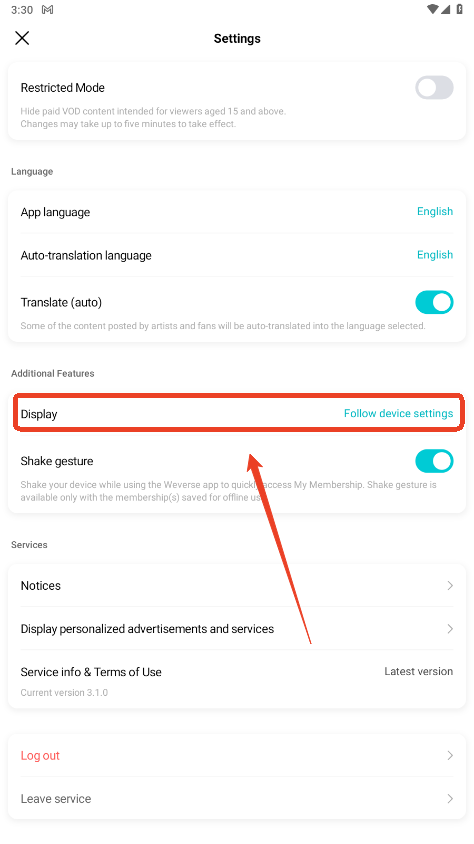
3. Select dark mode.
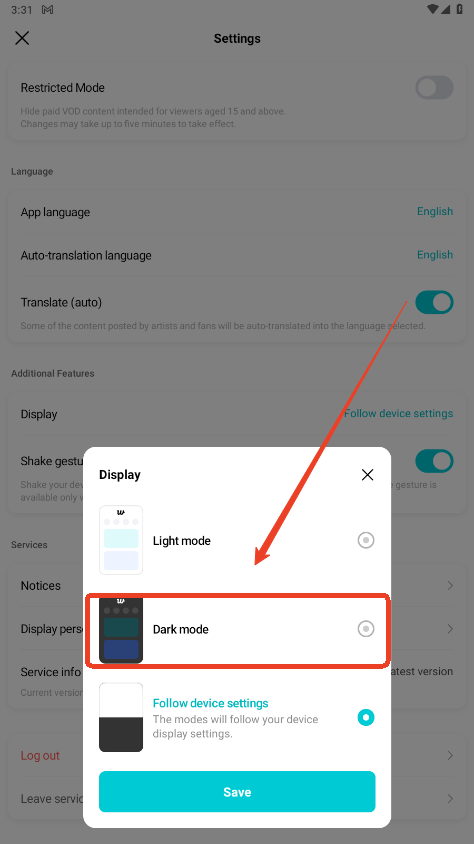
1. Enter the software, click more in the lower right corner, and the scan button in the upper right corner.
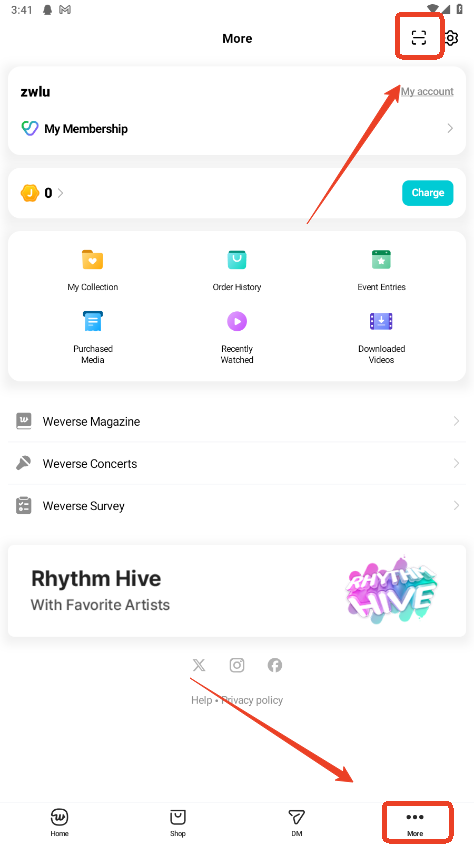
2. Aim at the QR code and scan.
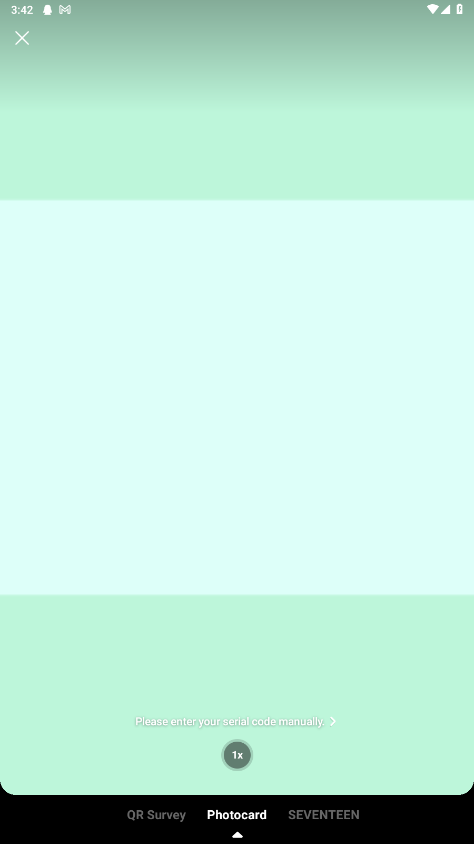
1. Enter the software, click more in the lower right corner, and the settings button in the upper right corner.
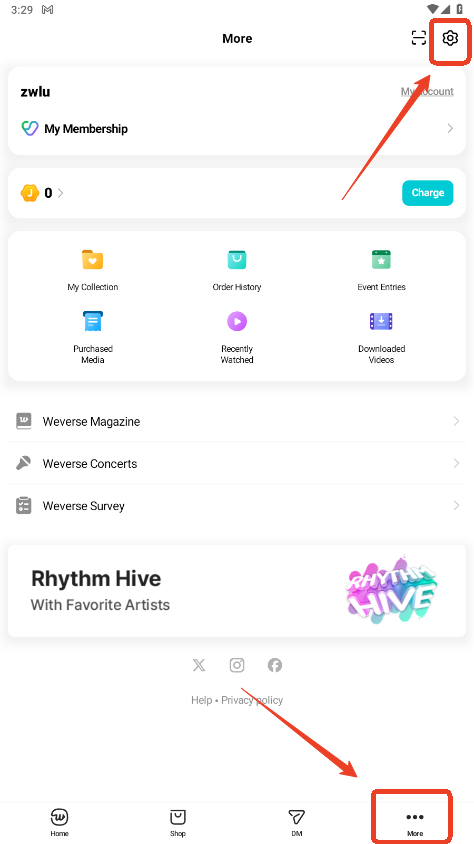
2. Click account settings.
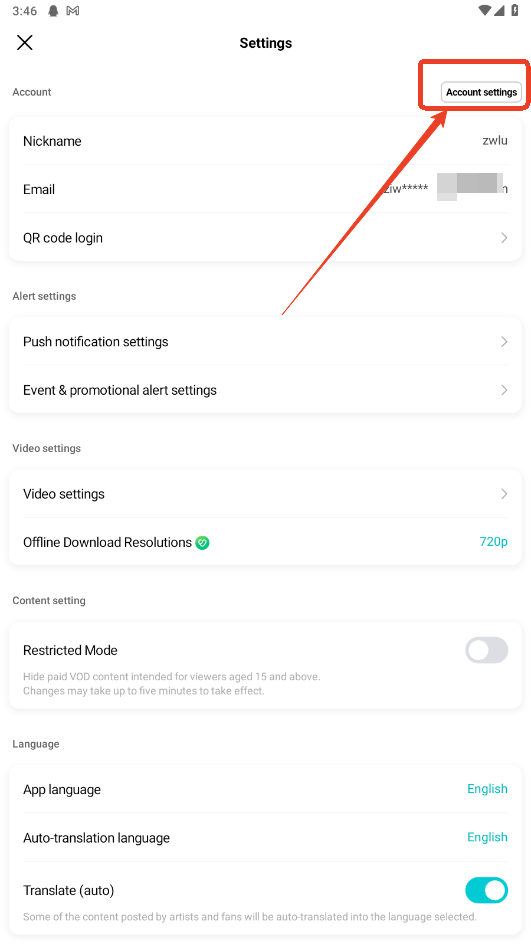
3. Scroll down and find the account deletion button.
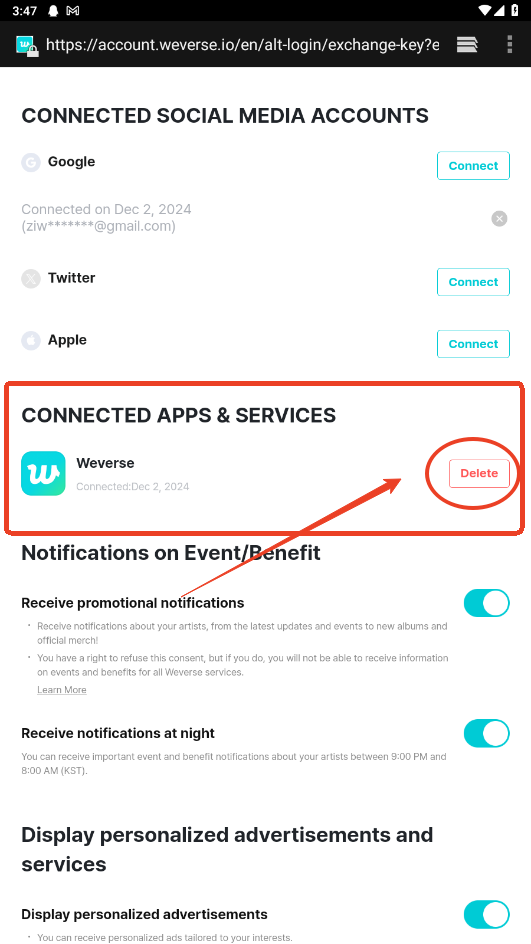
4. Click finish according to the prompts.
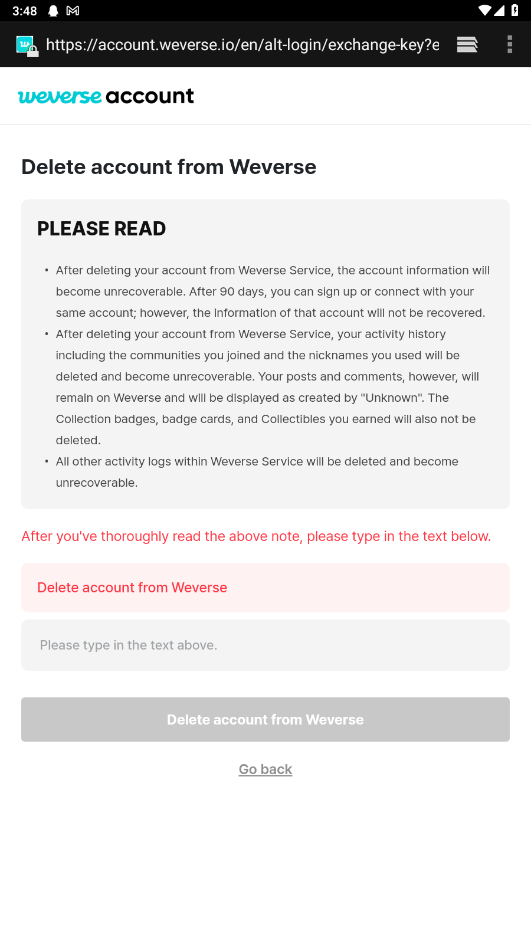

Health Tracker
1.11.5 latest versionNov 29, 2024 / 39.2M Download
PictureThis
4.4.2 latest versionNov 28, 2024 / 138.1M Download
Dayforce
2024.6.0 latest versionNov 28, 2024 / 53.6M Download
talabat
11.16.1 latest versionNov 28, 2024 / 178.2M Download
Planner 5D
2.12.5 for AndroidNov 28, 2024 / 206.1M Download
Quikr
12.08 for AndroidNov 27, 2024 / 23.6M Download
Karrot
24.28.0 latest versionNov 27, 2024 / 103.5M Download
MyFitnessPal
24.26.0 latest versionNov 27, 2024 / 95.0M Download
Glovo
5.275.0 latest versionNov 26, 2024 / 32.6M Download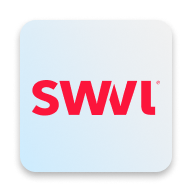
Swvl
10.0.1 for AndroidNov 26, 2024 / 22.0M Download