
Karrot
- Latest Updated:Nov 27, 2024
- Version:24.28.0 latest version
- Package Name:com.towneers.www
- Publisher:Danggeun Market Inc.
- Official Website:https://karrotmarket.com/

Karrot is a community-based second-hand goods trading app that aims to help users buy and sell second-hand goods in the local community and promote resource recycling. Users can easily post and browse product information, including furniture, electrical appliances, books, clothing and other items.
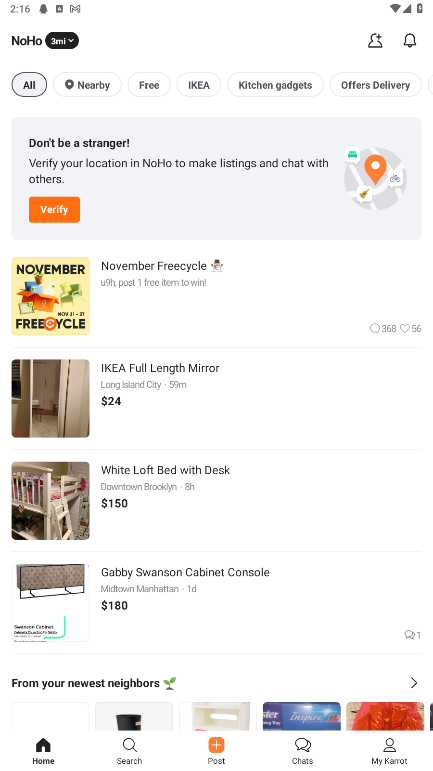
1.Tap the orange "Sell" button in the navigation bar at the bottom of your screen.
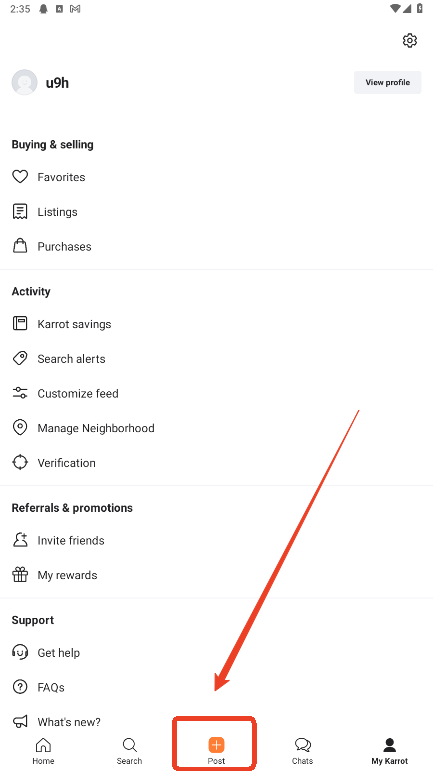
2.Ensure the "Easy Posting with AI" toggle is enabled.
3.To upload photos, tap the camera icon on the top left corner > select the photos of the item you want to sell > click "Post" on the upper right corner.
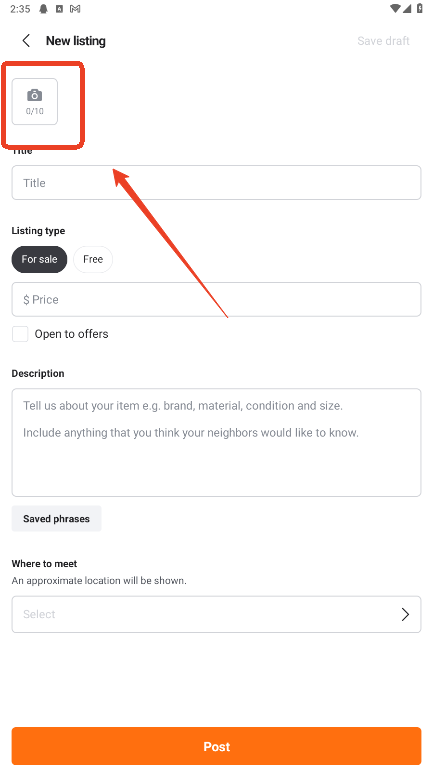
4.Once the photos are uploaded, the AI will automatically generate a title, description, and suggested category for your item.
If you'd like, edit the text and change the item category
Enter the price you want to sell for. For faster selling, we recommend pricing within our suggested price range (or even lower!).
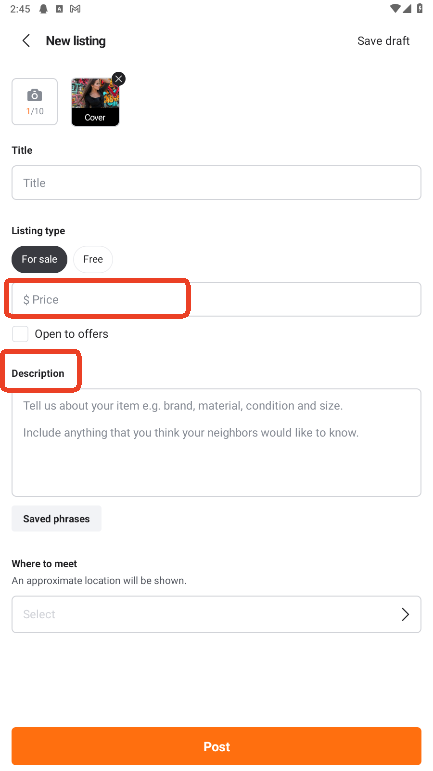
5.Adjust the "Open to offers" box to reflect your preference. If you're giving the item away for free, tap the "Free" button.
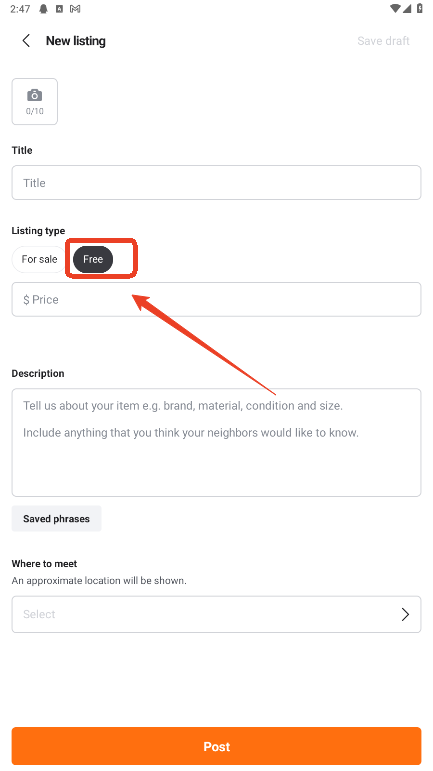
6.To finish, tap Post at the bottom of the page.
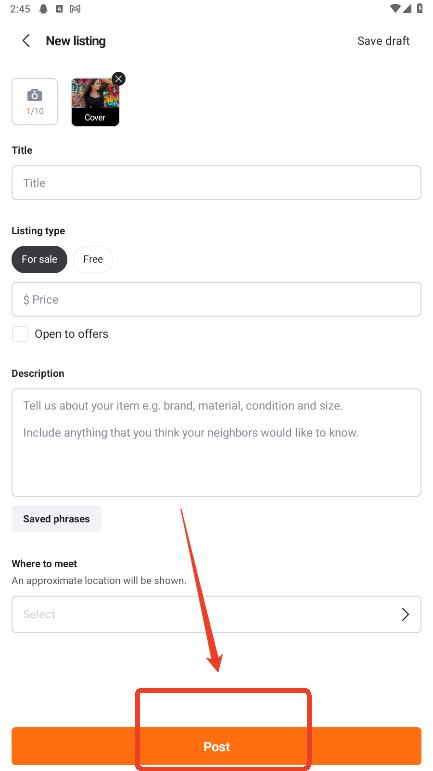
1. Click on the settings in the upper right corner of my karrot.
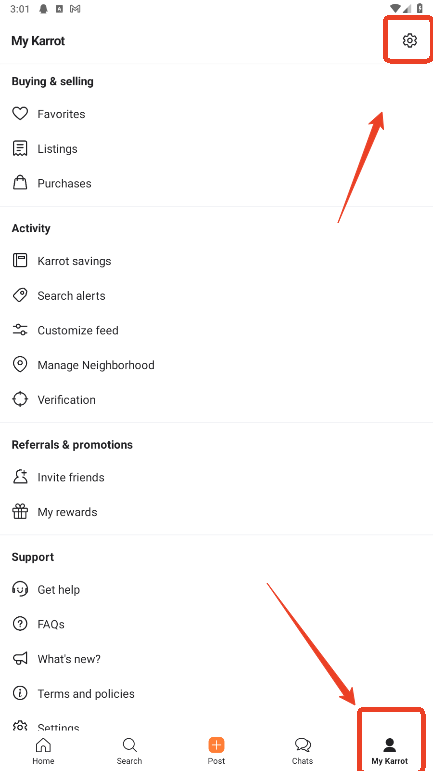
2. Scroll down and find the option to delete your account.
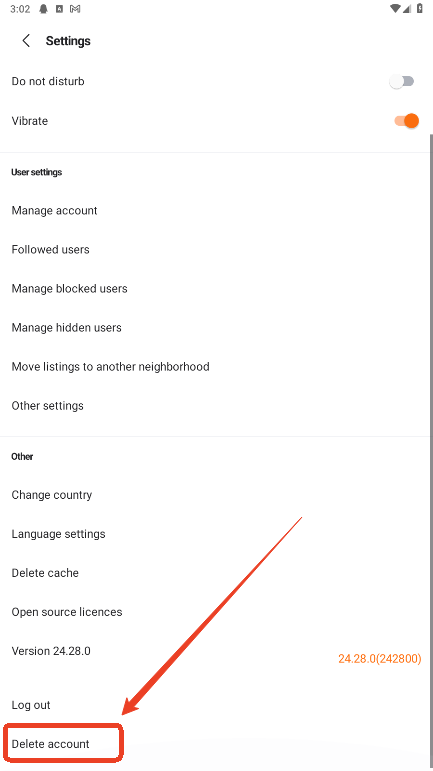

Quikr
12.08 for AndroidNov 27, 2024 / 23.6M Download
MyFitnessPal
24.26.0 latest versionNov 27, 2024 / 95.0M Download
Glovo
5.275.0 latest versionNov 26, 2024 / 32.6M Download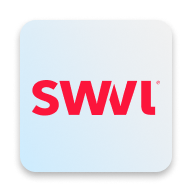
Swvl
10.0.1 for AndroidNov 26, 2024 / 22.0M Download

Slack
24.11.30.0 latest versionNov 20, 2024 / 88.3M Download
Scentbird
3.41.0 for AndroidNov 19, 2024 / 41.6M Download
Gumtree
10.1.12 latest versionNov 19, 2024 / 23.4M Download
Blinkit
16.7.0 latest versionNov 18, 2024 / 26.0M Download
MyJio
7.0.73 for AndroidNov 18, 2024 / 121.2M Download