
- Latest Updated:Dec 10, 2024
- Version:12.46.0 latest version
- Package Name:com.pinterest
- Publisher:Pinterest
- Official Website:https://www.pinterest.com/

Pinterest is a visual inspiration platform that allows users to discover and save a variety of ideas and interests.Users can create virtual boards with images, videos and links to collect content related to their personal interests, such as home design, fashion, recipes and travel inspiration.
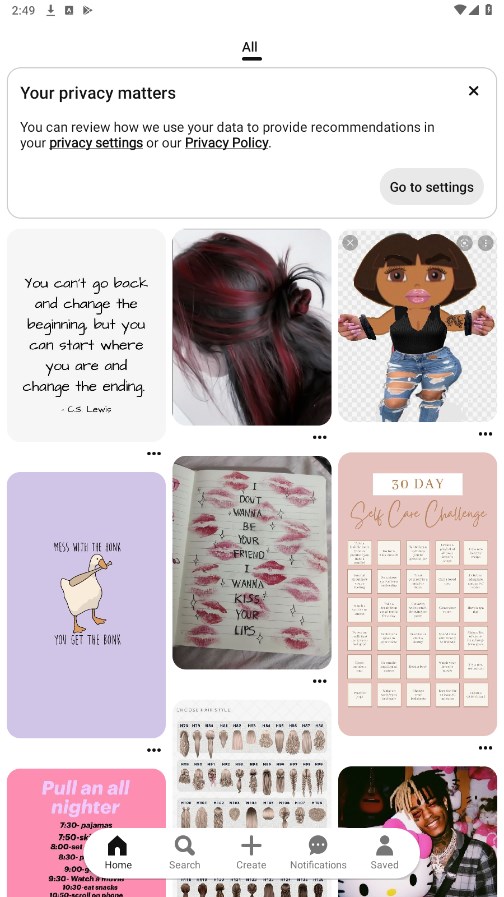
What are Pins?
Pins are visual bookmarks for content that users like on Pinterest. Users can search and save Pins they like, and learn more by clicking on a Pin.
How to create a Pin
You can create your own Pins by uploading an image or video from your computer or mobile device. Plus, you can record videos and take new photos with the Pinterest camera tool in the app.
In addition to creating Pins from your own images and videos, you can also save Pins from images you find online.
Design Pins
After you select the images and videos you want to add to your Pin, you can choose to add text overlays, notes, music, and more. You can find more articles on how to use these design tools in our Design Pins article.
Tag products in Pins
You may want to tag products in your Pins so Pinterest users can purchase them. You can add up to 5 product tags per Pin. Please make sure that any products you add comply with our Merchant Guidelines and Affiliate Guidelines .
Add a link to a Pin
Add links to your Pins to guide your audience through next steps. Many Pinterest creators like to drive people on Pinterest to their blog, website, or other sites associated with them.
When you add descriptive details to your Pin (such as selecting a title, board, etc.), you'll see the option to add a link. With a business account, you can see how often others view your Pins and the links you share. Learn more about how to view Pinterest analytics.
1.Browse and search:
Use the search bar to find topics you're interested in or browse recommendations, view and save images and posts to your boards.
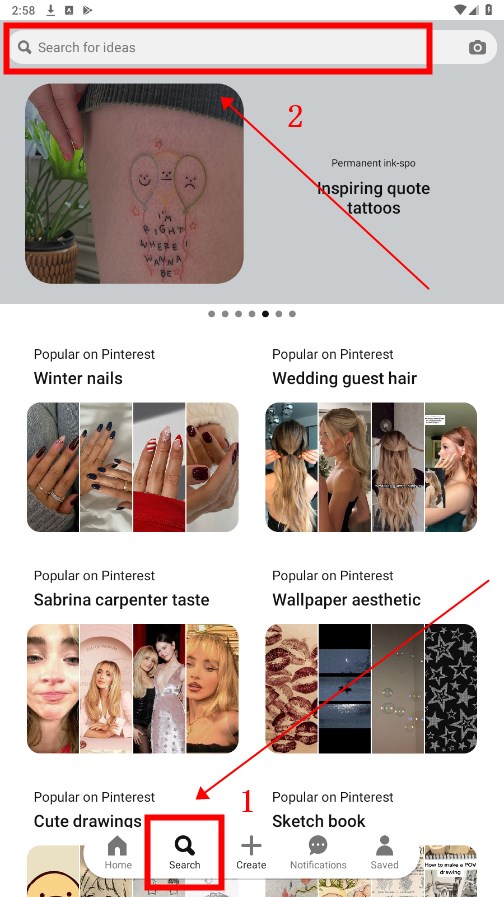
2.Create and manage boards:
Click "Create board", enter a board name and description, and save inspiration related to the board. You can create multiple boards to organize different topics.
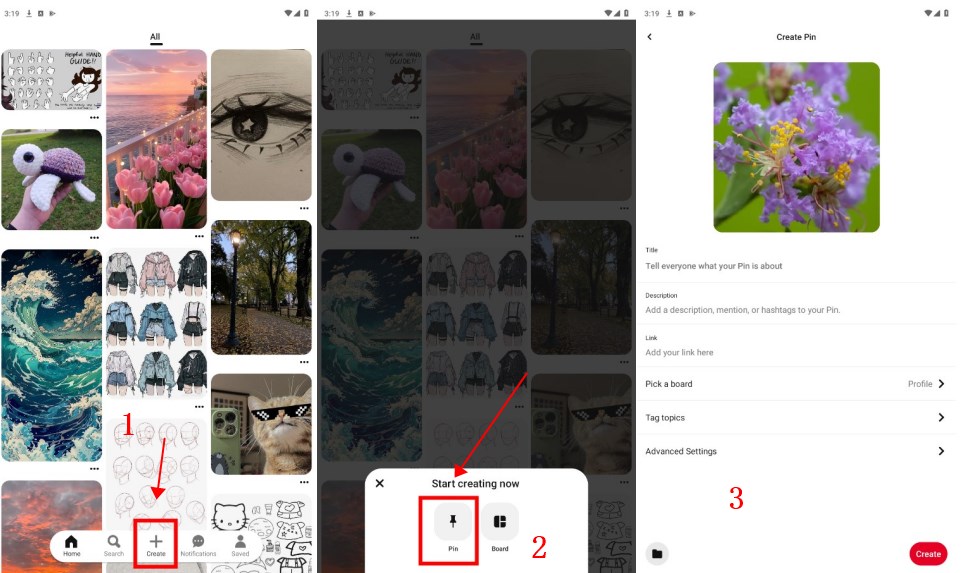
3.Save and share:
While browsing, click the "Save" icon to add images to your board, and you can also share your favorite content to social networks.
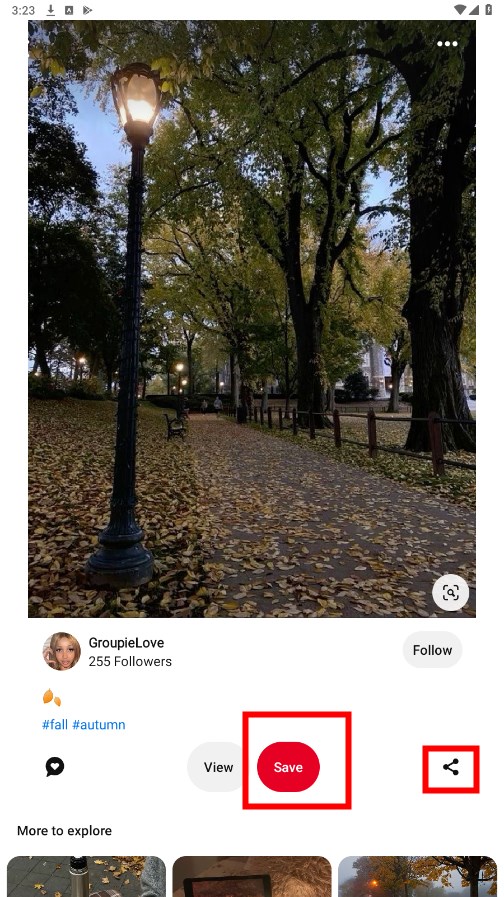
1. Tap the search icon at the bottom of the screen and enter a username or Pinterest username in the search bar
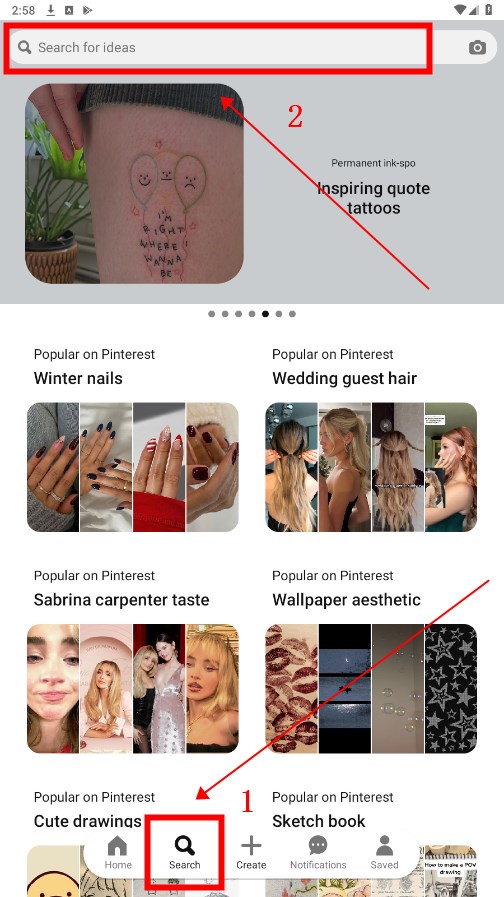
2. Select a profile and tap to view results
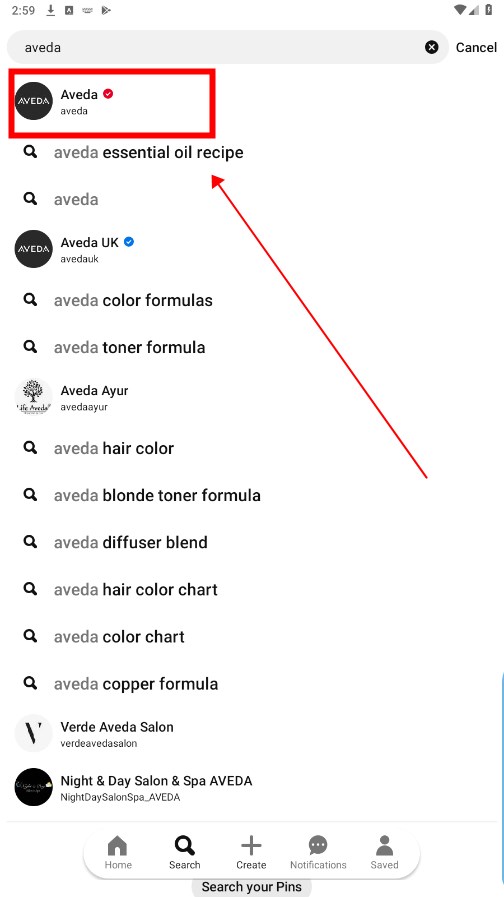
3. Tap Follow, or click on a photo to view a profile
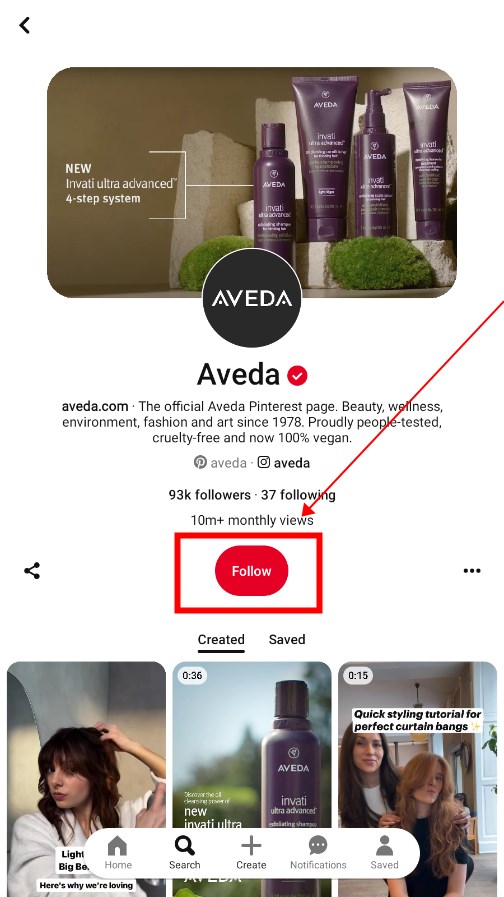
Note that you can't search for people with private Pinterest profiles. To find more people and ideas you might like, learn how to discover ideas on Pinterest.
1.Open the Pinterest app on your mobile device and tap "Magnifying Glass",Tap "Camera" in the search bar
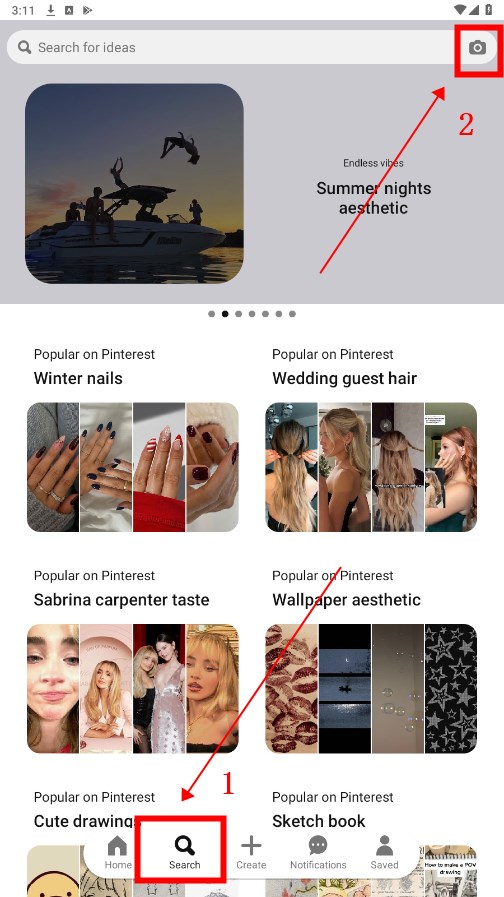
2.Use pinch gestures to zoom in and tap items in the shot to focus,Tap the button to take a photo or select a photo from the album
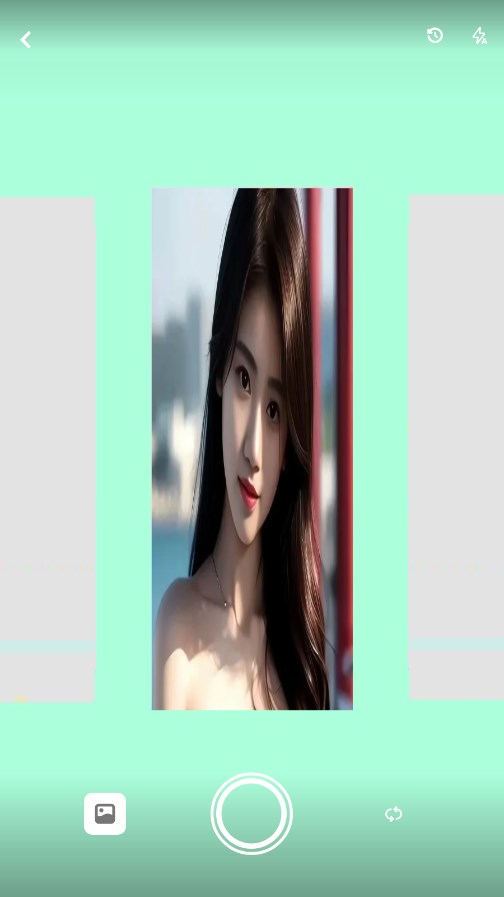
3.Make sure your camera remains stable to capture clearer pictures. if your photo is too dark, tap the lightning bolt icon in the upper right corner of the camera screen to turn on the flash.
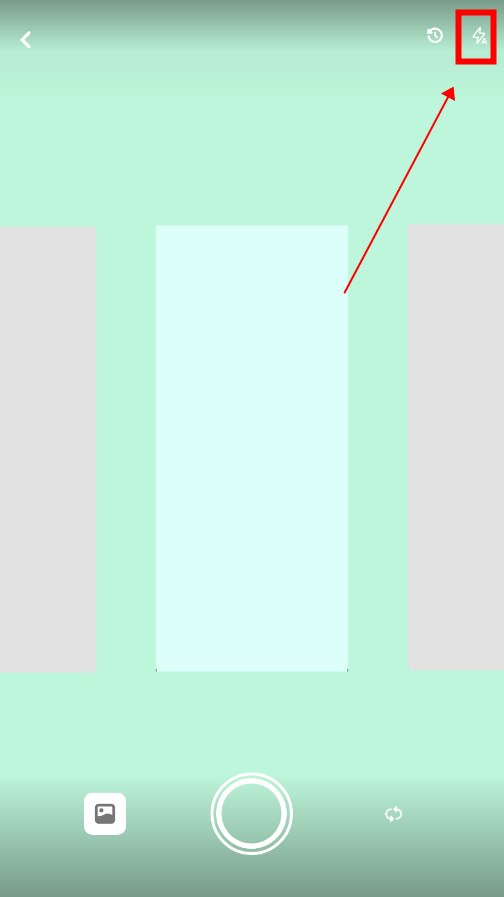
Sign in to a personal or business account
Open the Pinterest app
Enter your email address and click Continue, then enter your password and click Sign in. You can also choose to log in with your Facebook account or log in with your Google account
Follow the prompts to log in
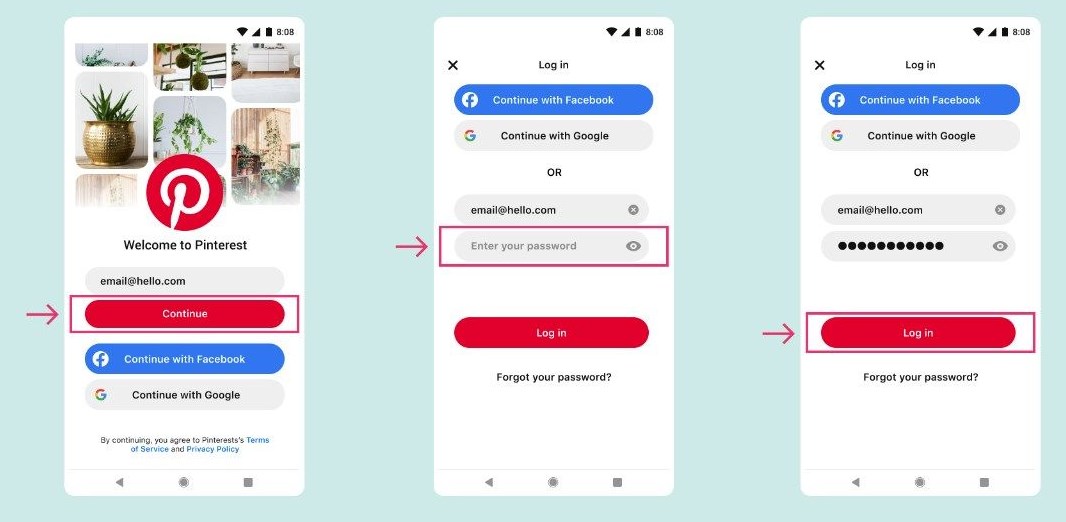
1. Click the My button in the lower right corner and the personal information in the upper left corner.
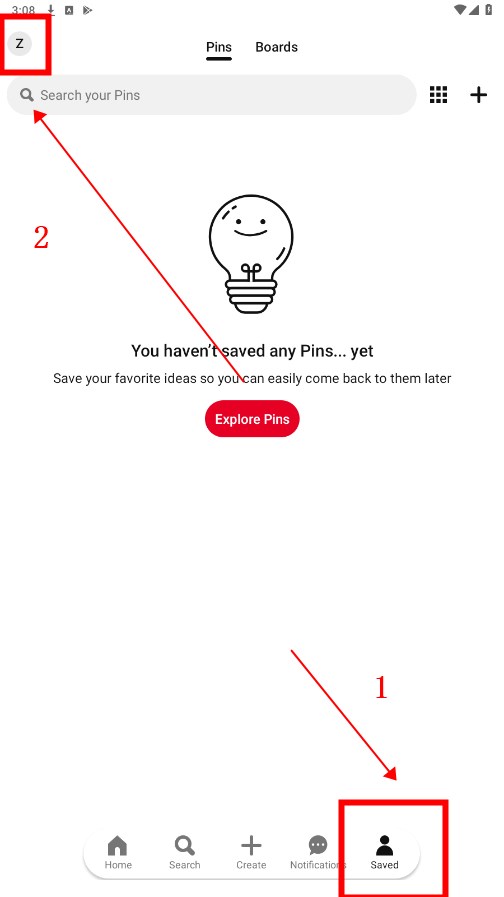
2. Click "log out" to log out.
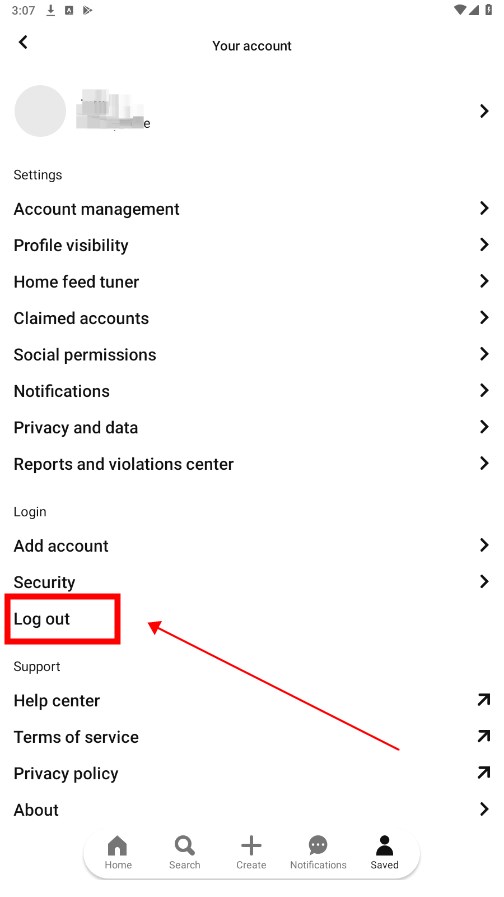

Booksy
2.28.0_431 for AndroidDec 9, 2024 / 32.8M Download
My Spectrum
12.23.0 latest versionDec 6, 2024 / 105.7M Download
Google Fit
2024.11.21.00 latest versionDec 6, 2024 / 32.3M Download
Circle K
3.30.4 latest versionDec 6, 2024 / 83.1M Download
PedidosYa
8.26.7.0 for AndroidDec 5, 2024 / 32.2M Download
Indeed Job Search
186.0 for AndroidDec 5, 2024 / 138.8M Download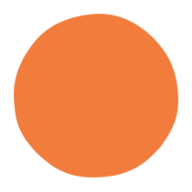
Headspace
4.211.0 for AndroidDec 4, 2024 / 550.3M Download
FatSecret
9.36.0.3 latest versionDec 4, 2024 / 59.2M Download
JapanTransitPlanner
6.11.0 for AndroidDec 3, 2024 / 48.0M Download
Google Meet
280.0.697572660 for AndroidDec 3, 2024 / 123.1M Download