
Booksy
- Latest Updated:Dec 29, 2024
- Version:2.28.4_435 for Android
- Package Name:net.booksy.customer
- Publisher:Booksy International sp. z o.o.
- Official Website:https://booksy.com/en-us/#ba_s=seo

Booksy app is a convenient online booking platform focusing on beauty, health and personal care services. Users can book appointments for services such as haircuts, massages, dentistry, etc. through the app, and view professionals' schedules and customer reviews.
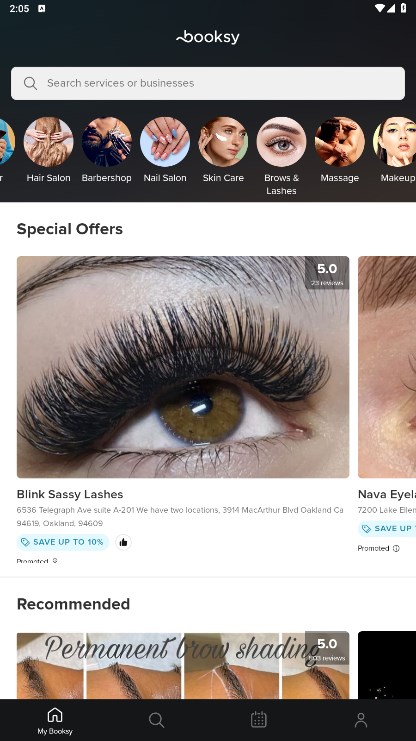
1. Search for services: On the main interface of the app, enter the type of service you need (such as haircut, massage, etc.) or the name of the professional. You can also filter by location to find nearby service providers.
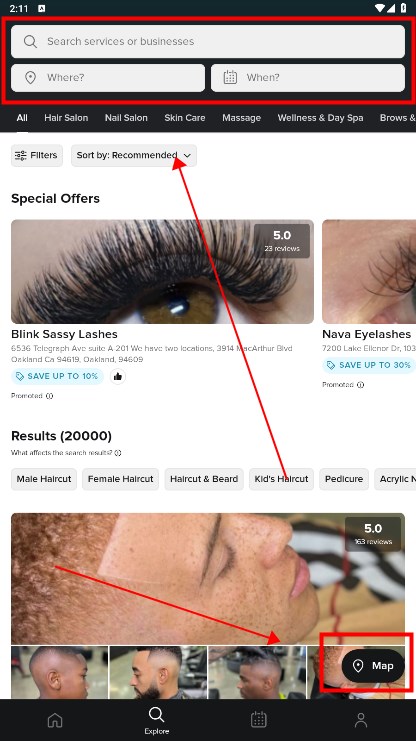
2. View and select service providers: Browse the search results to view the profile, service type, price and customer reviews of each service provider.
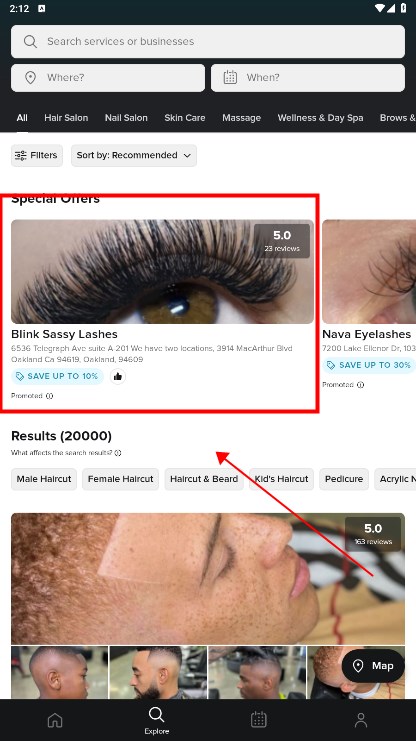
3. Book an appointment: Select a service provider that suits you, click the View Book button, and follow the prompts to select the specific service item and time.
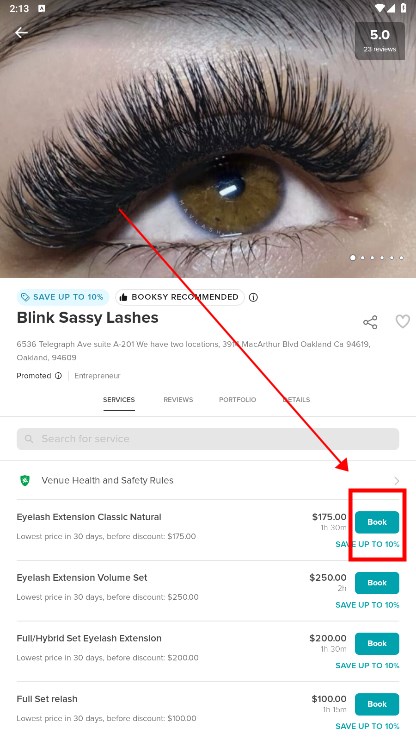
4. Confirm the appointment: Check the appointment information and submit the appointment after confirmation. You may need to enter payment information or select a payment method.
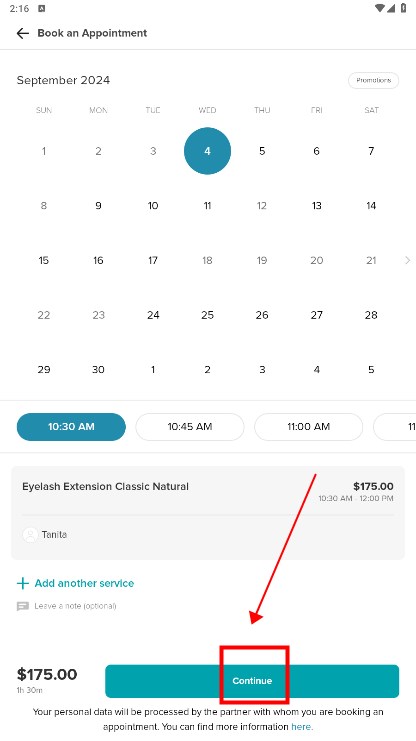
1. First, click on the one you want to view the reservation content.
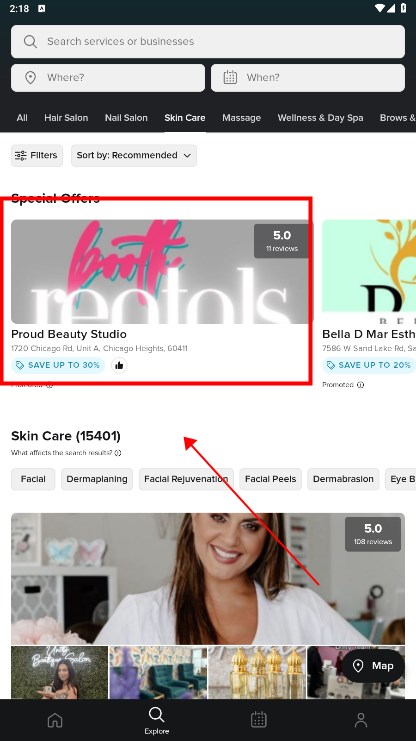
2. Click REVIEWS.
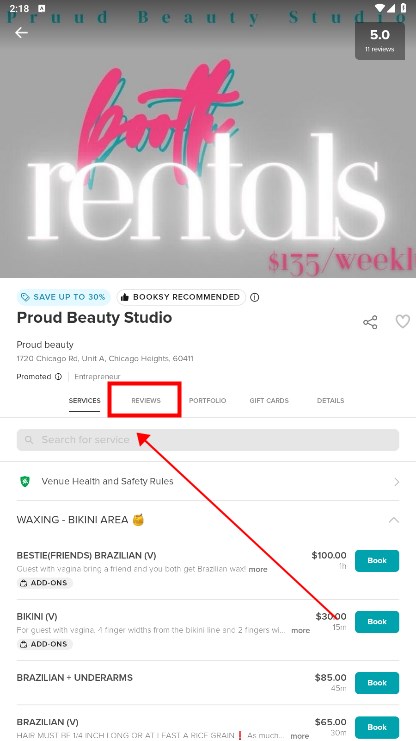
Booksy costs $29.99 per month, plus $20 per month for each additional team member (+ tax). If you process payments on Booksy, our standard industry low processing fees apply depending on the payment method (outlined above).

My Spectrum
12.24.1 latest versionDec 29, 2024 / 111.9M Download
Yango
5.9.2 latest versionDec 27, 2024 / 216.4M Download
MyJio
7.0.79 for AndroidDec 25, 2024 / 141.8M Download
BetterMe
8.10.0 latest versionDec 24, 2024 / 96.0M Download
Homestyler
9.1.2 latest versionDec 24, 2024 / 156.9M Download
JapanTransitPlanner
6.12.0 for AndroidDec 24, 2024 / 48.3M Download
Google Meet
283.0.705656469 for AndroidDec 23, 2024 / 123.5M Download
HomeAway
2024.49.0 latest versionDec 11, 2024 / 55.8M Download
Milanuncios
4.168.2 for AndroidDec 11, 2024 / 47.3M Download
Trainline
329.0.0.137996 for AndroidDec 10, 2024 / 69.8M Download