
Trainline
- Latest Updated:Dec 10, 2024
- Version:329.0.0.137996 for Android
- Package Name:com.thetrainline
- Publisher:thetrainline
- Official Website:https://www.thetrainline.com/en-us

Trainline is a convenient train ticket booking app that helps users easily plan and purchase train travel tickets. Users can check train schedules, fares and seat information in real time. Not only can they book one-way or round-trip tickets, but they can also view train operation information such as delays and cancellations.
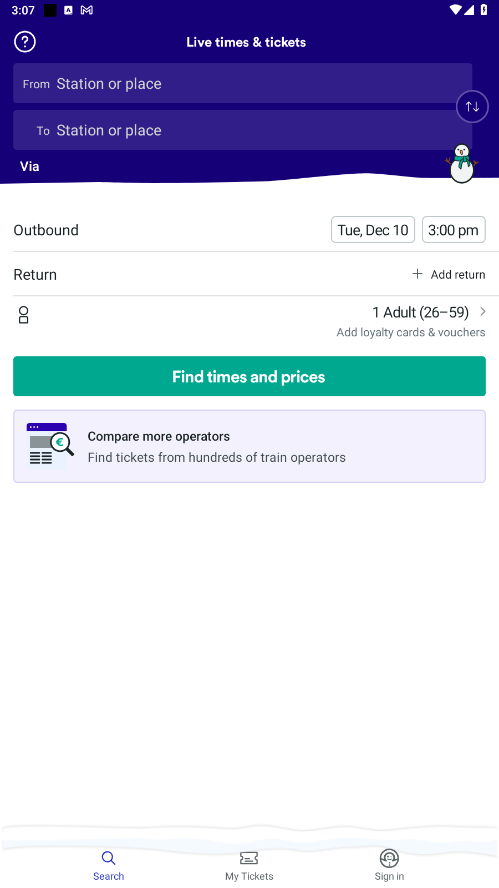
Phone: Contact Trainline customer service by phone
Email: Fill out an online form with as much detail as possible
Online chat: Contact Trainline customer service by online chat
Passenger Assist: For accessibility support, you can contact Passenger Assist by calling 0800 0223720
To view your Railcard in the app, you'll need to first log in to your account with the same email address you purchased with. After logging in, navigate to the Account tab and tap on "Your Railcards" to bring up the list of Railcards you've purchased. Then tap on "Download Railcard" to download it to your device.
It's still possible to change a ticket right up until your scheduled departure, but a fee will apply. To exchange your ticket, find it in my bookings, expand manage my booking and choose change date/time. Select the legs of your journey you want to exchange, click continue and a simplified search widget will appear.

Shopify
9.2428.0 latest versionDec 10, 2024 / 233.8M Download

Booksy
2.28.0_431 for AndroidDec 9, 2024 / 32.8M Download
My Spectrum
12.23.0 latest versionDec 6, 2024 / 105.7M Download
Google Fit
2024.11.21.00 latest versionDec 6, 2024 / 32.3M Download
Circle K
3.30.4 latest versionDec 6, 2024 / 83.1M Download
PedidosYa
8.26.7.0 for AndroidDec 5, 2024 / 32.2M Download
Indeed Job Search
186.0 for AndroidDec 5, 2024 / 138.8M Download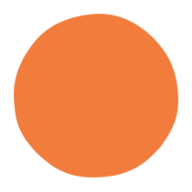
Headspace
4.211.0 for AndroidDec 4, 2024 / 550.3M Download
FatSecret
9.36.0.3 latest versionDec 4, 2024 / 59.2M Download