
PedidosYa
- Latest Updated:Dec 5, 2024
- Version:8.26.7.0 for Android
- Package Name:com.pedidosya
- Publisher:Pedidos Ya S.A.
- Official Website:https://www.pedidosya.com/

PedidosYa is a popular online food delivery app that allows users to easily order food, supermarket items, medicines, and more. It offers a wide selection of restaurants and businesses, covering everything from fast food to high-end dining, and supports filtering by location, cuisine, ratings, and more.

To change the language on the PedidosYa app, typically you need to access your profile settings within the app and look for a "language" option where you can select your preferred language, usually between Spanish and English depending on your region.
Key steps:
1.Open the PedidosYa app .
2.Go to your profile settings: Navigate to your profile section within the app, usually accessible through an icon in the top right corner.
3.Find the language option: Look for a setting labeled "Language" or similar.
4.Select your desired language: Tap on the language option and choose the language you want to use from the list available.
1. Create an account:
Open the app and sign up for a new account or log in using a social media account. If you already have an account, just log in.
2. Choose a location:
Once in the app, set or confirm your delivery address and make sure that nearby restaurants and businesses are displayed.
3. Browse restaurants and menus:
Browse nearby restaurants on the app homepage, or choose a restaurant type based on your taste. Click on a restaurant to enter its menu page and select the food and drinks you want to order.
4. Add to cart:
Once you have selected your food, you can add it to your cart. Continue browsing other items until you are ready to check out.
5. Checkout and pay:
Check your order in the shopping cart, confirm it, and select a payment method (such as a credit card, debit card, or other payment method). Once payment is completed, confirm the order.
6. Track your order:
Once your order is confirmed, you can track the delivery progress in real time in the app and check the estimated delivery time.
7. Receive and rate your food:
After receiving your food, you can rate the restaurant and the delivery person to help other users make their choices.

Indeed Job Search
186.0 for AndroidDec 5, 2024 / 138.8M Download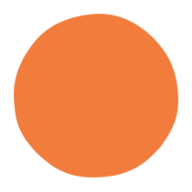
Headspace
4.211.0 for AndroidDec 4, 2024 / 550.3M Download
FatSecret
9.36.0.3 latest versionDec 4, 2024 / 59.2M Download
JapanTransitPlanner
6.11.0 for AndroidDec 3, 2024 / 48.0M Download
Google Meet
280.0.697572660 for AndroidDec 3, 2024 / 123.1M Download
MyJio
7.0.75 for AndroidDec 3, 2024 / 141.8M Download
CREX
24.06.02 latest versionDec 3, 2024 / 45.6M Download
Health Kit
2.4.5 latest versionDec 2, 2024 / 27.0M Download
Weverse
2.18.1 for AndroidDec 2, 2024 / 257.1M Download
Health Tracker
1.11.5 latest versionNov 29, 2024 / 39.2M Download