
CREX
- Latest Updated:Dec 3, 2024
- Version:24.06.02 latest version
- Package Name:in.cricketexchange.app.cricketexchange
- Publisher:Parthtech Developers LLP
- Official Website:https://crex.live/

CREX - Cricket Exchange is a live scores and cricket data app designed for cricket fans. It provides live scores, match statistics, player data, schedules and other information for cricket events around the world. Users can easily view detailed scores, real-time updates and comprehensive event analysis of international and domestic cricket matches.
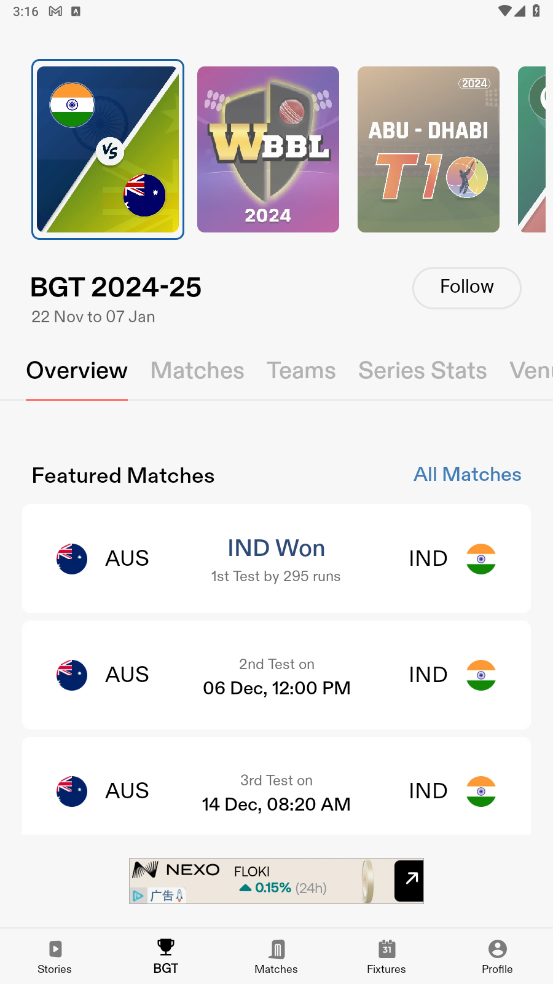
1. Register/Login
After opening the app, you can choose to register an account or use it directly as a visitor. After registering, you can enjoy more personalized features and customized recommendations.
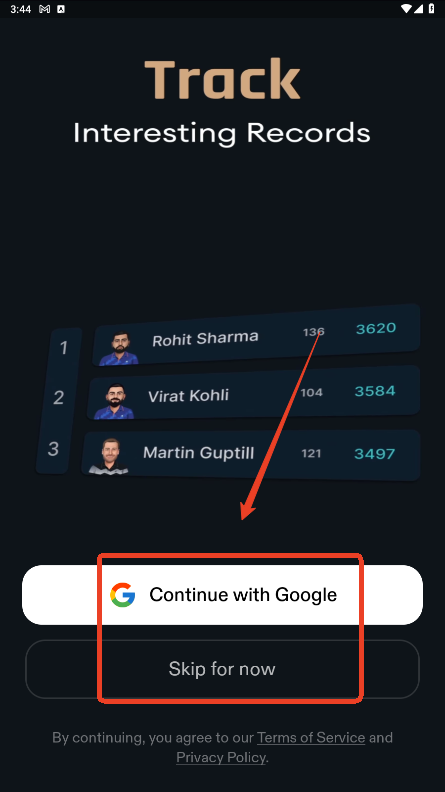
2. Browse the game
Enter the main interface, you will see the current cricket match. Click on any game to view real-time scores, player performance, latest events and detailed game data.
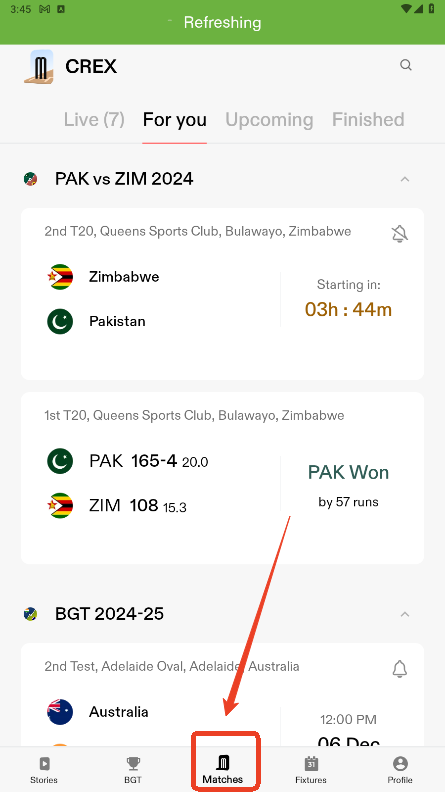
3. View real-time data
CREX provides real-time score updates, detailed player statistics, schedules, etc. Click on any game to view more in-depth event details, such as current pitching data, batting statistics, game situation, etc.
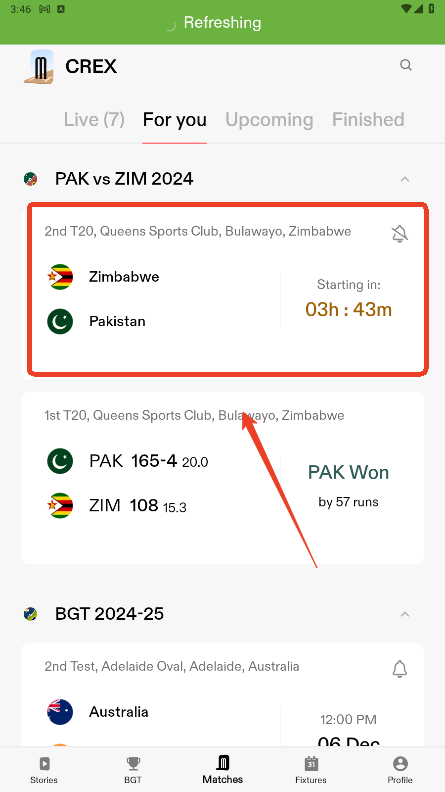
4. Pre-match prediction and analysis
Before the game starts, CREX also provides pre-match analysis and predictions to help you understand the historical performance of the two teams, the lineup situation and the possible winning and losing trends.
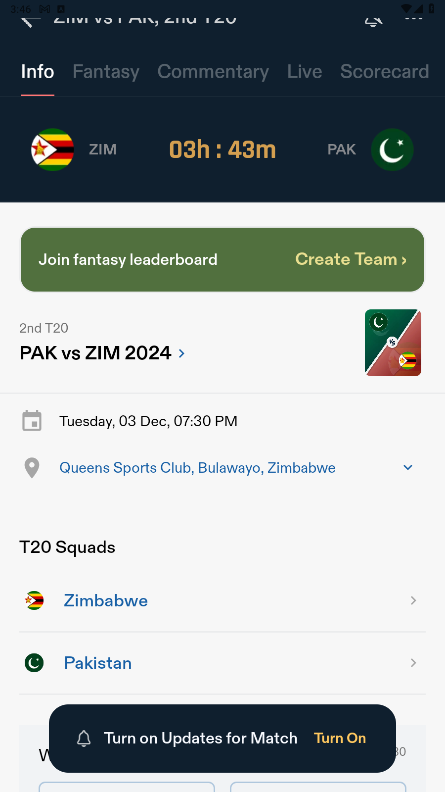
1. Contact Customer Support
The CREX app itself usually does not provide an account deletion option directly in the settings. Therefore, the most direct way is to contact CREX's customer support team. You can contact them in the following ways:
Through in-app customer service: Open the CREX app and find the "Help" or "Customer Service" option. You can usually get in touch with the support team through online chat or email.
Email: If the app provides a contact email, you can directly send an email to request account deletion. The email address can usually be found in the "Contact Us" or "Privacy Policy" of the app.
Social Media: If CREX has an official account on a social media platform (such as Twitter or Facebook), you can also contact them through private messages.
2. State the account deletion request
When contacting customer support, you need to clearly state that you want to delete your CREX account and provide the necessary information (such as the email address used when registering, username, etc.) so that they can confirm your identity and process the deletion request.
3. Wait for confirmation and deletion
Once customer support confirms your deletion request, they will process your account deletion. This process may take some time, and you will usually get a response within a few days. If the account deletion request is successfully processed, you will receive a confirmation message.
4. Clear Data
After deleting the account, make sure to clear all related data on your device. For example:
Delete the CREX application
Clear any cached data or account information
Note:
After deleting the account, you will no longer have access to historical data, betting records, etc. related to the account, so please make sure to back up any information you need before deleting the account.
If the account involves transactions such as balances or unfinished bets, make sure to handle all financial matters before deleting the account.

Health Kit
2.4.5 latest versionDec 2, 2024 / 27.0M Download
Weverse
2.18.1 for AndroidDec 2, 2024 / 257.1M Download
Health Tracker
1.11.5 latest versionNov 29, 2024 / 39.2M Download
PictureThis
4.4.2 latest versionNov 28, 2024 / 138.1M Download
Dayforce
2024.6.0 latest versionNov 28, 2024 / 53.6M Download
talabat
11.16.1 latest versionNov 28, 2024 / 178.2M Download
Planner 5D
2.12.5 for AndroidNov 28, 2024 / 206.1M Download
Quikr
12.08 for AndroidNov 27, 2024 / 23.6M Download
Karrot
24.28.0 latest versionNov 27, 2024 / 103.5M Download
MyFitnessPal
24.26.0 latest versionNov 27, 2024 / 95.0M Download