
PictureThis
- Latest Updated:Nov 28, 2024
- Version:5.0.16 latest version
- Package Name:cn.danatech.xingseus
- Publisher:Glority Global Group Ltd.
- Official Website:https://www.picturethisai.com/

PictureThis is a plant identification app that helps users quickly identify plant species by taking or uploading photos of plants. It uses advanced artificial intelligence technology to analyze images and provide detailed plant information, including names, characteristics, and care recommendations.
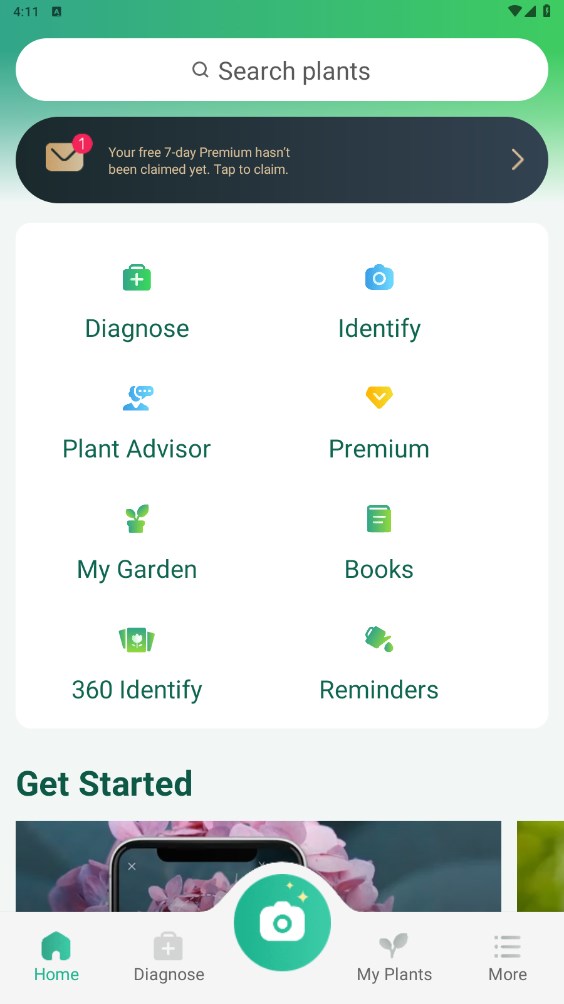
1.Take or upload a photo:
Tap the "Take a photo" button on the app interface to take a photo of the plant using your phone's camera. You can also choose to upload an existing plant photo from your phone's gallery.
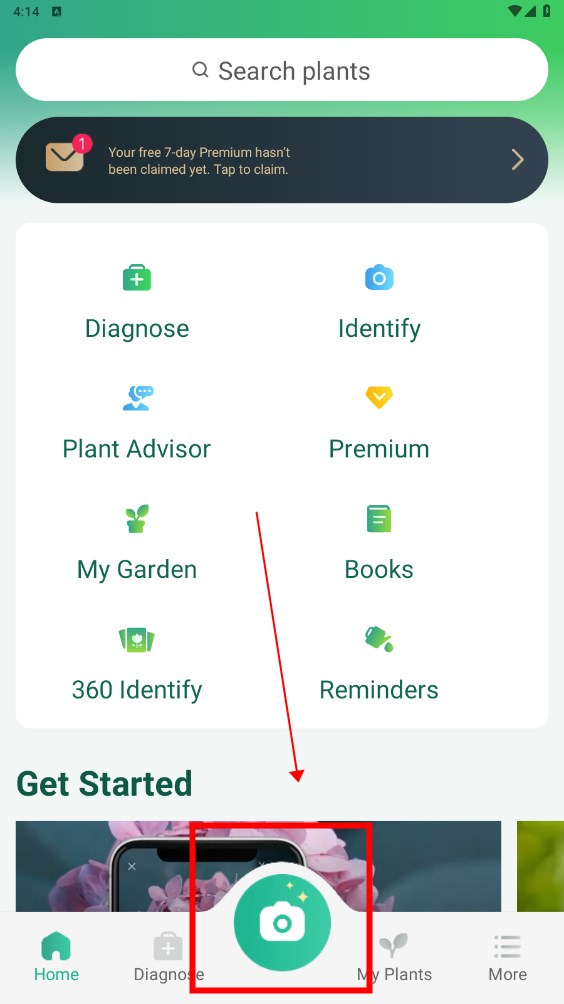
2.Identify a plant:
Once the photo is uploaded, the app will automatically start analyzing it. Wait a few seconds for the app to display the identification results, including the name and details of the plant.
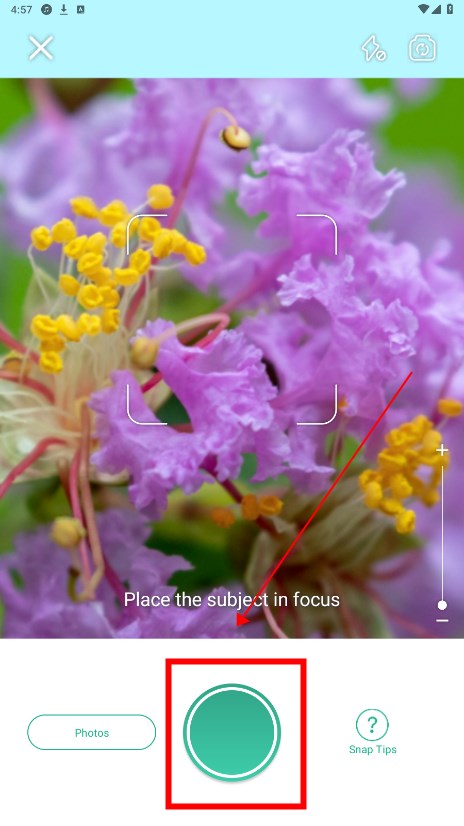
3.View plant information:
Read detailed information such as plant descriptions, characteristics, care recommendations, etc. provided by the app.
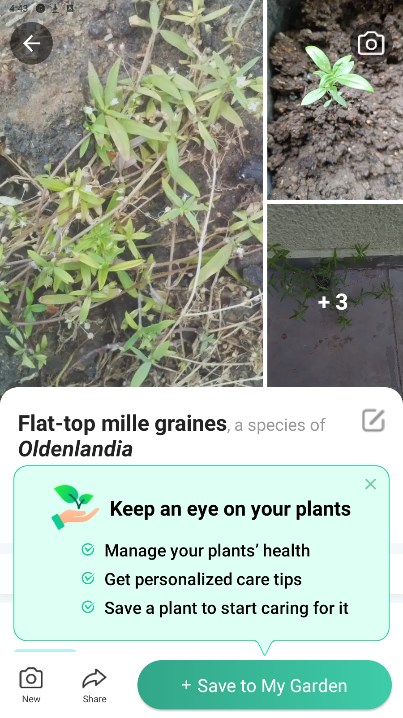
4.Save and share:
You can save the identification results to your personal plant library or share them with friends through social media.
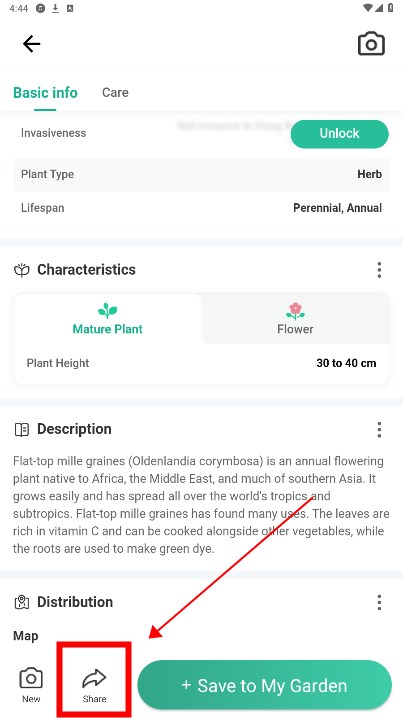
5.Explore more features:
Take advantage of other features of the app, such as plant care guides, plant identification history, etc., to enhance your gardening knowledge and experience.
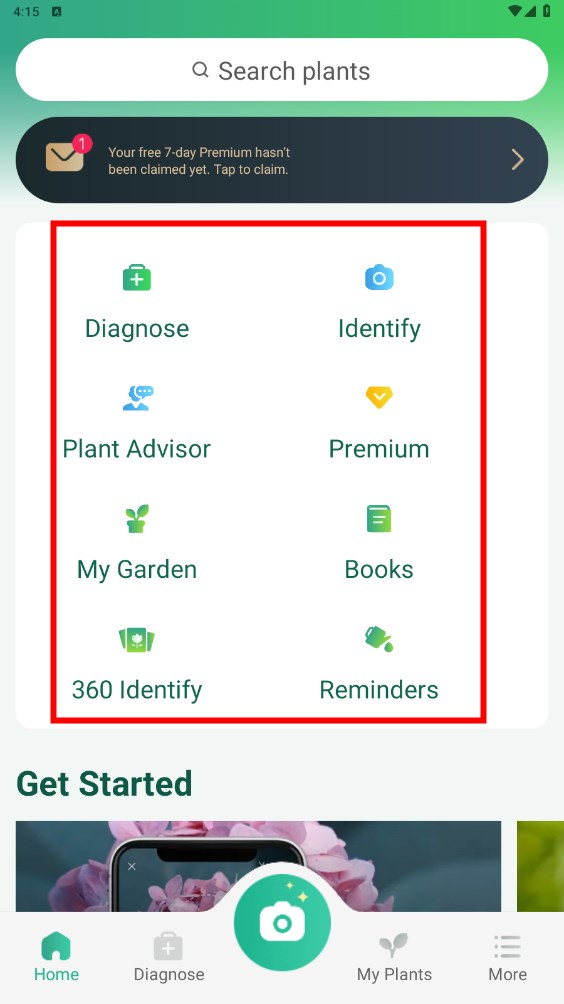
Q: How does plant identification on actually work?
A: PictureThis' plant identification is based on revolutionary artificial intelligence and image recognition technology. When a plant picture is uploaded, finds its best match from our comprehensive database.
Q: Does only accept newly-taken pictures or can I select pictures from my album?
A: Both ways work on PictureThis. You can either take a new picture of the plant you just meet or choose one that you saved in your mobile device gallery. On the home page of the app. tap the Camera icon to reach the photo shooting page, tap the green circle to take a new picture with your camera or tap "Photos"at the bottom left of the screen to select a picture from your album gallery.
Q: Do I need to sign up to use Picture This?
A: Signing up is not mandatory for our users to use PictureThis app. Once you successfully download and open PictureThis, our system will assign a unique secure account for you to use on your current device. You can access all the viewable content with this account. No user-created account is required even if you upgrade to PictureThis Premium. However, we do recommend signing up with your email address to keep your data safe when you lose or change your device.
Q: Is my information safe?
A: We totally understand your concerns, and please be assured that your authentication details are being strictly encrypted. User privacy and security is of utmost importance to us, without trust we' re dead in the water. Although our app requires access to your camera roll, it only identifies the photos you import. For those you upload to us, we strictly abide by GDPR (General Data Protection Regulation).

Google Meet
283.0.705656469 for AndroidDec 23, 2024 / 123.5M Download
HomeAway
2024.49.0 latest versionDec 11, 2024 / 55.8M Download
Milanuncios
4.168.2 for AndroidDec 11, 2024 / 47.3M Download
Trainline
329.0.0.137996 for AndroidDec 10, 2024 / 69.8M Download
Shopify
9.2428.0 latest versionDec 10, 2024 / 233.8M Download

Booksy
2.28.0_431 for AndroidDec 9, 2024 / 32.8M Download
My Spectrum
12.23.0 latest versionDec 6, 2024 / 105.7M Download
Google Fit
2024.11.21.00 latest versionDec 6, 2024 / 32.3M Download
Circle K
3.30.4 latest versionDec 6, 2024 / 83.1M Download