
Google Fit
- Latest Updated:Dec 6, 2024
- Version:2024.11.21.00 latest version
- Package Name:com.google.android.apps.fitness
- Publisher:Google LLC
- Official Website:https://www.google.com/fit/

Google Fit app is a health and fitness tracking app that helps users monitor and improve their daily activities. It records steps, distance traveled, and calories burned, and provides comprehensive health data analysis.
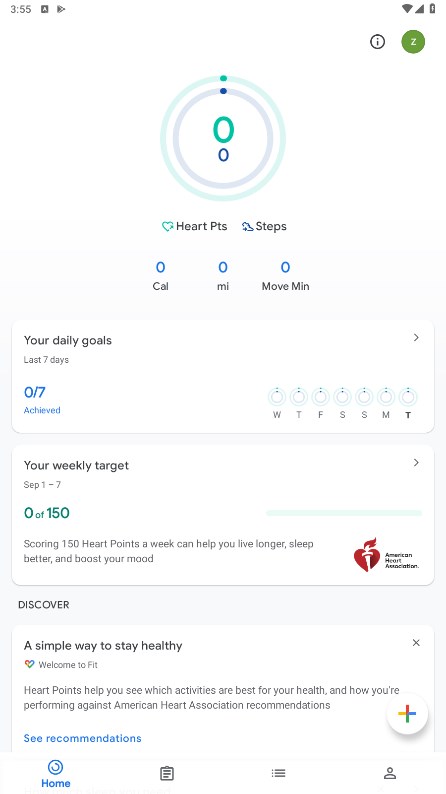
Google Fit uses sensors on your device to collect data about your physical activity, like distance and steps, even when the app is closed. You can find that data in your daily and weekly activity stats or your journal.
1. Open the Google Fit app on your phone. Tap the plus button in the bottom right corner.
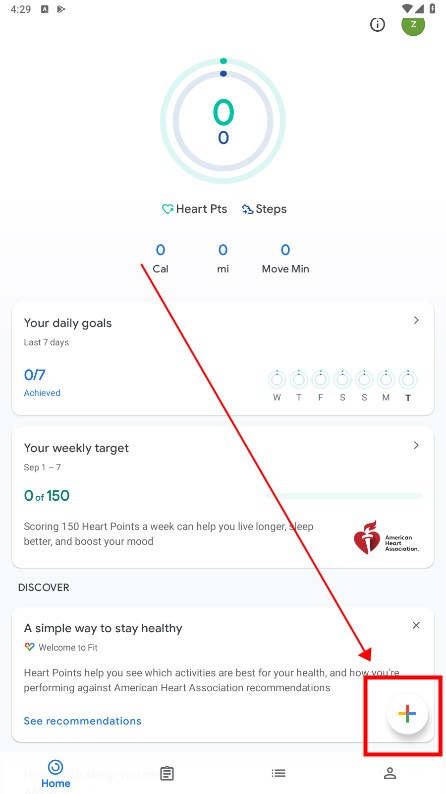
2. Tap Add Tracked Workout.
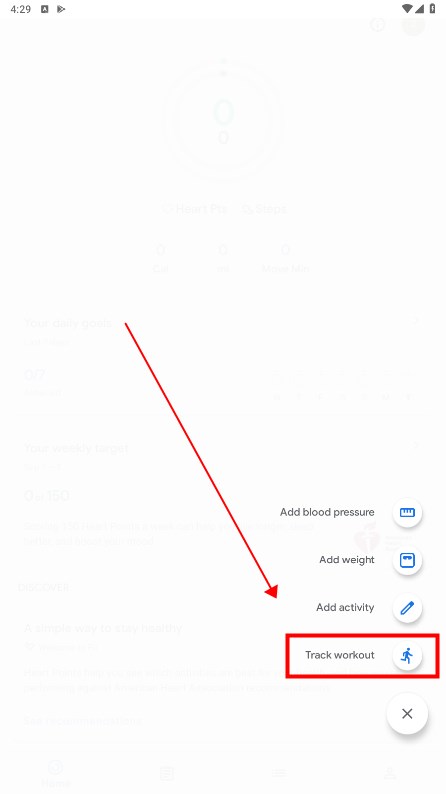
3. To select the activity you're about to start, tap the down arrow.
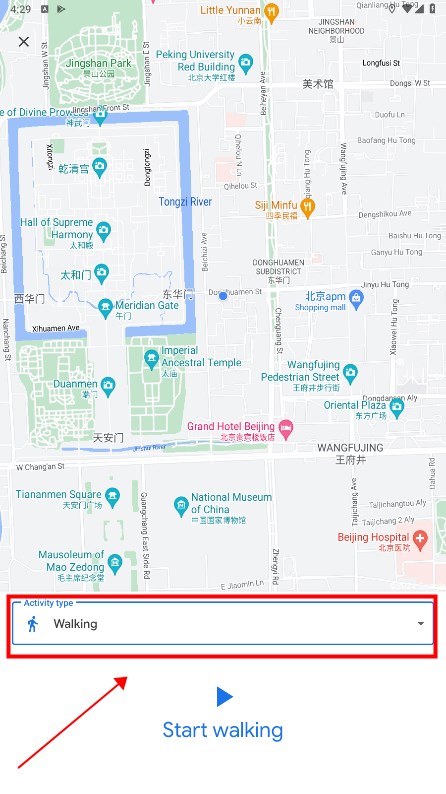
4. Tap Start Workout. If you're cycling, keep your phone in your pocket. Tracking will be more accurate than if you mount your phone on a stand or put it in a backpack.
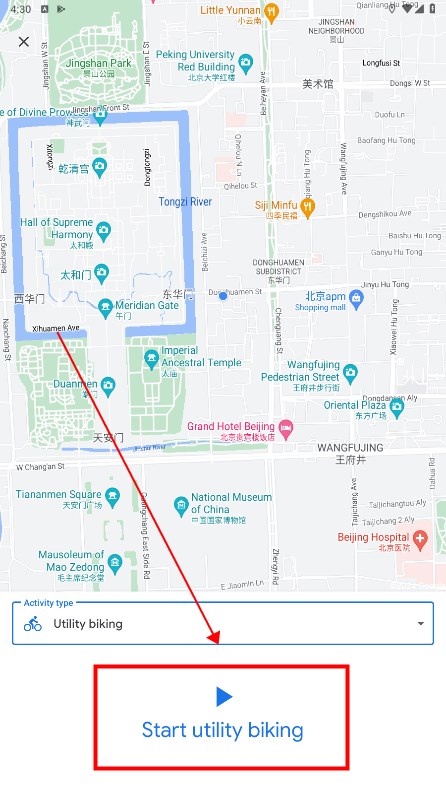

Circle K
3.30.4 latest versionDec 6, 2024 / 83.1M Download
PedidosYa
8.26.7.0 for AndroidDec 5, 2024 / 32.2M Download
Indeed Job Search
186.0 for AndroidDec 5, 2024 / 138.8M Download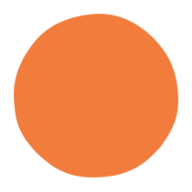
Headspace
4.211.0 for AndroidDec 4, 2024 / 550.3M Download
FatSecret
9.36.0.3 latest versionDec 4, 2024 / 59.2M Download
JapanTransitPlanner
6.11.0 for AndroidDec 3, 2024 / 48.0M Download
Google Meet
280.0.697572660 for AndroidDec 3, 2024 / 123.1M Download
MyJio
7.0.75 for AndroidDec 3, 2024 / 141.8M Download
CREX
24.06.02 latest versionDec 3, 2024 / 45.6M Download
Health Kit
2.4.5 latest versionDec 2, 2024 / 27.0M Download