
Shopify
- Latest Updated:Dec 10, 2024
- Version:9.2428.0 latest version
- Package Name:com.shopify.mobile
- Publisher:Shopify Inc.
- Official Website:https://www.shopify.com/

Shopify is an application that provides merchants with online store management and e-commerce solutions. With Shopify, merchants can easily create, operate and manage their own online stores, handle orders, inventory, payments, and shipping. The application supports multiple sales channels, including websites, social media platforms, and marketplaces.
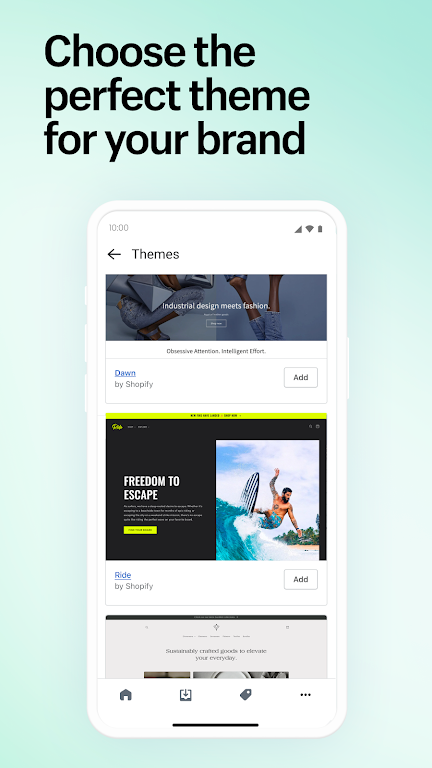
Step 1: Identify A Shopify Store (If Necessary)
Step 2: Finding Products
Step 3: Adding Items to Cart
Step 4: Fill Out Information
Step 5: Pick A Delivery Method
Step 6: Checkout & Complete Purchase
1. Choose your dropshipping product line
2. Create a Shopify account
3. Choose a print on demand supplier
4. Design your products
5. Customize your Shopify store
6. Add products to your store
7. Launch and manage your online store
8. Market your dropshipping store


Booksy
2.28.0_431 for AndroidDec 9, 2024 / 32.8M Download
My Spectrum
12.23.0 latest versionDec 6, 2024 / 105.7M Download
Google Fit
2024.11.21.00 latest versionDec 6, 2024 / 32.3M Download
Circle K
3.30.4 latest versionDec 6, 2024 / 83.1M Download
PedidosYa
8.26.7.0 for AndroidDec 5, 2024 / 32.2M Download
Indeed Job Search
186.0 for AndroidDec 5, 2024 / 138.8M Download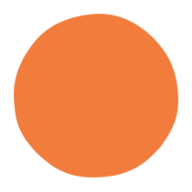
Headspace
4.211.0 for AndroidDec 4, 2024 / 550.3M Download
FatSecret
9.36.0.3 latest versionDec 4, 2024 / 59.2M Download
JapanTransitPlanner
6.11.0 for AndroidDec 3, 2024 / 48.0M Download