
talabat
- Latest Updated:Nov 28, 2024
- Version:11.16.1 latest version
- Package Name:com.talabat
- Publisher:Talabat
- Official Website:https://www.talabat.com/uae

Talabat is a popular online food takeaway and delivery app that serves the Middle East and North Africa. Users can browse nearby restaurants, select food, and place orders directly for delivery. Talabat offers a variety of payment methods, including cash, credit cards, and other payment options.

1)Select My Account.
2)Select Option.
3)Select Saved Cards.
4)Select Delete Saved Cards.
1. Click the "My" or "Account" icon in the lower right corner of the app homepage to enter your personal account page.
2. On the personal account page, scroll to find the "Help & Support" or "Contact Customer Service" option.
3. After clicking on this option, different contact methods will usually be displayed, including FAQs, customer service phone numbers, and online chat.
4. On the help page, select the "Live Chat" or "Online Chat" option, which will allow you to communicate with Talabat's customer service representatives in real time.
5. Enter your question or need, and the customer service staff will respond to you and provide assistance as soon as possible.
1. Enter your personal account:
Click the "My" or "Account" icon in the lower right corner of the app homepage to enter your personal account page.
2. Enter settings:
On the personal account page, find and click the "Settings" or "Account Settings" option.
3. Modify contact information:
On the settings page, find the "Phone Number" or "Personal Information" section. Select the "Change Phone Number" or "Edit" button.
4. Enter a new phone number:
Enter your new phone number in the pop-up dialog box and follow the prompts to complete the verification process (usually through a text message verification code to verify the new number).
5. Save changes:
After completing verification, save the changes and confirm that your new phone number has been successfully updated.

PictureThis
4.4.2 latest versionNov 28, 2024 / 138.1M Download
Dayforce
2024.6.0 latest versionNov 28, 2024 / 53.6M Download
Planner 5D
2.12.5 for AndroidNov 28, 2024 / 206.1M Download
Quikr
12.08 for AndroidNov 27, 2024 / 23.6M Download
Karrot
24.28.0 latest versionNov 27, 2024 / 103.5M Download
MyFitnessPal
24.26.0 latest versionNov 27, 2024 / 95.0M Download
Glovo
5.275.0 latest versionNov 26, 2024 / 32.6M Download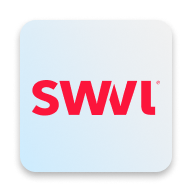
Swvl
10.0.1 for AndroidNov 26, 2024 / 22.0M Download

Slack
24.11.30.0 latest versionNov 20, 2024 / 88.3M Download