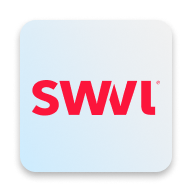
Swvl
- Latest Updated:Nov 26, 2024
- Version:10.0.1 for Android
- Package Name:io.swvl.customer
- Publisher:Swvl Holdings Corp
- Official Website:https://www.swvl.com/
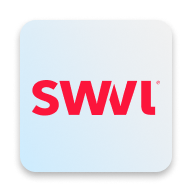
Swvl is a mobile app that provides urban bus services. Users can select the starting and ending points in the app, view available bus routes and schedules, and reserve seats. Swvl provides an on-demand service that avoids the congestion and uncertainty of traditional buses and is suitable for rush hour.

Go to https://care.swvl.com/portal/en/newticket, submit a ticket, and wait for a response.
From your trip details: Select "Go to the station" and open Google Maps with your phone's GPS on. Alternatively, you can use your device's default Maps app to get walking directions to the station.
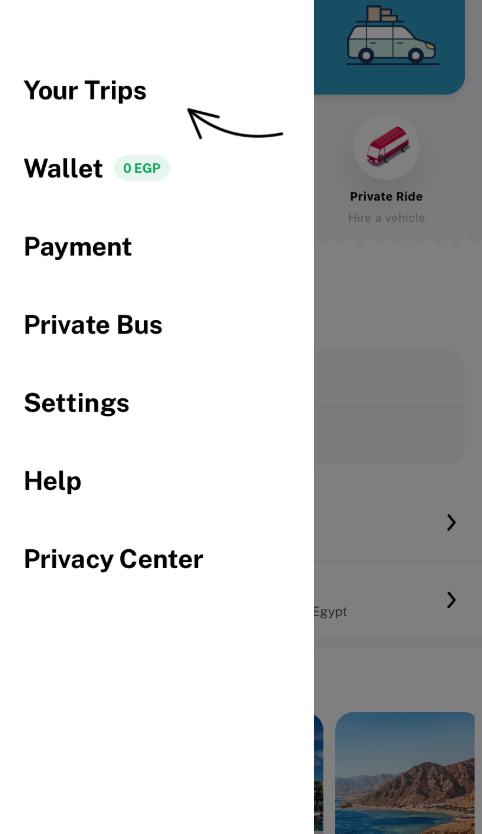
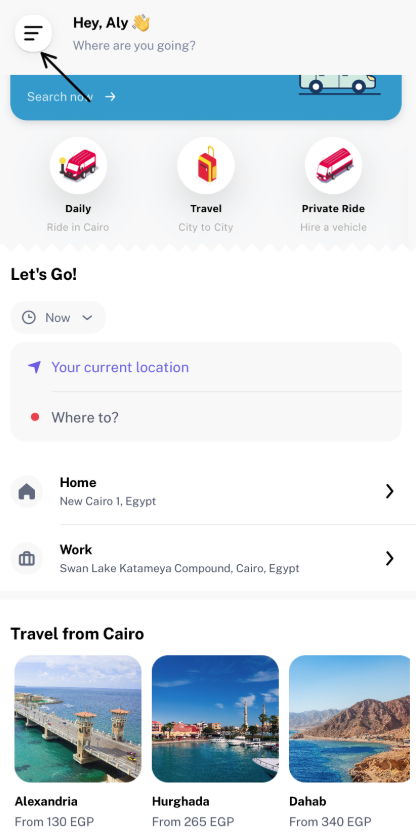
You can save your frequently booked departure or destination points, which will help you book trips easier and faster, save your favorite places: - Go to the booking screen - Select "Saved places" - Select "Add new place". - Move the map or select a location and tap "Add"
How do I book a ride?
Select "Where to" and enter your destination - Select "From my location" and enter your pickup location - The app will provide you with all the rides near your selected location, and the available times will only show rides available within 5 days.


Slack
24.11.30.0 latest versionNov 20, 2024 / 88.3M Download
Scentbird
3.41.0 for AndroidNov 19, 2024 / 41.6M Download
Gumtree
10.1.12 latest versionNov 19, 2024 / 23.4M Download
Blinkit
16.7.0 latest versionNov 18, 2024 / 26.0M Download
MyJio
7.0.73 for AndroidNov 18, 2024 / 121.2M Download
Google Meet
278.0.696188379 for AndroidNov 18, 2024 / 114.9M Download
Figma
24.14.0 latest versionNov 15, 2024 / 42.9M Download
Bolt Driver
DA.88.0 latest versionNov 15, 2024 / 183.8M Download
Booksy
2.27.1_428 for AndroidNov 14, 2024 / 32.8M Download