
Pedometer
- Latest Updated:Sept 12, 2024
- Version:2.0.1 latest version
- Package Name:com.counter.setp.pedometer
- Publisher:Jersey Studio
- Official Website:None

A pedometer app tracks and records the number of steps you take throughout the day, helping you monitor your physical activity and stay motivated to achieve fitness goals. It typically uses your smartphone's sensors or a connected device to count steps, calculate distance, and estimate calories burned.
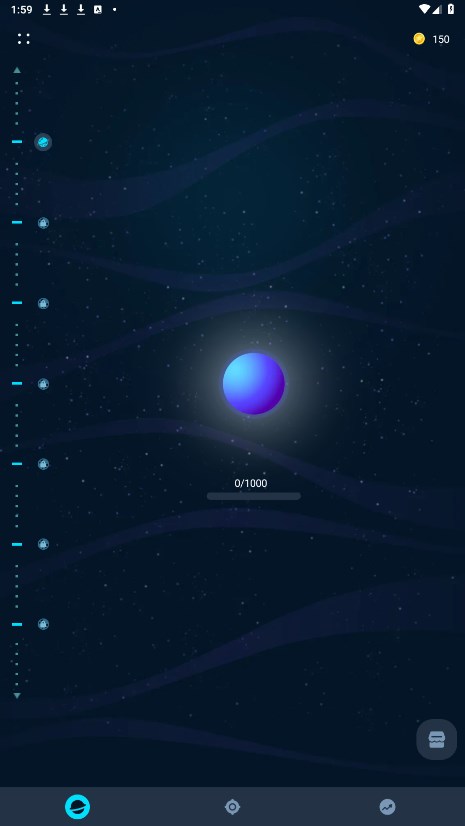
1.The app will automatically start recording your daily steps. Make sure you bring your phone with you during activities, or use a compatible smartwatch/band to sync your data.
2.View daily statistics such as steps, distance walked, and calories burned through the app's main interface. You can also set step goals, view historical data, or participate in challenges to boost motivation.
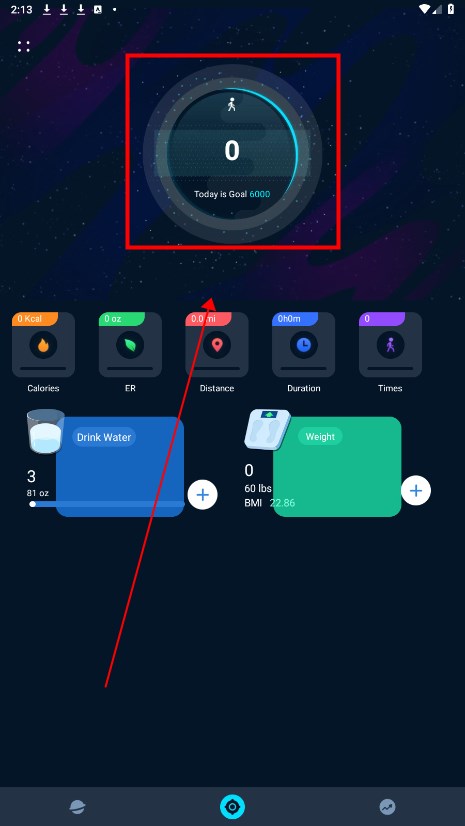
3.Here you can display step data for a month.
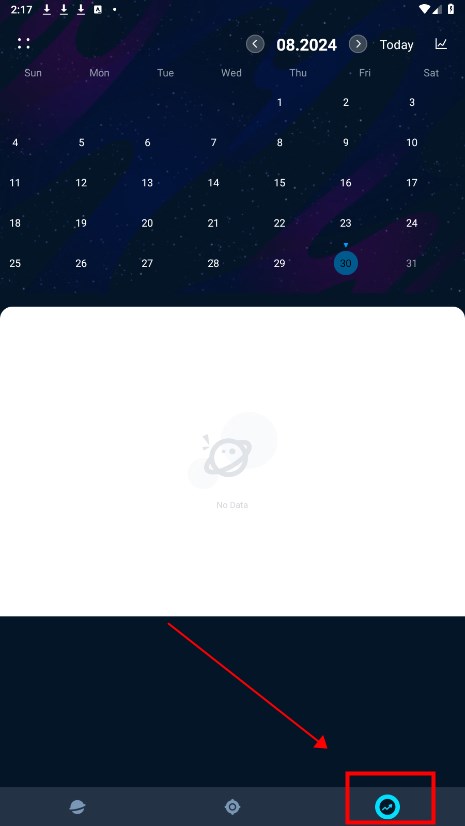
In the upper left corner of the page is the settings option, where you can adjust the app's settings as needed, such as reminder frequency, data synchronization, etc., to better meet your fitness needs.
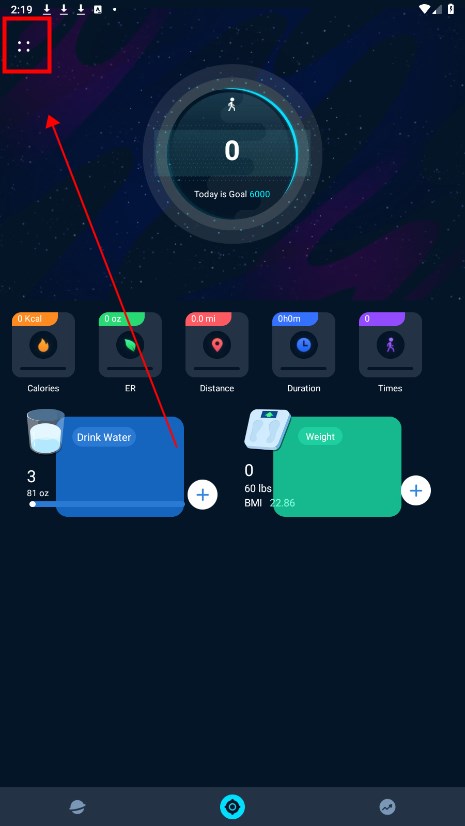
Based on an average step length of 2 1/2 feet, there are approximately 2,000 steps in 1 mile. You can use step-counting devices, such as pedometers and accelerometers, to help count your daily steps and set an appropriate daily step goal.
The units can be switched in the software settings.
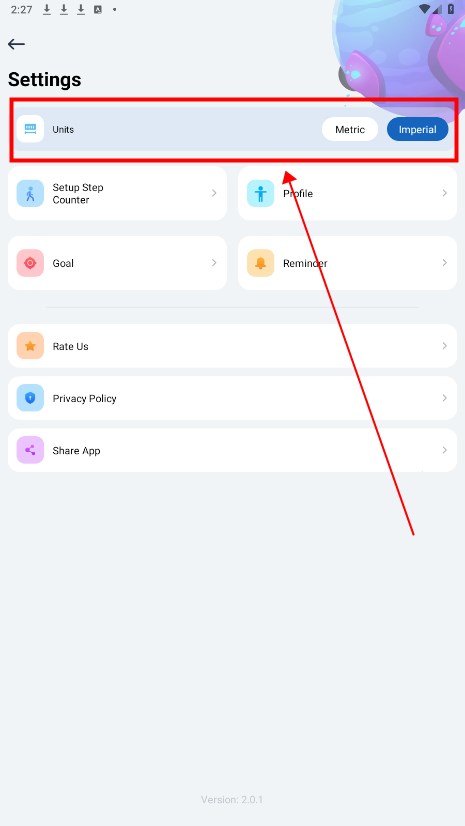

Scentbird
3.41.0 for AndroidNov 19, 2024 / 41.6M Download
Gumtree
10.1.12 latest versionNov 19, 2024 / 23.4M Download
Blinkit
16.7.0 latest versionNov 18, 2024 / 26.0M Download
MyJio
7.0.73 for AndroidNov 18, 2024 / 121.2M Download
Google Meet
278.0.696188379 for AndroidNov 18, 2024 / 114.9M Download

Figma
24.14.0 latest versionNov 15, 2024 / 42.9M Download
Bolt Driver
DA.88.0 latest versionNov 15, 2024 / 183.8M Download
Booksy
2.27.1_428 for AndroidNov 14, 2024 / 32.8M Download
Chick-fil-A
2024.21.3 latest versionNov 13, 2024 / 88.1M Download