
Chick-fil-A
- Latest Updated:Nov 13, 2024
- Version:2024.21.3 latest version
- Package Name:com.chickfila.cfaflagship
- Publisher:Chick-fil-A, Inc.
- Official Website:https://www.chick-fil-a.com/

Chick-fil-A is a mobile app that provides convenient services for restaurant customers. Users can quickly browse the menu, order food, choose the pickup method (such as takeout or dine-in), and make online payments through the app.
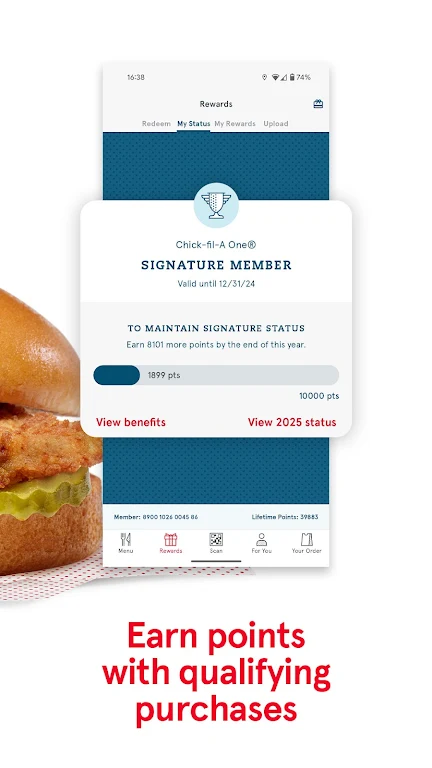
Step one: Have the Chick-fil-A app downloaded
Step two: Open the app and select the “Rewards tab”
Step three: Select “Upload” then choose “upload by receipt”
Step four: A screen stating missed transaction will appear and begin filling out the corresponding information.
Please note only those rewards which have been redeemed using Chick-fil-A One points are currently eligible to gift. Once a link has been created, your points will be redeemed. However, the reward will remain in your account until a recipient has received it. You may share this link using the method of your choice.
1. Open the Chick-fil-A App.
2. Select "Scan" at the bottom of the home screen.
3. Click the "Add Funds" button below the OR code.
4. Select the option to "Transfer a gift card" at the bottom of the screen.
5. Enter the gift card number and PIN.
Open the Chick-fil-A App. Select "Scan" at the bottom of the home screen. Click the "Add Funds" button below the QR code.
If you placed your online or mobile order for the wrong location and we have not started preparing it yet, you can cancel the order without being charged. However, if we already started preparing your order, you will need to go to that Restaurant to pick up your order, or contact the Restaurant to request a refund.

Scentbird
3.41.0 for AndroidNov 19, 2024 / 41.6M Download
Gumtree
10.1.12 latest versionNov 19, 2024 / 23.4M Download
Blinkit
16.7.0 latest versionNov 18, 2024 / 26.0M Download
MyJio
7.0.73 for AndroidNov 18, 2024 / 121.2M Download
Google Meet
278.0.696188379 for AndroidNov 18, 2024 / 114.9M Download

Figma
24.14.0 latest versionNov 15, 2024 / 42.9M Download
Bolt Driver
DA.88.0 latest versionNov 15, 2024 / 183.8M Download
Booksy
2.27.1_428 for AndroidNov 14, 2024 / 32.8M Download
Safeway
2024.41.0 for AndroidNov 13, 2024 / 76.1M Download