
Outlook
- Latest Updated:Dec 6, 2024
- Version:4.2447.2 latest version
- Package Name:com.microsoft.office.outlook
- Publisher:Microsoft Corporation
- Official Website:https://www.microsoft.com/en-us/microsof

Outlook is a comprehensive email client launched by Microsoft. It integrates email, calendar, contact and task management functions to help users organize work and personal affairs efficiently.
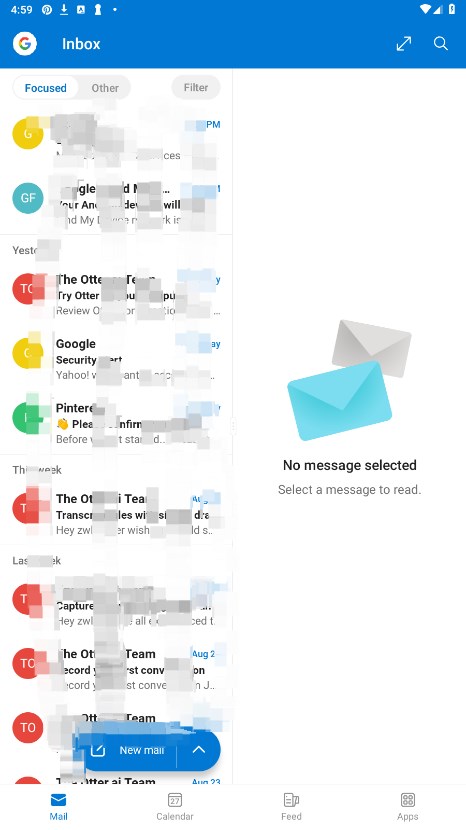
1.In the top left, click the Menu icon.
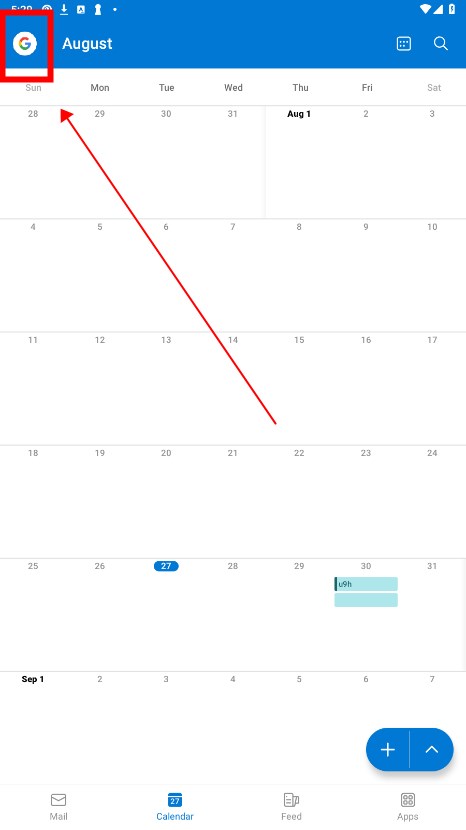
2.In the bottom left, click Settings (gear) icon.
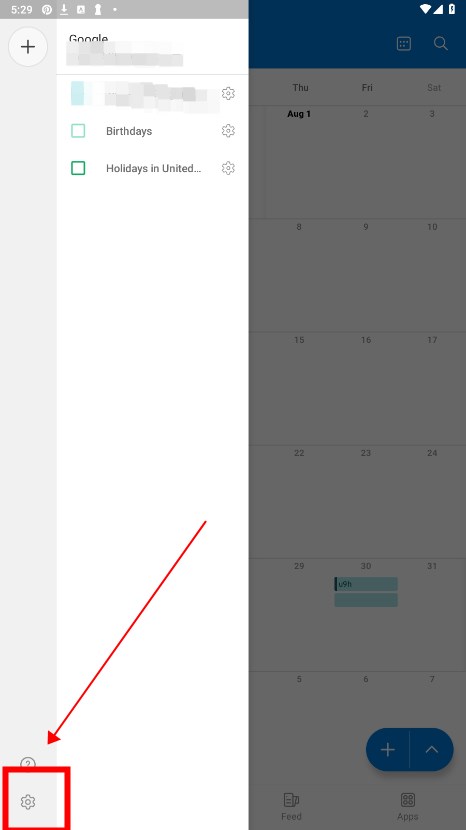
3. Select "Signatures".
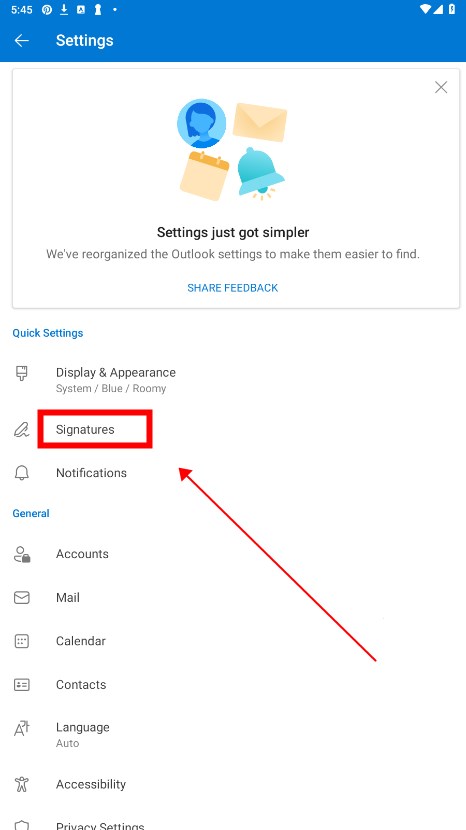
4. Enter the signature text you want to change and click "√" in the upper right corner.

The method for setting your out-of-office status in Outlook depends on your account type.
1.For Microsoft Exchange accounts:
Open Outlook, select File > Account Settings > Account Settings to see your account type.
2.If your account is Microsoft Exchange, go to Set up automatic replies and follow the instructions.
3.For IMAP/POP3 accounts (such as Yahoo or Gmail):
Open Outlook, select File > Manage Rules & Notifications.
Create rules to automatically reply to incoming messages, or create an out-of-office message based on a rule.
4.Set your out-of-office status in Microsoft Teams:
Go to the top of Teams, select Set status message, and then select the Out of Office status.

Proton Mail
4.4.0 latest versionDec 4, 2024 / 101.7M Download
Despegar
18.26.0 for AndroidDec 4, 2024 / 57.2M Download
Threads
359.2.0.67.109 for AndroidDec 3, 2024 / 69.7M Download
Zello
5.44.2 latest versionNov 29, 2024 / 35.2M Download
Telegram
11.4.3 for AndroidNov 28, 2024 / 132.1M Download


Google Phone
154.0.695942596 latest versionNov 22, 2024 / 68.4M Download
Google Messages
20241112_00 latest versionNov 22, 2024 / 149.3M Download
Microsoft Teams
1416/1.0.0.2024202702 latest versionNov 15, 2024 / 147.0M Download