
Google Messages
- Latest Updated:Dec 11, 2024
- Version:20241120 latest version
- Package Name:com.google.android.apps.messaging
- Publisher:Google LLC
- Official Website:https://messages.google.com/

Google Messages is a text messaging and instant messaging application developed by Google that supports sending and receiving messages through SMS, MMS, and RCS protocols.
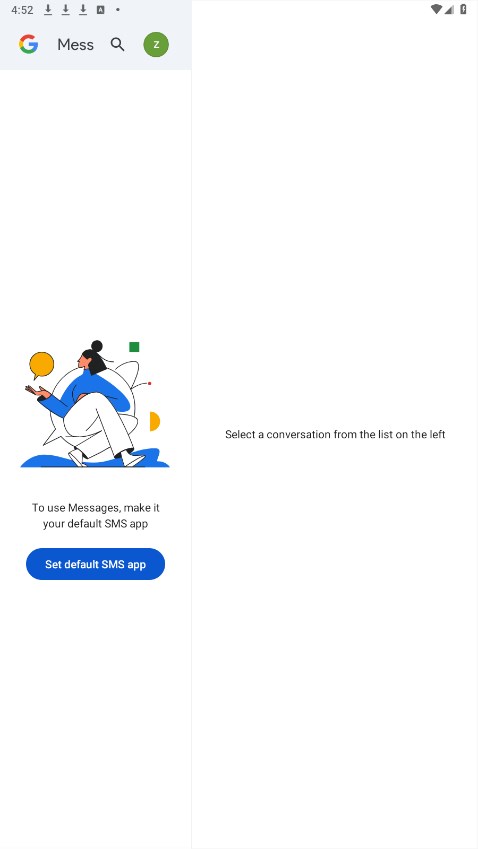
1. Click the "Set default SMS app" button
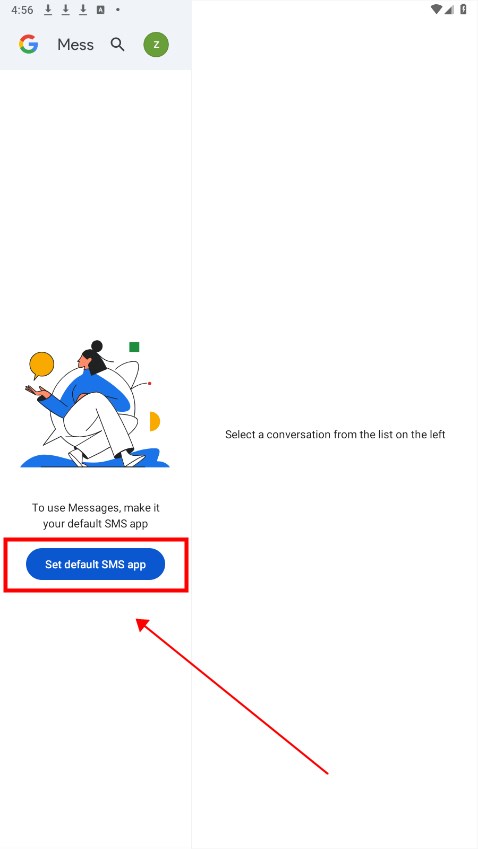
2. Select yes.
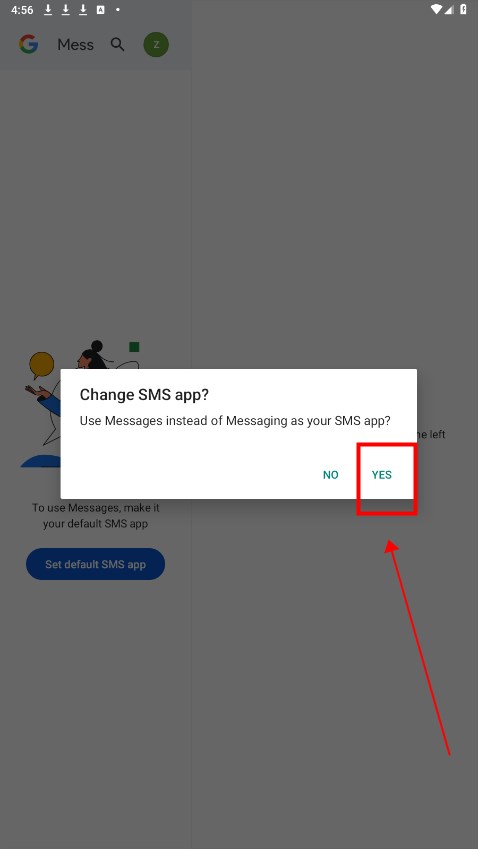
3. The switch is complete.
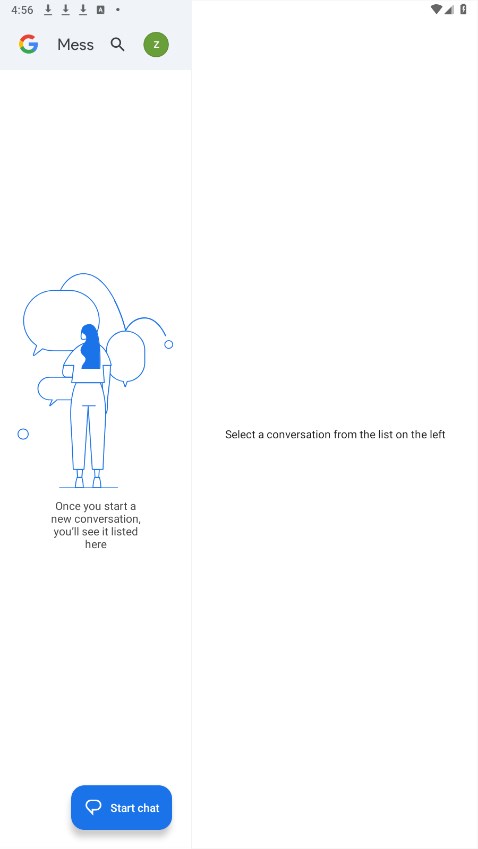
1. First, click on the homepage information above.
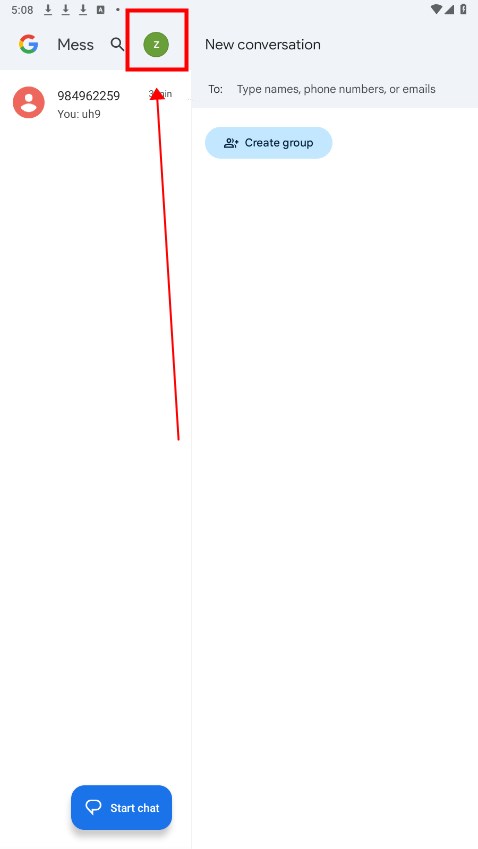
2. Click Mark all as read.
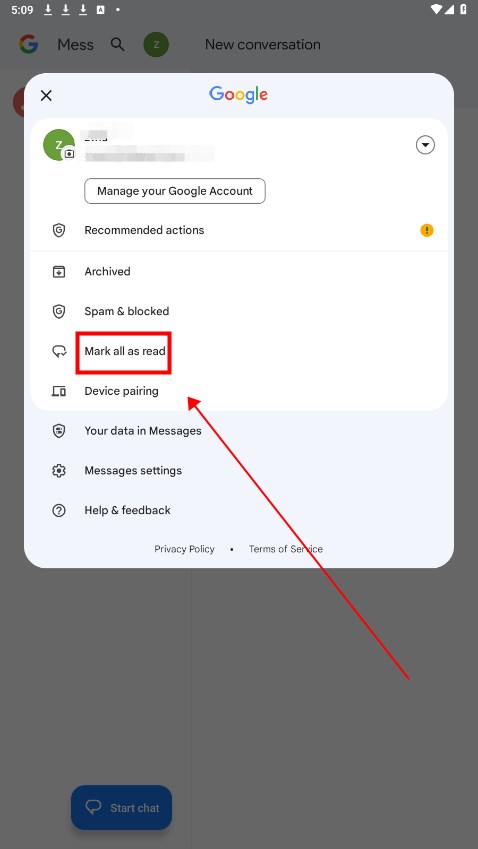
1. Long press the selected message.
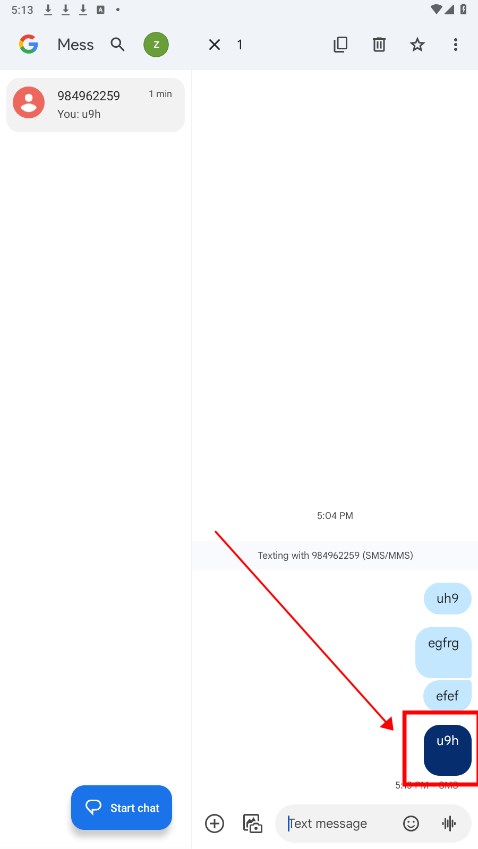
2. Click the copy button in the upper right corner.
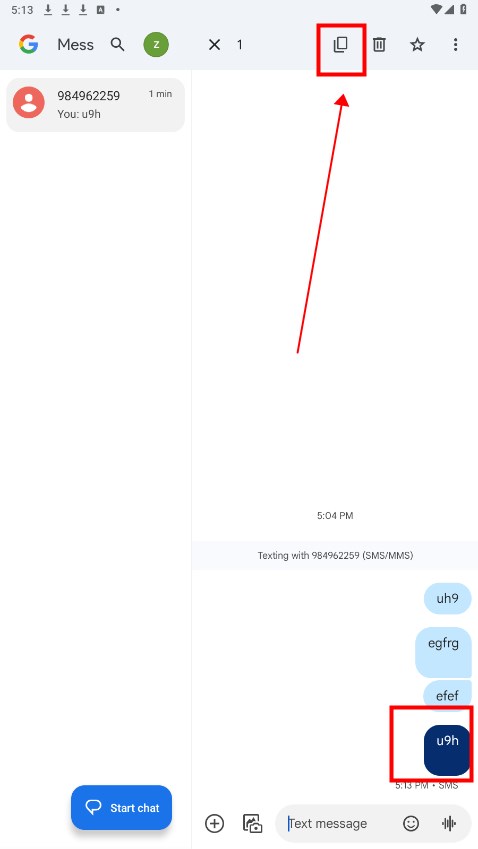
1. Enter the information page. Click the three-dot button in the upper right corner.
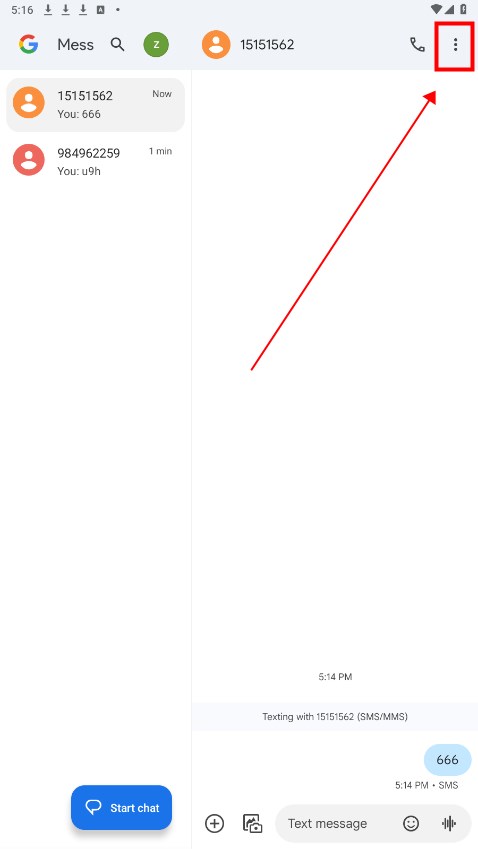
2. Click the delete button.
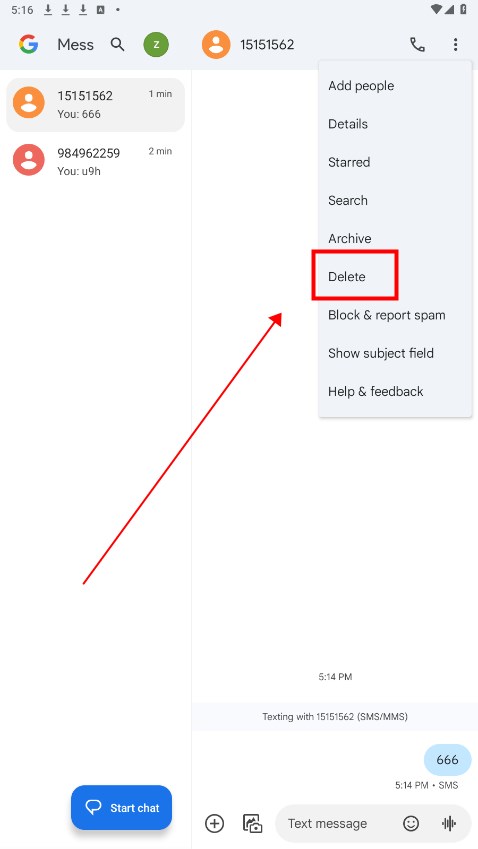

ESPN
7.14.0 latest versionDec 11, 2024 / 30.9M Download

Threads
360.0.0.55.218 for AndroidDec 10, 2024 / 70.1M Download
Google Phone
155.0.702430754 latest versionDec 10, 2024 / 30.2M Download
Gmail
2024.11.24.702067492.Release latest versionDec 9, 2024 / 153.4M Download

REALITY
24.49.0 latest versionDec 9, 2024 / 57.8M Download
KakaoStory
7.2.1 for AndroidDec 9, 2024 / 28.9M Download
Telegram
11.5.3 for AndroidDec 9, 2024 / 132.3M Download
Outlook
4.2447.2 latest versionDec 6, 2024 / 104.7M Download