
Gmail
- Latest Updated:Dec 9, 2024
- Version:2024.11.24.702067492.Release latest version
- Package Name:com.google.android.gm
- Publisher:Google LLC
- Official Website:https://mail.google.com/

Gmail is an email application launched by Google that provides efficient and secure email sending and receiving services. Users can easily manage multiple email accounts, and it supports intelligent classification, spam filtering, email search and other functions.

1. From your device, go to the Google Account sign in page.
2. Click Create account.
3. In the drop down, select if the account is for your: Personal use. Child. Work or business.
4. To set up your account, follow the steps on the screen.
1. Enter the software and click the three-bar button in the upper left corner.
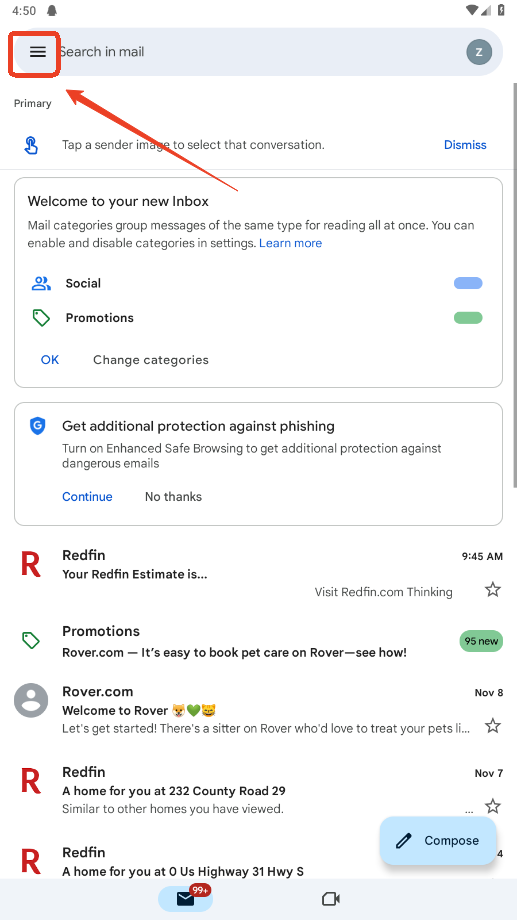
2. Click Settings.
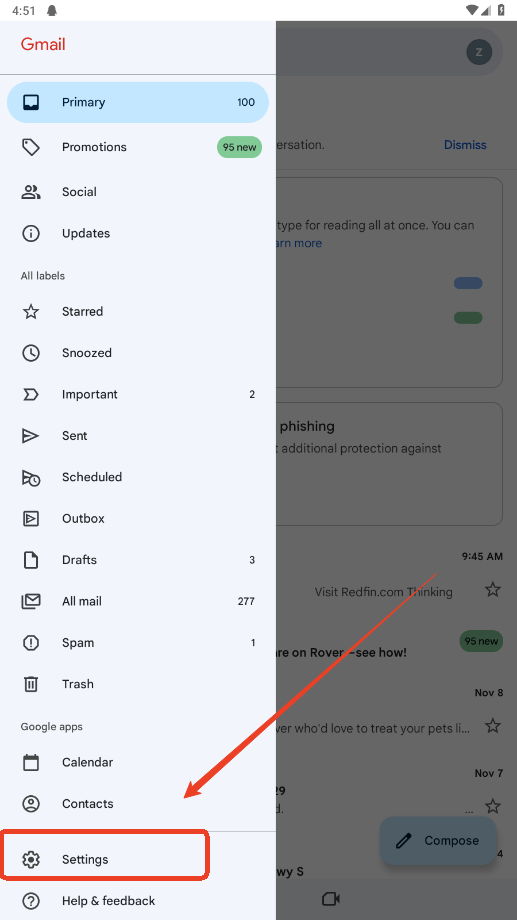
3. Click Add Account.
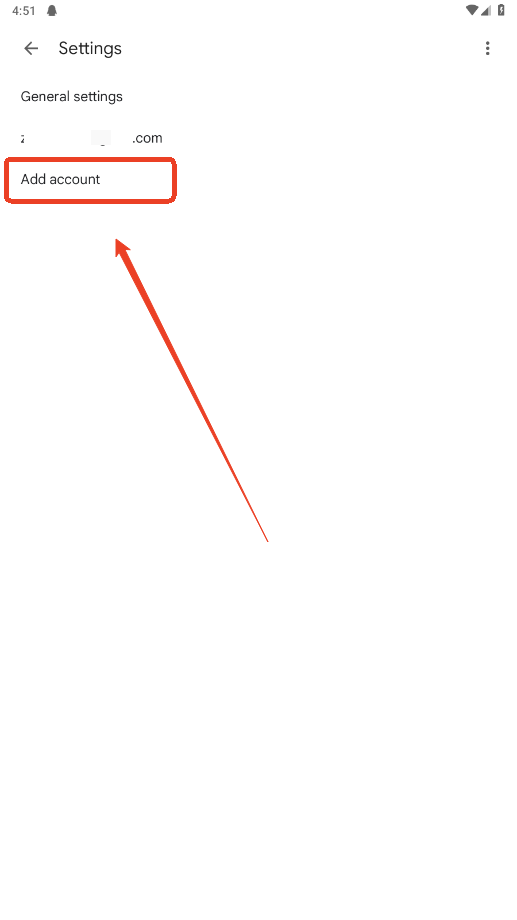
4. Select the type of email account you want to add.
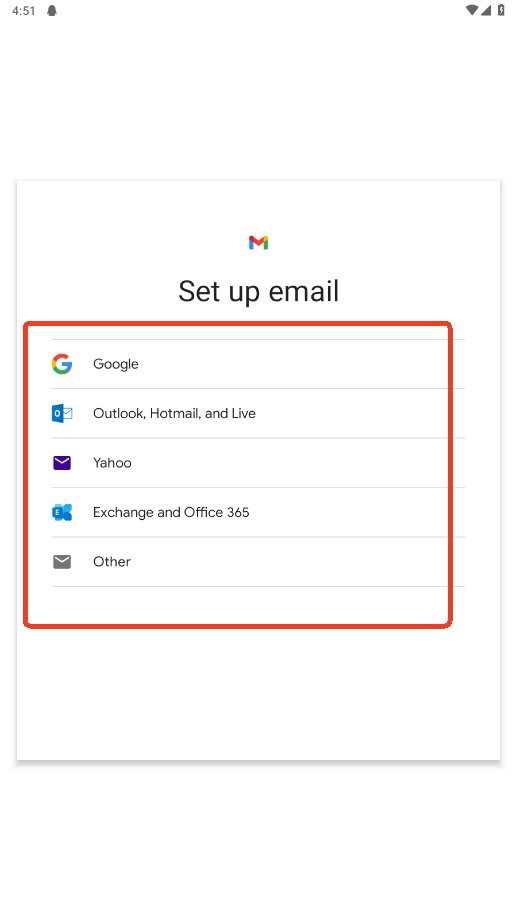
1. Go to your Google Account .
2. On the left, select Data & privacy.
3. Scroll to "Data from apps and services you use."
4. Select Delete a Google Service.
5. Next to "Gmail,"select Delete
6. Enter an existing email address you want to sign in with.
7. Select Send verification email.
8. To verify your existing email address, you get an email at the existing email address. Until you verify the new email address, your Gmail address won't be deleted.


REALITY
24.49.0 latest versionDec 9, 2024 / 57.8M Download
KakaoStory
7.2.1 for AndroidDec 9, 2024 / 28.9M Download
Telegram
11.5.3 for AndroidDec 9, 2024 / 132.3M Download
Outlook
4.2447.2 latest versionDec 6, 2024 / 104.7M Download
Proton Mail
4.4.0 latest versionDec 4, 2024 / 101.7M Download
Despegar
18.26.0 for AndroidDec 4, 2024 / 57.2M Download
Threads
359.2.0.67.109 for AndroidDec 3, 2024 / 69.7M Download
Zello
5.44.2 latest versionNov 29, 2024 / 35.2M Download