
Despegar
- Latest Updated:Dec 4, 2024
- Version:18.26.0 for Android
- Package Name:com.gm.despegar
- Publisher:Despegar.com, Inc
- Official Website:https://www.us.despegar.com/

Despegar is a travel booking app that provides convenient booking services for flights, hotels, car rentals and vacation packages. Users can quickly find and book the most suitable travel options based on destination, date and budget. The app provides real-time price comparison to help users find the best travel options.
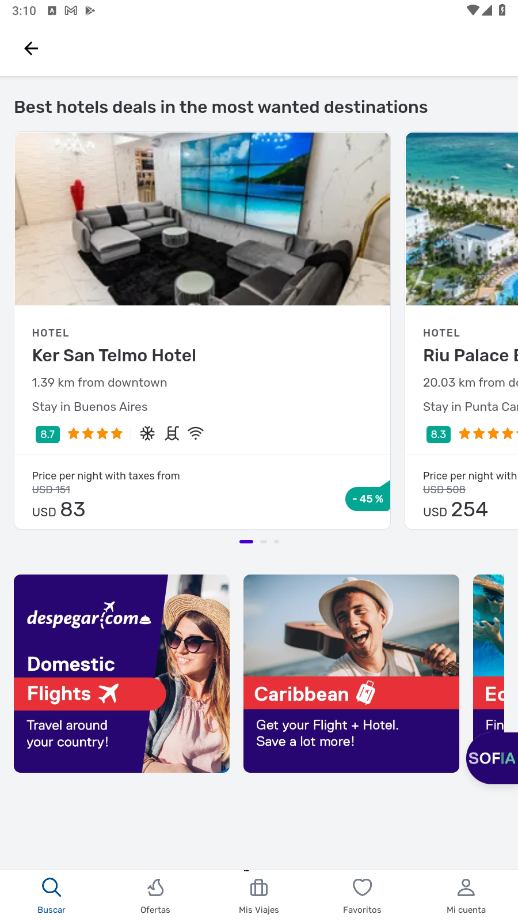
If you want to speak to one of our agents, you can call at +1 786 209 1893. Remember you can also manage your reservation through My Trips.
1. Search and select travel services
Flight booking: Enter the departure, destination and travel date, the app will display flights from various airlines, select the appropriate flight and proceed.
Hotel booking: Enter the destination and check-in date, the app will display available hotels and their prices, select the appropriate hotel and make a reservation.
Car rental service: According to the destination and rental date, select the type of vehicle and rental company you need.
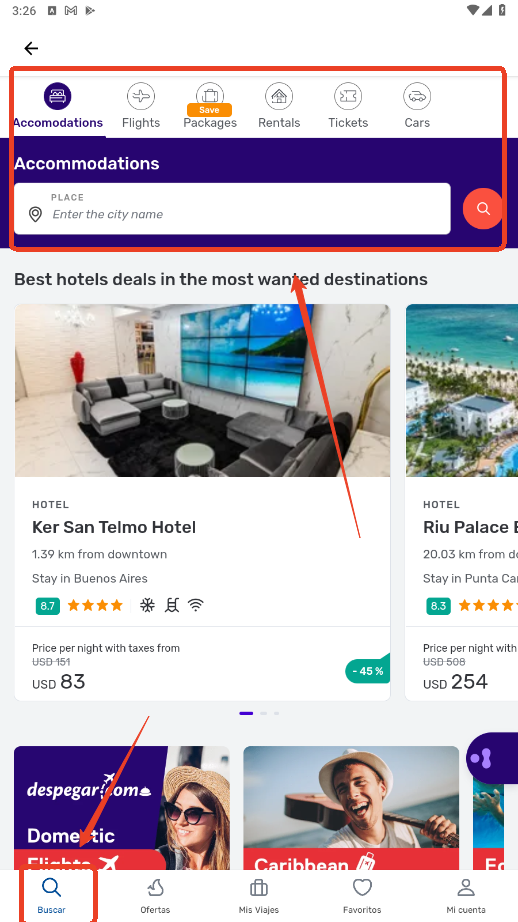
Vacation package: If you need an all-inclusive package, you can select the package type, destination and date, and the app will provide relevant options.
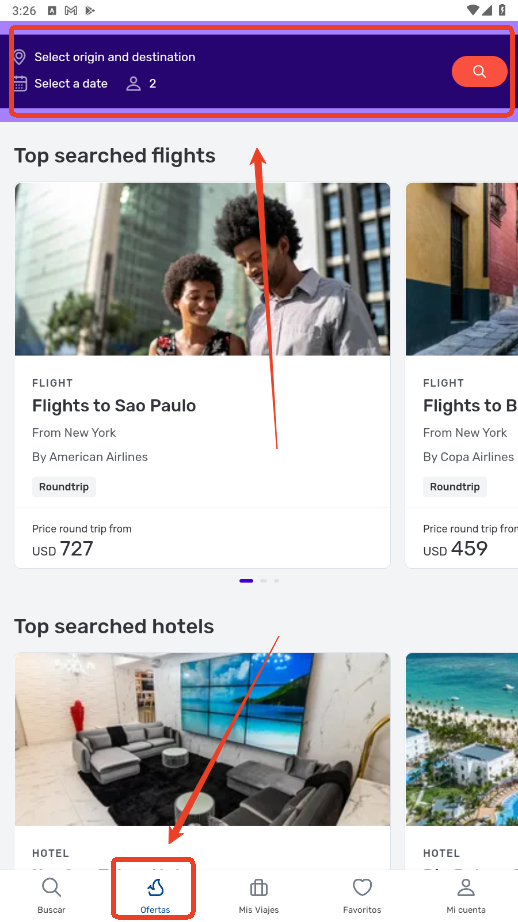
2. Check prices and choose payment methods
After browsing the available flights, hotels or other travel items, check the price, check-in policy and other details. If you have selected a package or air ticket, you can also check the refund and change policy.
After selecting the most suitable option, click "Book" and enter the payment page.
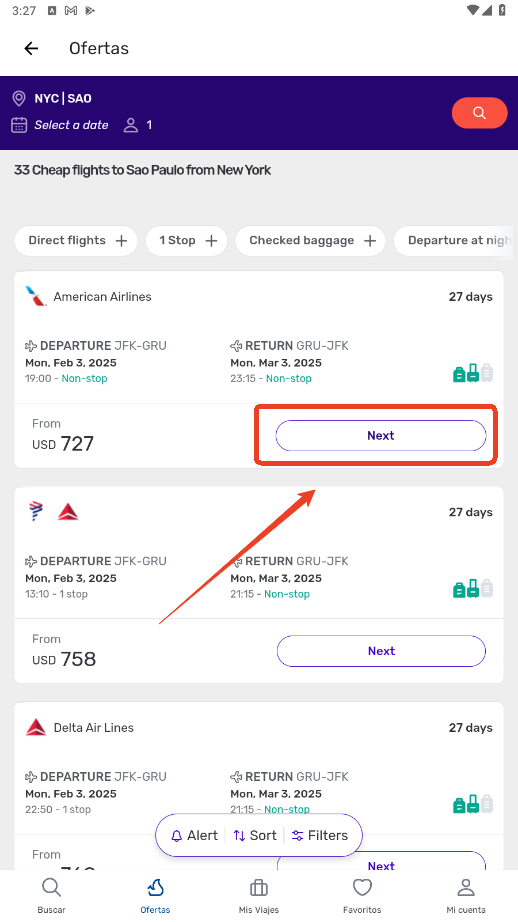
3. Fill in personal information
Fill in the necessary personal information, such as name, ID number (if necessary), etc., and confirm the payment method. Despegar supports credit cards, debit cards and other payment methods.
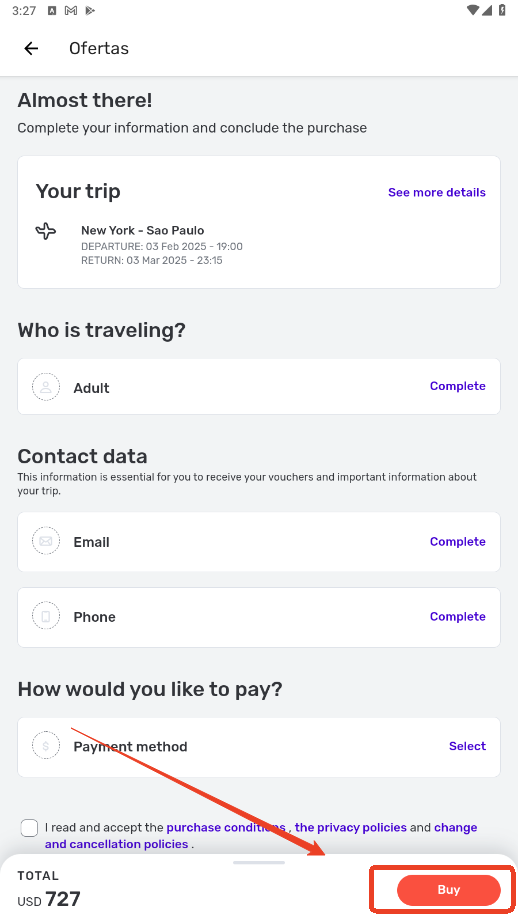
4. Manage itineraries
In the app, you can view and manage your travel plans at any time, including changing dates, canceling or modifying reservations, etc.
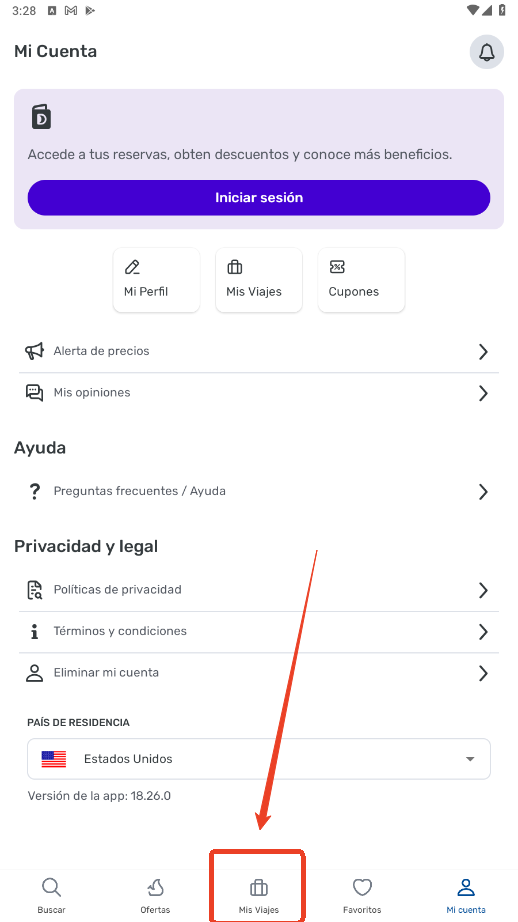

Threads
359.2.0.67.109 for AndroidDec 3, 2024 / 69.7M Download
Zello
5.44.2 latest versionNov 29, 2024 / 35.2M Download
Telegram
11.4.3 for AndroidNov 28, 2024 / 132.1M Download

Outlook
4.2445.1 latest versionNov 25, 2024 / 102.7M Download

Google Phone
154.0.695942596 latest versionNov 22, 2024 / 68.4M Download
Google Messages
20241112_00 latest versionNov 22, 2024 / 149.3M Download
Microsoft Teams
1416/1.0.0.2024202702 latest versionNov 15, 2024 / 147.0M Download
X (twitter)
10.65.1-release.0 for AndroidNov 12, 2024 / 83.7M Download