
Zello
- Latest Updated:Dec 25, 2024
- Version:5.46.1 latest version
- Package Name:com.loudtalks
- Publisher:Zello
- Official Website:https://zello.com/

Zello is an instant voice communication application, similar to a "walkie-talkie", that allows users to make real-time voice calls over the Internet. It supports one-to-one or group voice chats, and users can send voice messages by simply pressing a button on the screen.
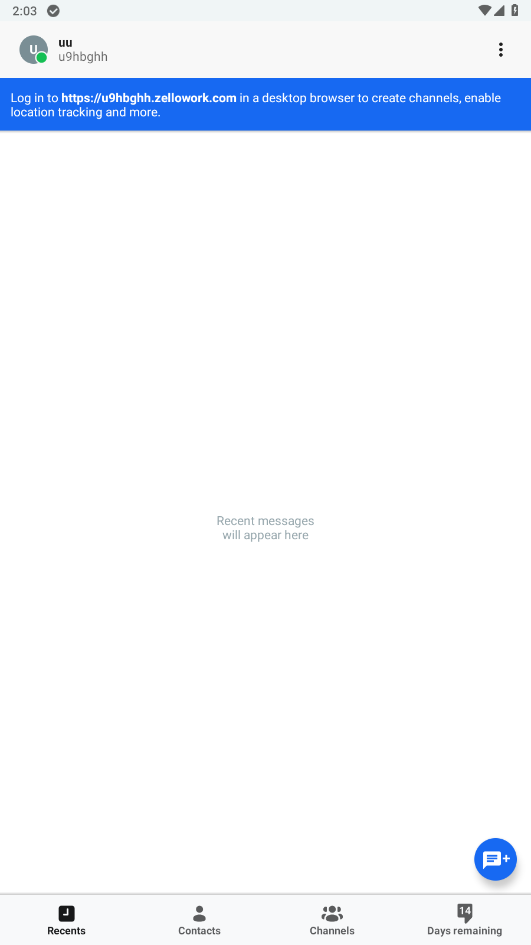
1. Add contacts
On the Contacts page, you can add other Zello users by phone contacts, usernames, or QR code scanning.
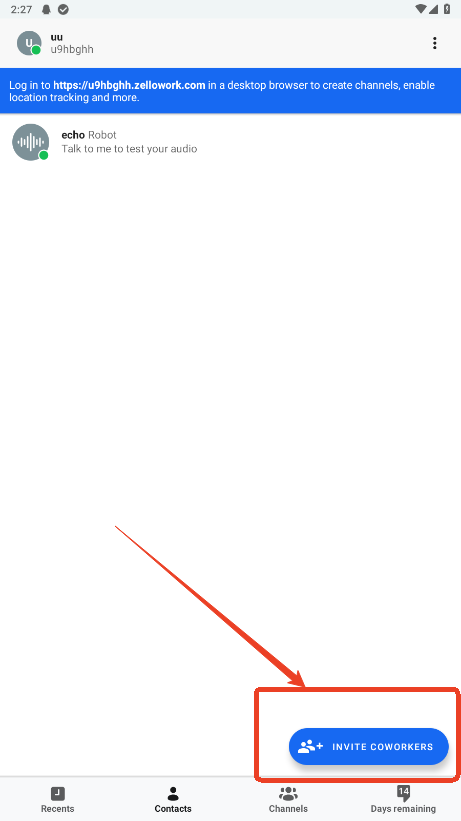
You can also join public channels to communicate with other users by voice. Start a voice conversation
In the contact list, select a contact or channel and tap to enter.
Press and hold the "Push to Talk" button on the screen and start talking. After releasing the button, the other party will hear your voice message.
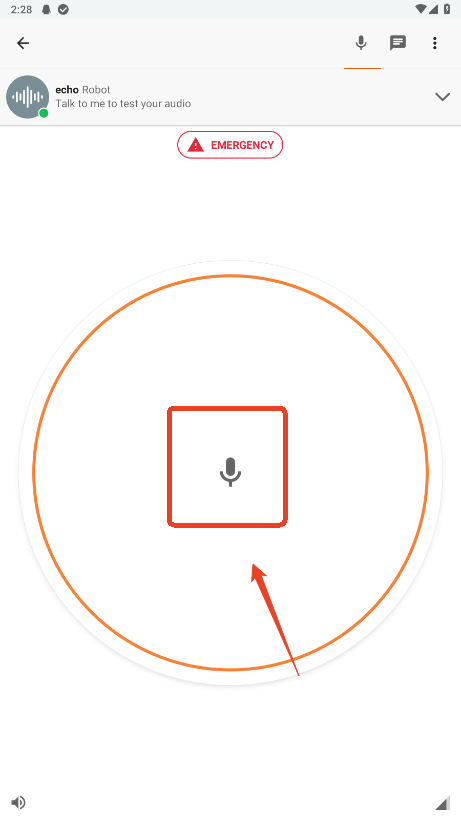
2. Join a group or public channel
Zello provides a variety of public channels, and users can join the channels of interest and interact by voice.
You can also create your own private channel and invite other users to join.
Send text messages
In addition to voice calls, you can also enter text messages in the conversation window to communicate.
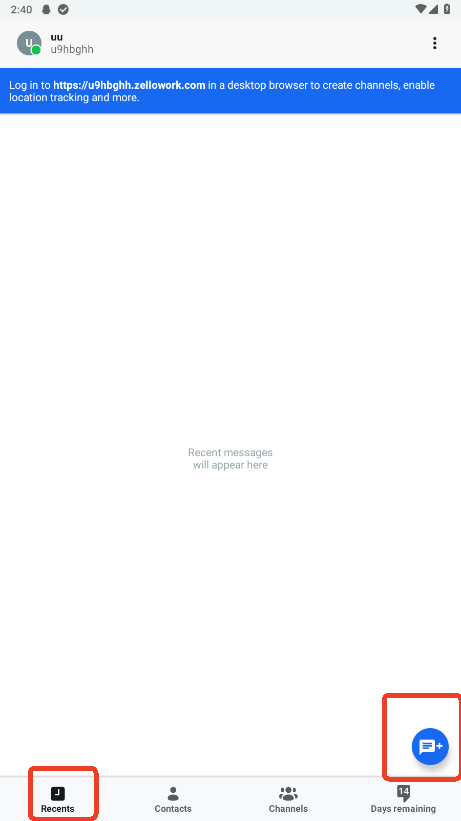
1. Click the three dots in the upper right corner to enter the menu.
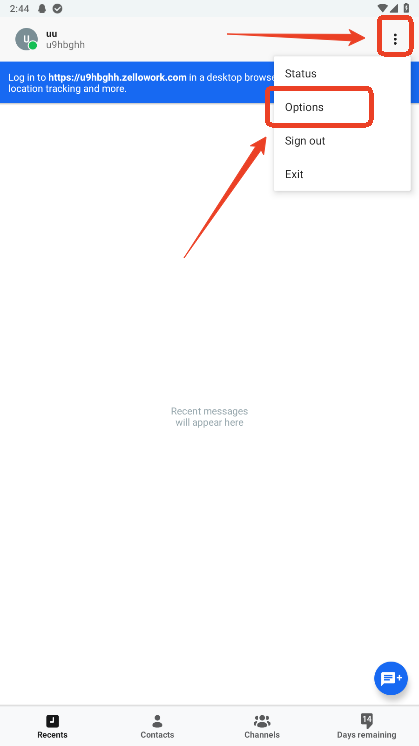
2. Click the account.
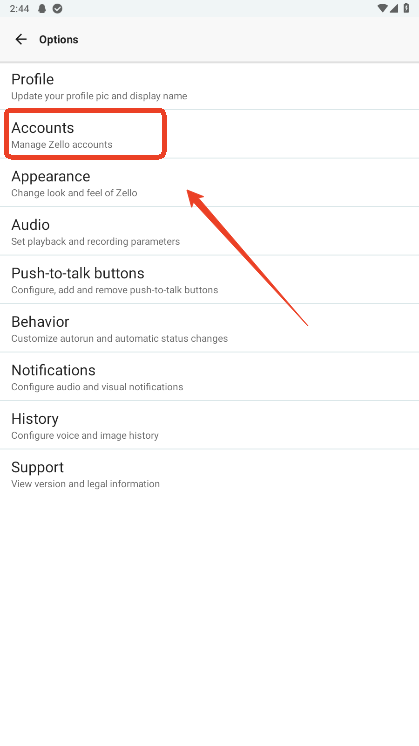
3. Click and hold the account and select Delete.


WePhone
24061412 latest versionDec 25, 2024 / 56.0M Download
Threads
361.3.0.53.106 for AndroidDec 25, 2024 / 70.0M Download

Telegram
11.5.5 for AndroidDec 20, 2024 / 132.3M Download
Messenger
488.0.0.56.106 latest versionDec 18, 2024 / 63.4M Download
Google Messages
20241120 latest versionDec 11, 2024 / 41.7M Download
ESPN
7.14.0 latest versionDec 11, 2024 / 30.9M Download

Google Phone
155.0.702430754 latest versionDec 10, 2024 / 30.2M Download
Gmail
2024.11.24.702067492.Release latest versionDec 9, 2024 / 153.4M Download