
WePhone
- Latest Updated:Dec 25, 2024
- Version:24061412 latest version
- Package Name:com.wephoneapp
- Publisher:Gelenk Networks Inc.
- Official Website:https://wephoneapp.co/

WePhone is an application that supports global Internet phone calls and provides multi-country phone number functions, including local numbers in many countries such as the UK, the US, and Canada. Users can obtain virtual phone numbers through this application to make and receive international calls, text messages, etc. It is suitable for individuals or companies that need to communicate across borders.
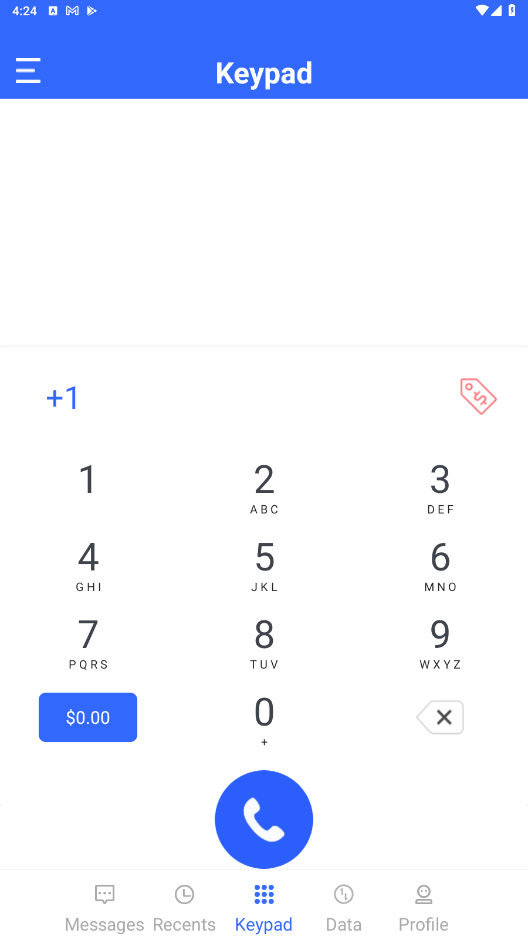
1. Get a virtual phone number
In the app, you can choose to buy a virtual phone number, which supports local numbers in multiple countries such as the UK, the US, and Canada. Select and pay the fee as needed to get the phone number of the specified country.
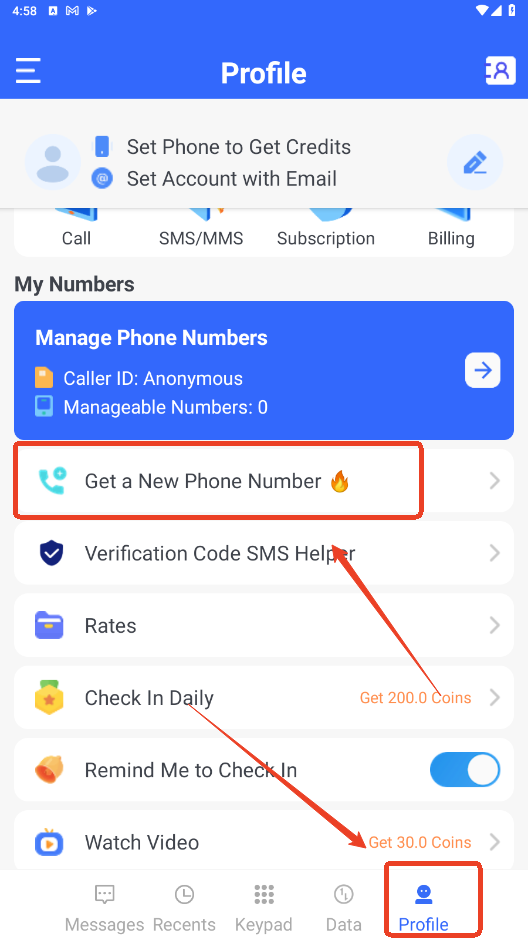
2. Make international calls
After opening the app, enter the international phone number you want to call (including the international area code) and click to call. WePhone will provide you with low international call charges through the Internet.
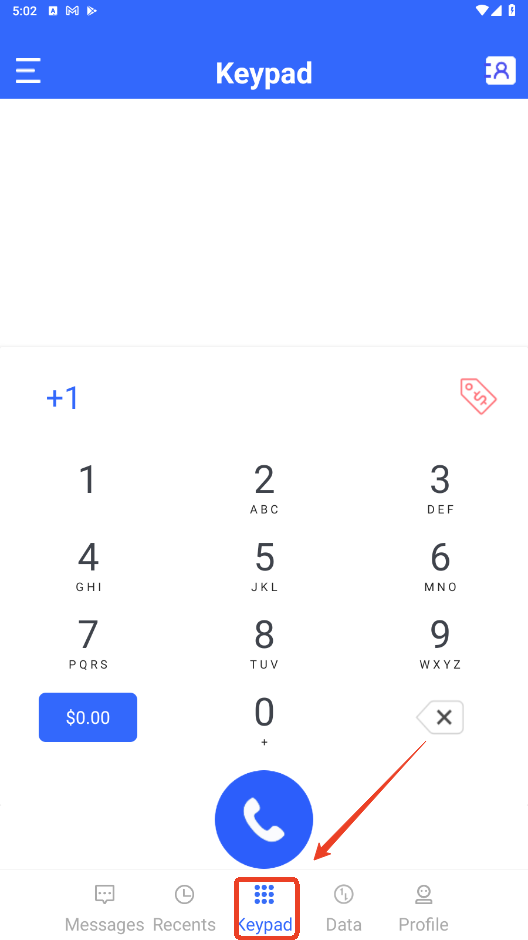
3. Receive calls and text messages
With the obtained virtual number, you can answer calls from all over the world and support receiving text messages. The app will transfer incoming calls directly to your phone.
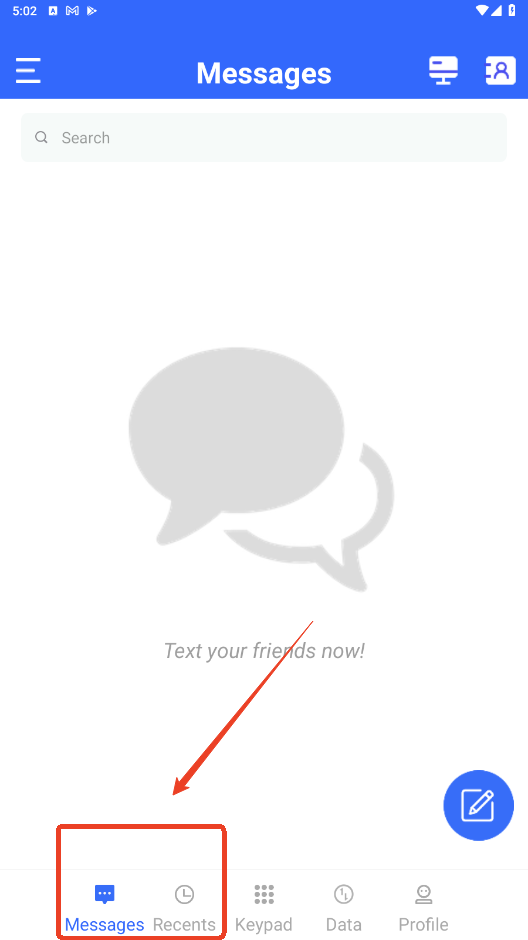
4. Recharge and management
You can recharge your account balance through the in-app recharge system to ensure that you have enough call credit. The balance will be used to make international calls and receive text messages.
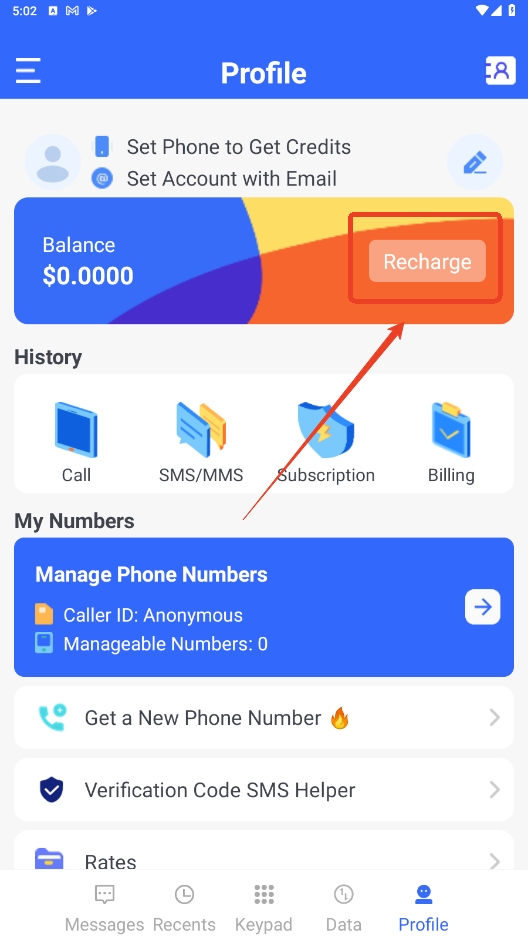
5. Set up and manage multiple numbers
You can add multiple virtual numbers in the WePhone app for management, which is convenient for handling communication needs in different countries or regions at the same time.
6. Enjoy discounts
WePhone often offers low-cost call discounts. You can check related promotions regularly to save communication costs.
Through the above steps, you can easily use WePhone to make global Internet phone calls, receive international calls and text messages, which is very suitable for cross-border communication or users who need numbers in multiple countries.
Others will see your number after you set the account with your phone number, this feature is free.
You can disable phone number display by switching off this feature under "Call Settings" section in "Store" tab.
Please tap the "Store" tab in the App, swipe down to the "Query" section, you will find the "Billing History" and "Payment History" menu.

Threads
361.3.0.53.106 for AndroidDec 25, 2024 / 70.0M Download

Telegram
11.5.5 for AndroidDec 20, 2024 / 132.3M Download
Messenger
488.0.0.56.106 latest versionDec 18, 2024 / 63.4M Download
Google Messages
20241120 latest versionDec 11, 2024 / 41.7M Download
ESPN
7.14.0 latest versionDec 11, 2024 / 30.9M Download

Google Phone
155.0.702430754 latest versionDec 10, 2024 / 30.2M Download
Gmail
2024.11.24.702067492.Release latest versionDec 9, 2024 / 153.4M Download
REALITY
24.49.0 latest versionDec 9, 2024 / 57.8M Download