
- Latest Updated:Dec 27, 2024
- Version:495.0.0.0.130 for Android
- Package Name:com.facebook.katana
- Publisher:Meta Platforms, Inc.
- Official Website:https://www.facebook.com/

Facebook is a social media application that allows users to create profiles, share content, and interact with friends. Users can post status updates, photos, and videos, join interest groups, follow pages, and participate in events. The application provides instant messaging features for users to chat with friends.
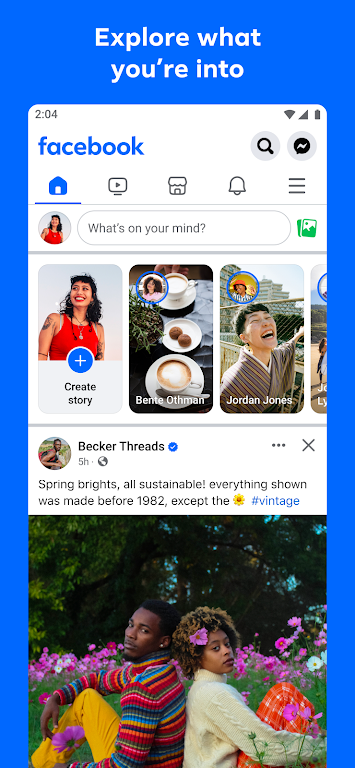
1.Tap in the top right of Facebook.
2.Scroll down and tap Settings & privacy, then tap Settings.
3.Tap Personal and account information.
4.Tap Account ownership and control.
5.Tap Deactivation and deletion.
6.Tap Deactivate Account, then tap Continue to account deactivation and follow the instructions to confirm.
If it doesn't open in a new tab, right-click on the video and select "Open in a new tab." Right-click on video and choose "Save Video As." Select a folder on your computer and save the downloaded video.
1.Enter the software
2.Enter the name you go by in everyday life.
3.Enter your date of birth.
4.Enter your mobile phone number. To use an email instead, tap Sign up with email.
5.Tap Female, Male or Custom to select your gender.
6.Choose a password and tap Sign Up.
7.During the registration process, the software will need to verify your identity information. Just follow the prompts to complete it.
how to forgot password in facebook
If you forgot your old Facebook password and want to reset it and create a new one, you need to go to the Facebook login page, click on "Forgot password?", enter your email address or phone number, and then choose one of the password recovery options from the list, such as having a code sent to your email.

Wesing
5.78.0.860 latest versionDec 27, 2024 / 195.0M Download
Sleep Monitor
v2.7.6 latest versionDec 26, 2024 / 92.2M Download
Google Phone
156.0.705347550 latest versionDec 26, 2024 / 77.1M Download
Proton Mail
4.5.0 latest versionDec 25, 2024 / 81.5M Download
Zello
5.46.1 latest versionDec 25, 2024 / 35.3M Download
WePhone
24061412 latest versionDec 25, 2024 / 56.0M Download
Threads
361.3.0.53.106 for AndroidDec 25, 2024 / 70.0M Download
Telegram
11.5.5 for AndroidDec 20, 2024 / 132.3M Download
Messenger
488.0.0.56.106 latest versionDec 18, 2024 / 63.4M Download
Google Messages
20241120 latest versionDec 11, 2024 / 41.7M Download