
- Latest Updated:Dec 27, 2024
- Version:362.0.0.0.162 for Android
- Package Name:com.instagram.android
- Publisher:Instagram, Inc.
- Official Website:https://www.instagram.com/

Instagram is a popular social media app that focuses on photo and video sharing. Users can take, edit and upload photos and short videos, while beautifying the content with filters and special effects. Instagram offers a Stories feature, where users can share updates for 24 hours, which then disappear automatically.
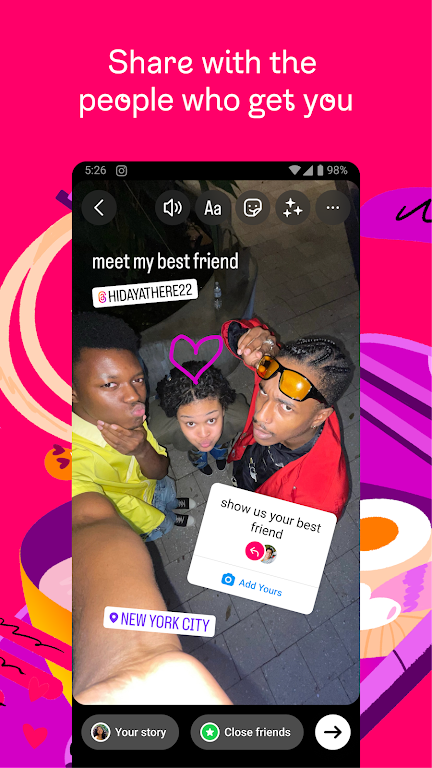
1.Log in to Instagram
2.Go to More > Settings > Accounts Center
3.Select Personal details > Account ownership and control > Deactivation or deletion
4.Choose the account you want to delete
5.Click Delete account > Continue
6.Enter your password to verify your identity
7.Choose a reason for deleting Instagram
8.Click Delete account to confirm
Your account will be set for deletion in 30 days. The deletion process may take up to 90 days to complete.
You can also deactivate your Instagram account, which will hide your profile, photos, comments, and likes until you reactivate it. To deactivate your account, you can follow the same steps as above, but instead of selecting Delete account, you can select Deactivation or deletion. You can only deactivate your account once a week.
1.Open the Instagram app and select the video you want to download
2.Tap the three dots in the top-right corner of the video
3.Select Copy Link from the pop-up menu
4.Paste the link into the app to start the download


Wesing
5.78.0.860 latest versionDec 27, 2024 / 195.0M Download
Sleep Monitor
v2.7.6 latest versionDec 26, 2024 / 92.2M Download
Google Phone
156.0.705347550 latest versionDec 26, 2024 / 77.1M Download
Proton Mail
4.5.0 latest versionDec 25, 2024 / 81.5M Download
Zello
5.46.1 latest versionDec 25, 2024 / 35.3M Download
WePhone
24061412 latest versionDec 25, 2024 / 56.0M Download
Threads
361.3.0.53.106 for AndroidDec 25, 2024 / 70.0M Download
Telegram
11.5.5 for AndroidDec 20, 2024 / 132.3M Download
Messenger
488.0.0.56.106 latest versionDec 18, 2024 / 63.4M Download