
Waze
- Latest Updated:Sept 12, 2024
- Version:4.107.1.0 latest version
- Package Name:com.waze
- Publisher:Waze Inc.
- Official Website:https://www.waze.com/live-map/

Waze is a user-driven navigation app that provides real-time traffic information and road condition updates. It uses community user reports of traffic accidents, road closures, traffic jams, etc. to help users choose the best route to save time.

1.In the 'App Switcher', find the Waze window as you swipe through the list of apps.
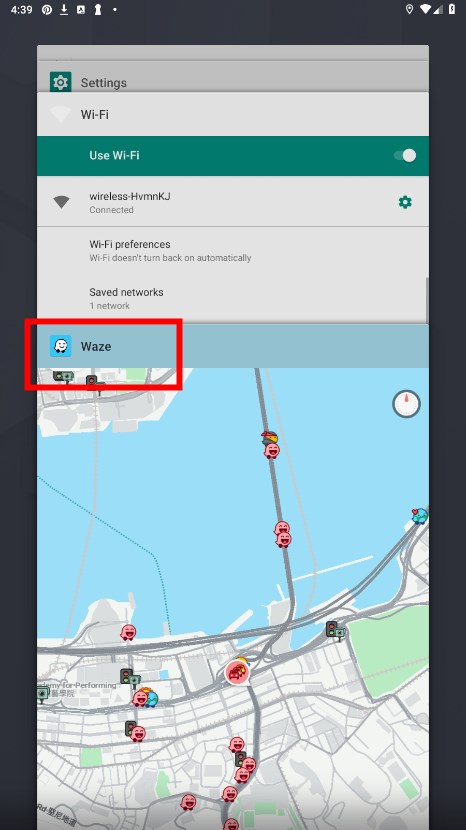
2.Close the Waze app.
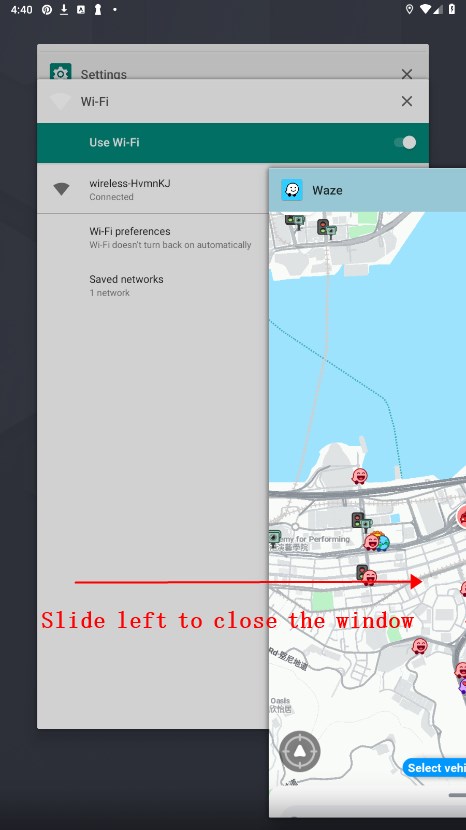
1. Click the three-bar button in the upper left corner.
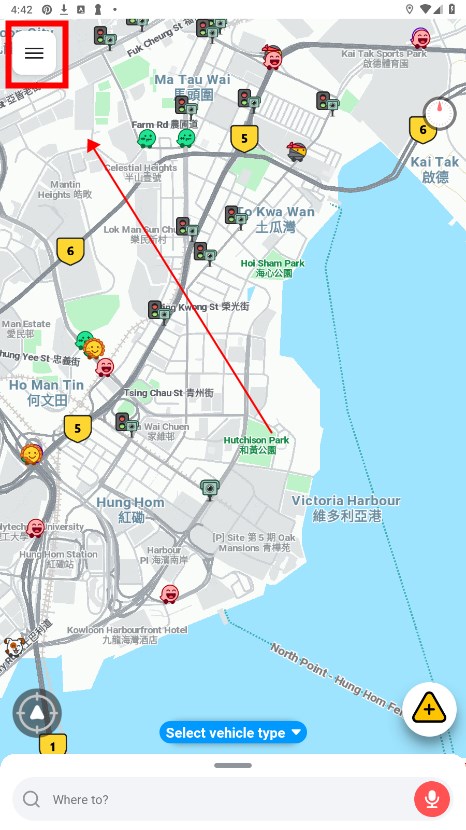
2. Select Settings.
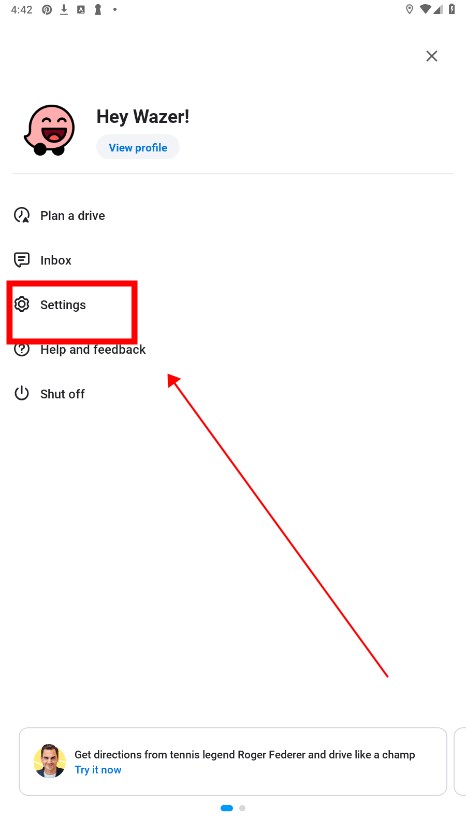
3. Click Voice and sound.
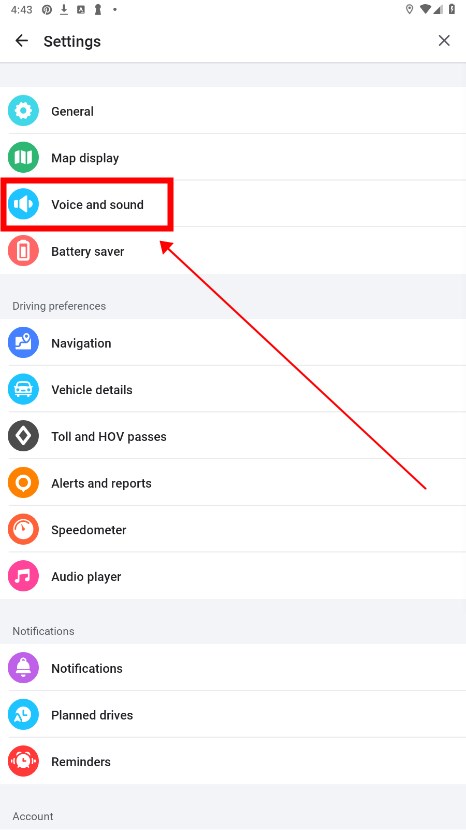
4. You can choose to change the language here.
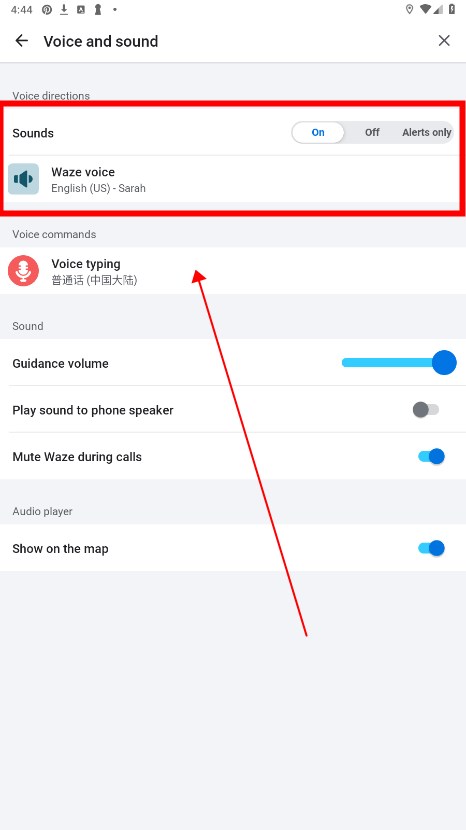
5. You can also customize the language settings, but it is more troublesome and requires recording one by one.
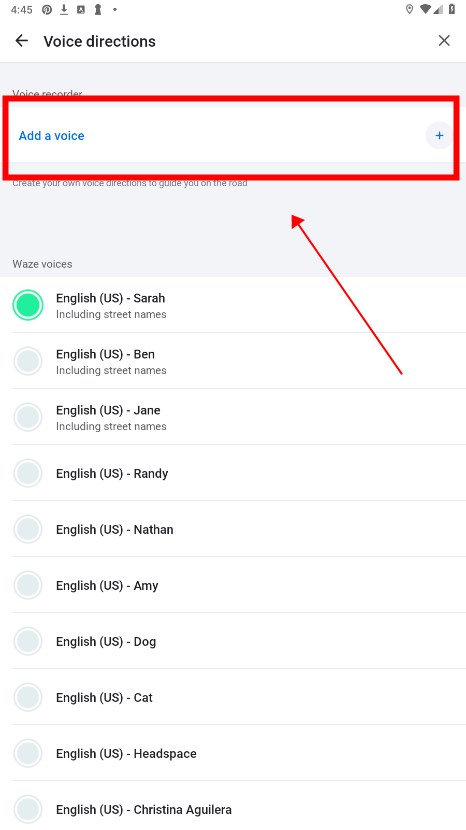
Open the Waze app on your phone
Click to start
Read the license agreement and terms of use before continuing
Read privacy policy and continue
Sign up with your Google Account or email address to get started with Waze. If you need to recover your Waze account, we will use your email or Google Account.
Note: If you use different Google Accounts to log into multiple Google products at the same time, some Google systems may use a different account than the one used in Waze.
1.Set your work address and go.
Open Waze
Slide up
Note: You may need to scroll a little to see the "Work" option.
Click to work
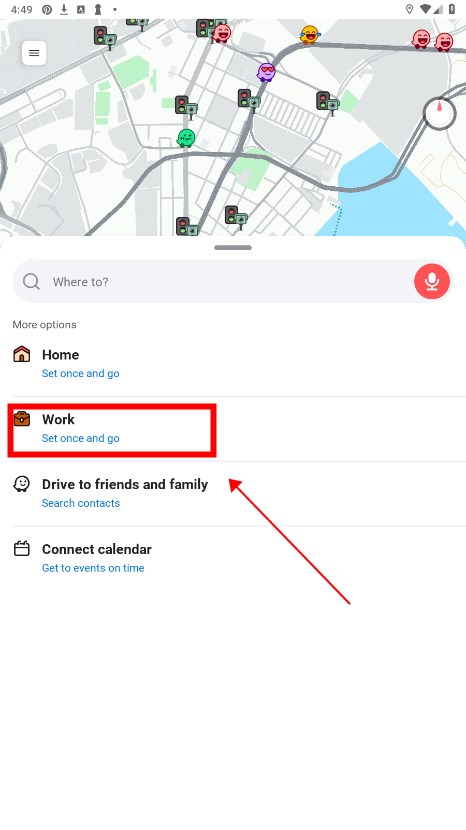
2.Enter the address in the search bar
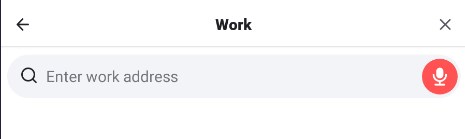
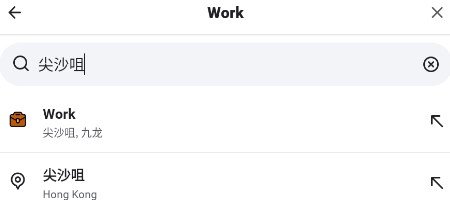
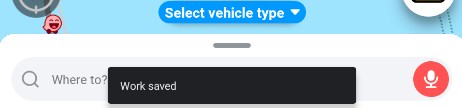
Click on the correct result
Delete your Waze account
1.Open Waze
Tap
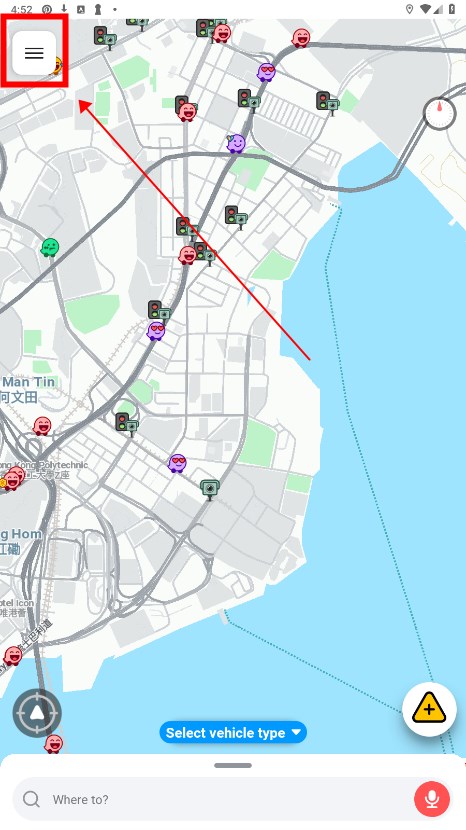
2.Tap View profile, below your name
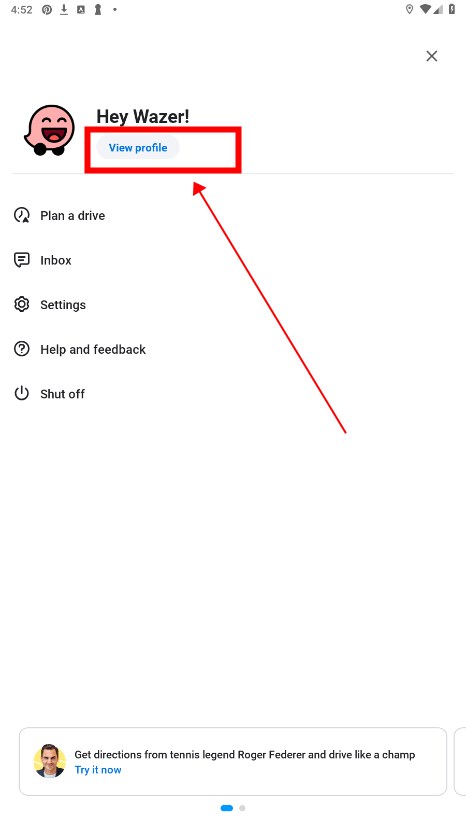
3.Tap Account and login
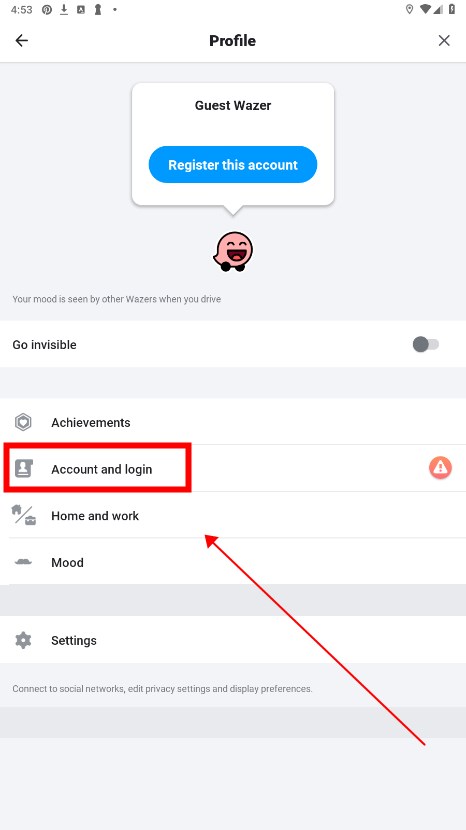
4.Scroll down to "Register this account"
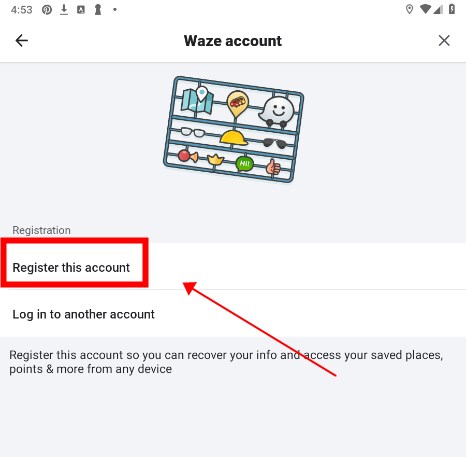
5.Tap Delete Account
Tap Continue to confirm. You might have to enter your sign-in details to verify it's you.

Scentbird
3.41.0 for AndroidNov 19, 2024 / 41.6M Download
Gumtree
10.1.12 latest versionNov 19, 2024 / 23.4M Download
Blinkit
16.7.0 latest versionNov 18, 2024 / 26.0M Download
MyJio
7.0.73 for AndroidNov 18, 2024 / 121.2M Download
Google Meet
278.0.696188379 for AndroidNov 18, 2024 / 114.9M Download

Figma
24.14.0 latest versionNov 15, 2024 / 42.9M Download
Bolt Driver
DA.88.0 latest versionNov 15, 2024 / 183.8M Download
Booksy
2.27.1_428 for AndroidNov 14, 2024 / 32.8M Download
Chick-fil-A
2024.21.3 latest versionNov 13, 2024 / 88.1M Download