
Practo
- Latest Updated:Oct 13, 2024
- Version:6.4 latest version
- Package Name:com.practo.fabric
- Publisher:PRACTO TECHNOLOGIES PRIVATE LIMITED
- Official Website:https://www.practo.com/

Practo is a comprehensive health management app that aims to simplify access to healthcare. Users can book appointments with doctors, consult with healthcare professionals, and view doctors' reviews and specialties. Practo provides online consultation services so that users can get medical advice at home.
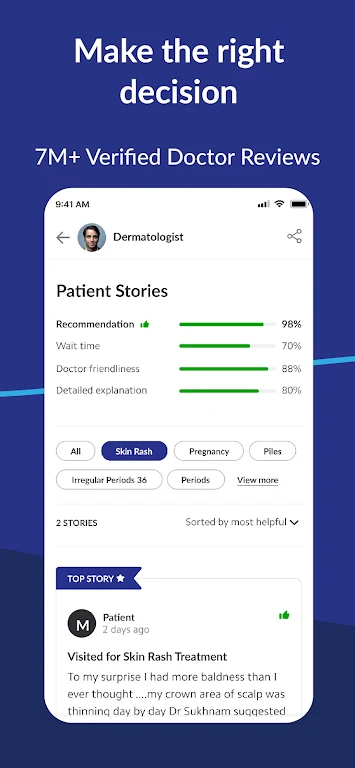
1.Enter your name, email id, mobile number and clinic or establishment name.
2.Add your profile information
3.Fill details about you and your practice including your medical registration, fees, timings and more.
4.Help us verify your details
5.Complete our a simple verification process online, and go live!
All you have to do is tell us your symptoms or health problems, choose the speciality, make a payment. Once payment is made, we alert our panel of verified, high-quality doctors and allocate a doctor to your consultation. In 60 seconds, you can start talking to a doctor.
1.Hover over the name of a scheduled patient on the Calendar and select the ‘Delete’ icon next to the doctor’s name.
2.In the window that pops up you can choose the reason for cancellation and opt whether to delete the appointment permanently from the Calendar or not.
3.If you do not select to do so, the appointment will appear as cancelled on the Calendar.
4.If you opt to have the cancellation appear on your Calendar, you can still reschedule the appointment or delete it permanently later by hovering over the cancelled name.

Scentbird
3.41.0 for AndroidNov 19, 2024 / 41.6M Download
Gumtree
10.1.12 latest versionNov 19, 2024 / 23.4M Download
Blinkit
16.7.0 latest versionNov 18, 2024 / 26.0M Download
MyJio
7.0.73 for AndroidNov 18, 2024 / 121.2M Download
Google Meet
278.0.696188379 for AndroidNov 18, 2024 / 114.9M Download

Figma
24.14.0 latest versionNov 15, 2024 / 42.9M Download
Bolt Driver
DA.88.0 latest versionNov 15, 2024 / 183.8M Download
Booksy
2.27.1_428 for AndroidNov 14, 2024 / 32.8M Download
Chick-fil-A
2024.21.3 latest versionNov 13, 2024 / 88.1M Download