
Amazon Alexa
- Latest Updated:Nov 12, 2024
- Version:2.2.599917.0 latest version
- Package Name:com.amazon.dee.app
- Publisher:AMZN Mobile LLC
- Official Website:https://www.alexa.com/

Amazon Alexa is an intelligent voice assistant application that allows users to control smart home devices, play music, get weather information, set reminders and alarms, etc. through voice commands. Users can have natural language conversations with Alexa to easily obtain information and perform tasks.
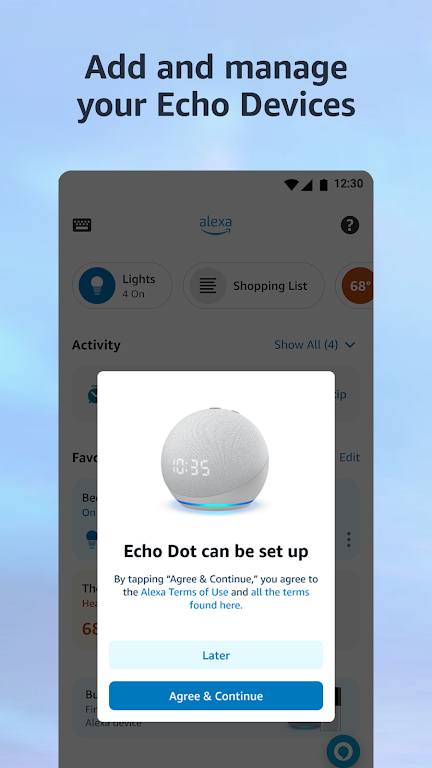
1. How do I use Alexa?
Alexa allows you to ask questions and make requests using just your voice. For instance, you can ask Alexa a question, such as "What is the weather today in New York?", or tell Alexa to do something, like "Add batteries to my shopping list," or "Play jazz." When you speak to Alexa, a recording of what you asked Alexa is sent to Amazon's cloud so we can process and respond to your request. You access Alexa differently based on the type of device you are using. For "hands free" devices, like the Amazon Echo, you access Alexa by saying the wake word (e.g., Alexa, Ziggy, Echo, Amazon, or Computer). For other devices, like certain Fire tablets, you access Alexa by pressing a button.
2. Is Alexa recording all my conversations?
No. By default, Echo devices are designed to detect only your chosen wake word (e.g., Alexa, Ziggy, Amazon, Computer or Echo). The device detects the wake word by identifying acoustic patterns that match the wake word. No audio is stored or sent to the cloud unless the device detects the wake word (or Alexa is activated by pressing a button). On certain devices, you can enable features that allow you to interact with Alexa without the wake word. For instance, Follow Up Mode allows you to make follow-up requests to Alexa without having to repeat the wake word. See the FAQs “How does Follow Up Mode work?” and “How does Alexa process my requests in Enhanced Follow Up Mode?” for more information. You can also configure supported Echo devices to detect specific sounds, such as the sound of smoke alarms, carbon monoxide alarms, and glass breaking. See the FAQs "How does Alexa Emergency Assist work?", and "How do Routines with sound detection work?" for more information.
3. What happens when I speak to Alexa?
When you speak to Alexa, a recording of what you asked Alexa is sent to Amazon’s cloud where we process your request and other information to respond to you. For example, when you ask “Alexa, play top hits on Amazon Music” we use the recording of your request and information from Amazon Music to play top hits.
4. How does Alexa minimize the amount of data sent to the cloud?
Alexa and Echo devices are designed to record as little audio as possible and minimize the amount of background noise streamed to the cloud. By default, Alexa-enabled devices only stream audio to the cloud if the wake word is detected (or Alexa is activated by pressing a button). When an Alexa-enabled device detects the wake word and begins streaming audio to the cloud, Alexa performs a "cloud verification" of the wake word using the more powerful processing capabilities of the cloud to double-check the audio to confirm detection of the wake word. If the cloud verification does not also detect the wake word, Alexa stops processing the audio and ends the audio stream to the cloud. If Alexa confirms that the wake word was spoken, Alexa will continually attempt to determine when your request has ended and then immediately end the audio stream.
5.What happens when I delete my Alexa voice recordings?
When you delete Alexa voice recordings associated with your account from Voice History, we will delete the voice recordings that you selected and the text transcripts of those recordings from Amazon’s cloud. If you choose not to have any Alexa voice recordings saved, the text transcripts of your requests will be retained for 30 days, after which they will be automatically deleted. We retain those text transcripts to allow you to review the requests you make to Alexa in your Voice History, and to improve your Alexa experience and our services. You can delete the text transcripts at any time in the Alexa app and Echo Show devices by going to Settings > Alexa Privacy > Review Voice History.
We may still retain other records of your Alexa interactions, including records of actions Alexa took in response to your request. This allows us, for instance, to continue to provide your reminders, timers, and alarms, process your orders, remember the things you've taught Alexa, and show your shopping and to-do lists and messages sent through Alexa Communications. If your request was processed by an Alexa skill, deleting your voice recordings does not delete any information retained by the developer of that skill (skill developers do not receive voice recordings). For more information on Alexa skills, refer to the FAQ "How do Alexa skills work?". For more information on removing messages sent through Alexa Communications, refer to the FAQ "How do I remove messages from my conversation list?" For more information on deleting the voice recordings you said to teach Alexa your voice when you created a voice ID, refer to the FAQ "How does voice ID work?".
6.What is Alexa's Voice History feature?
Voice History is a feature that allows you to play the audio of your voice recordings that were streamed to the cloud, review the text transcript of what Alexa thought you said, and review Alexa’s response. This feature can help you better understand how Alexa works and what Alexa is and is not recording. You can also use it to recall answers Alexa gave you previously, such as the name of a restaurant Alexa recommended. If Alexa makes a mistake, you can use this feature to see what may have gone wrong, such as whether Alexa misunderstood a particular word or phrase. You can access Alexa’s Voice History by visiting Settings > Alexa Privacy > Review Voice History in the Alexa app and Echo Show devices or https://www.amazon.com/alexaprivacysettings. You can also help us improve our voice services by providing feedback within your Voice History.
7.How are my voice recordings used?
Alexa uses your voice recordings and other information, including from third-party services, to answer your questions, fulfill your requests, and improve your experience and our services. We associate your requests with your Amazon account to allow you to review your voice recordings, access other Amazon services (e.g. so you can ask Alexa to read your Kindle books and play audiobooks from Audible), and to provide you with a more personalized experience. For example, keeping track of the songs you have listened to helps Alexa choose what songs to play when you say, "Alexa, play music." At times, Alexa can provide you with recommendations based on your requests. For example, Alexa may recommend Alexa skills you might like based on the Alexa skills you use.
8.How do my voice recordings and text transcripts improve Alexa?
Alexa is designed to get smarter every day. For example, we use your requests to Alexa to train our speech recognition and natural language understanding systems using machine learning. Training Alexa with real world requests from a diverse range of customers is necessary for Alexa to respond properly to the variation in our customers’ speech patterns, dialects, accents, and vocabulary and the acoustic environments where customers use Alexa. This training relies in part on supervised machine learning, an industry-standard practice where humans review an extremely small sample of requests to help Alexa understand the correct interpretation of a request and provide the appropriate response in the future. For example, a human reviewing a customer’s request for the weather in Austin can identify that Alexa misinterpreted it as a request for the weather in Boston. Our supervised learning process includes multiple safeguards to protect customer privacy. You can manage the use of your voice recordings to improve our services and develop new features by visiting Settings > Alexa Privacy > Manage your Alexa data in the Alexa app and Echo Show devices. If you have a voice ID, you can also manage this setting by saying, “Alexa, update my privacy settings” or “Alexa, turn on/off human review of my voice recordings.”

Scentbird
3.41.0 for AndroidNov 19, 2024 / 41.6M Download
Gumtree
10.1.12 latest versionNov 19, 2024 / 23.4M Download
Blinkit
16.7.0 latest versionNov 18, 2024 / 26.0M Download
MyJio
7.0.73 for AndroidNov 18, 2024 / 121.2M Download
Google Meet
278.0.696188379 for AndroidNov 18, 2024 / 114.9M Download

Figma
24.14.0 latest versionNov 15, 2024 / 42.9M Download
Bolt Driver
DA.88.0 latest versionNov 15, 2024 / 183.8M Download
Booksy
2.27.1_428 for AndroidNov 14, 2024 / 32.8M Download
Chick-fil-A
2024.21.3 latest versionNov 13, 2024 / 88.1M Download