
My Verizon
- Latest Updated:Nov 8, 2024
- Version:20.3.1 latest version
- Package Name:com.vzw.hss.myverizon
- Publisher:Verizon Consumer Group
- Official Website:https://www.verizon.com/

My Verizon app is a mobile application launched by Verizon to help users manage their Verizon wireless services. Through this app, users can easily view bills, pay bills, manage data usage, check account balances, view upgrade options, etc.
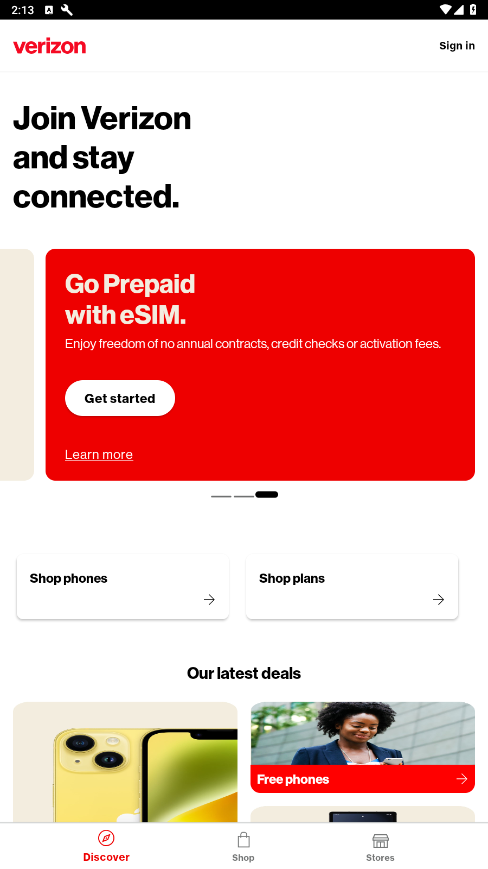
Pay at a bill pay kiosk or with an Experience Specialist. Cash, checking account, credit card, debit card or Verizon Gift Card. Dial #PMT from your mobile phone or 800-922-0204 from any phone. Requires your Account PIN.
To change your Verizon Wi-Fi password, you can use the My Verizon app or your router's Admin WebGUI:
Using the My Verizon app
1.Open the My Verizon app
2.Select My Devices
3.Click Manage
4.Enter your new password and network name (SSID) for your 5G Home Internet router
5.Click Save
6.Read the popup info and click Confirm
7.Click Save again
Using the Admin WebGUI
1.Sign in to the Admin WebGUI
2.Click Wi-Fi from the left menu
3.Click Primary Network
4.Enter your new password in the Wi-Fi Password field
5.Click Apply changes
You can also manually change your Wi-Fi password by accessing your router's settings in a browser:
1.Open your browser and enter "myfiosgateway.com" or "192.168.1.1"
2.Sign in with your router username and password
3.The default router password is on the router label
After changing your password, you may need to reconnect any Wi-Fi devices and update your computer's network settings.
You can track your shipment on the My Orders page in My Verizon. Select the order you want to track, and then tap the tracking number link.

Scentbird
3.41.0 for AndroidNov 19, 2024 / 41.6M Download
Gumtree
10.1.12 latest versionNov 19, 2024 / 23.4M Download
Blinkit
16.7.0 latest versionNov 18, 2024 / 26.0M Download
MyJio
7.0.73 for AndroidNov 18, 2024 / 121.2M Download
Google Meet
278.0.696188379 for AndroidNov 18, 2024 / 114.9M Download

Figma
24.14.0 latest versionNov 15, 2024 / 42.9M Download
Bolt Driver
DA.88.0 latest versionNov 15, 2024 / 183.8M Download
Booksy
2.27.1_428 for AndroidNov 14, 2024 / 32.8M Download
Chick-fil-A
2024.21.3 latest versionNov 13, 2024 / 88.1M Download