
Zillow
- Latest Updated:Nov 5, 2024
- Version:15.41.0.86324 latest version
- Package Name:com.zillow.android.zillowmap
- Publisher:Zillow
- Official Website:https://www.zillow.com/

Zillow is a popular real estate search app that helps users easily find and browse information about properties for sale, purchase, and rental. It provides a comprehensive list of properties, including price, pictures, area, number of rooms, and other details, and supports filtering to match user needs.
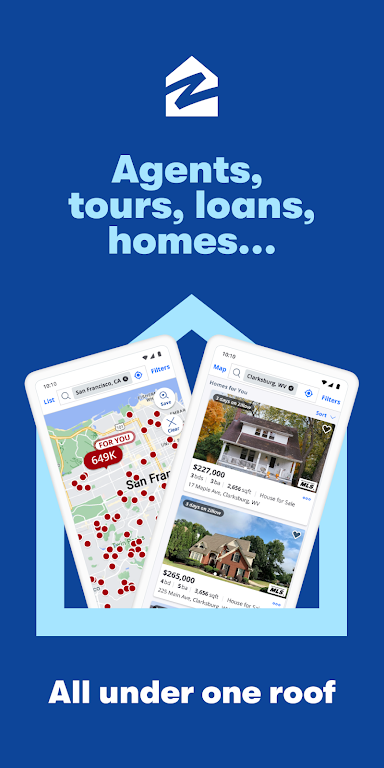
1. Enter the official website. The homepage requires you to fill in the search area, zip code and other address information. You can discuss your house purchase needs with the agent, determine several areas, and view the houses in a targeted manner. Choose "Buy" for buying a house and "Rent" for renting a house.
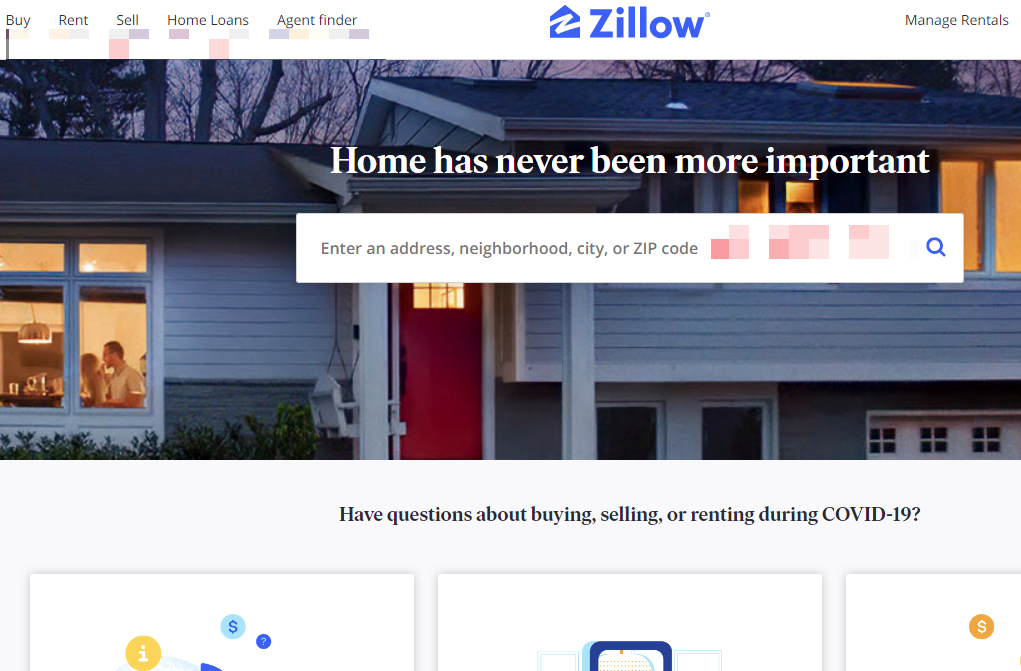
2. Take buying a house as an example. The search results are marked with a map on the left, and each red dot represents a house. On the right are the houses in this area arranged by the latest or lowest price. The map markings can intuitively tell you the location of the house, the distance from the landmark, subway or supermarket. You can set the search options for targeted searches.
The top part with a red frame can set the price range, the number of bedrooms, and the new houses in the last 7 days. If you don't make any settings, thousands of houses will appear. To narrow the search range, you must be clear about what kind of house you are looking for. You can discuss with the agent. After setting the search conditions, dozens of houses appear, which means that your settings are reasonable and your goals are clear. Then set the "last 7 days" condition to keep an eye on the latest houses.
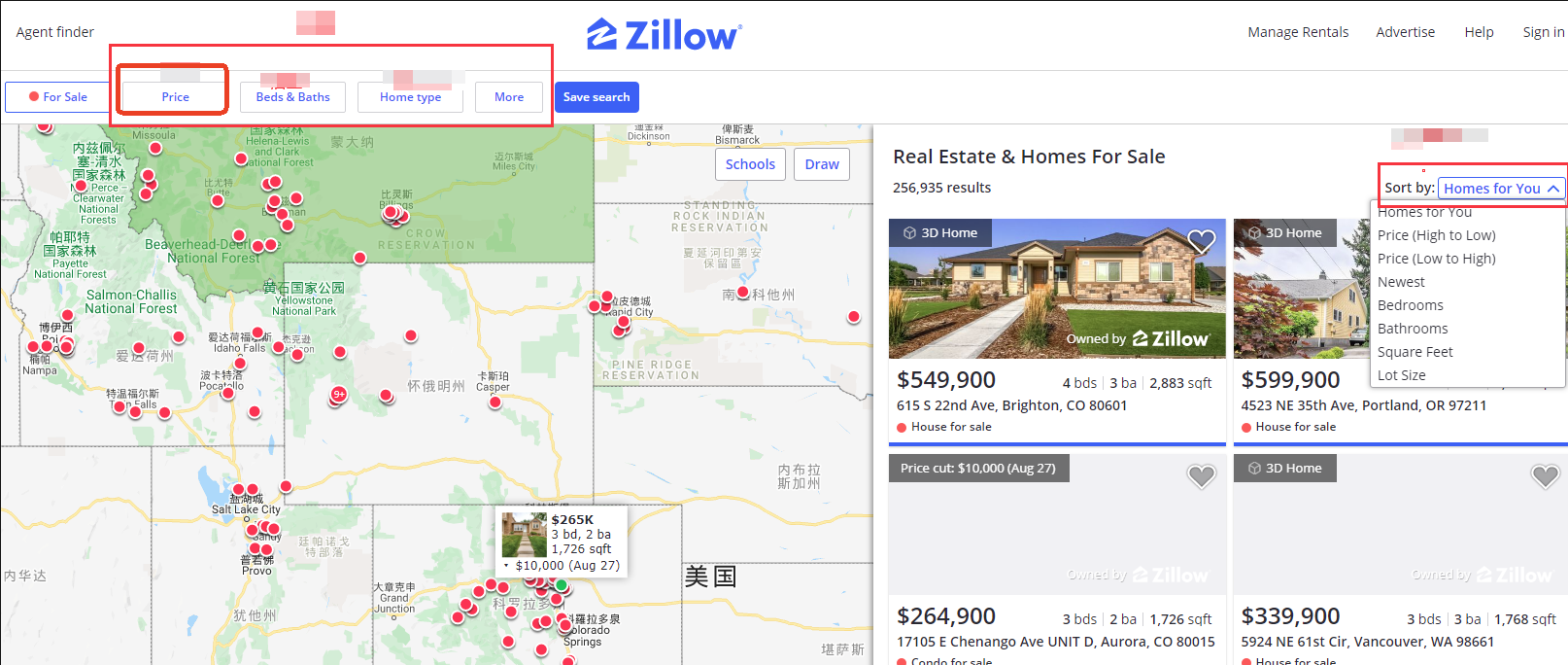
3. Open a house, you can see the address, selling price, house introduction, and most importantly, pictures of the house. There is some information about the house below, including an unofficial valuation of the house on the Zillow website, Zestimate. This data is calculated based on the recent transaction prices of several similar houses in the vicinity. It has a certain reference value, but it is very inaccurate when there are large fluctuations in the housing market, and it cannot be used to make bids. In addition, there are historical sales records, property tax records in previous years, and the school and ratings of the house.
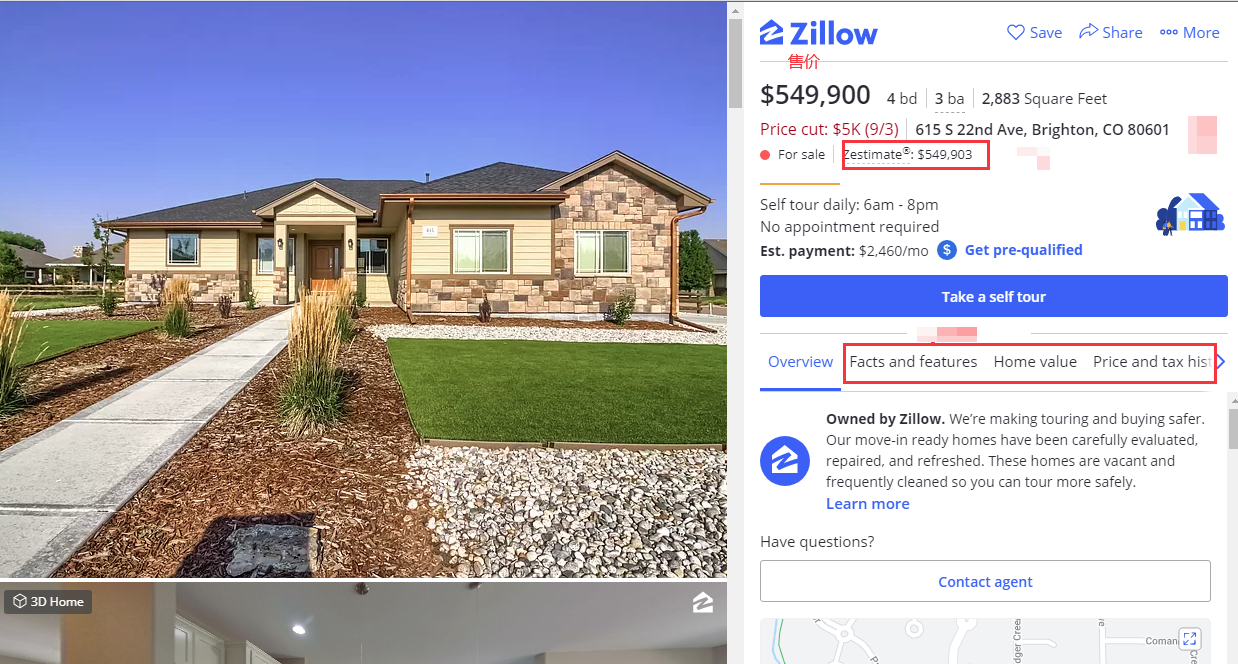
4. If you want to visit the house yourself, you can click on the blue part "Take a Self Tour". You can see that the time for visiting the house above is 6 am to 8 pm. You can visit it during this time period. You can choose to go on the same day or find time to go later.
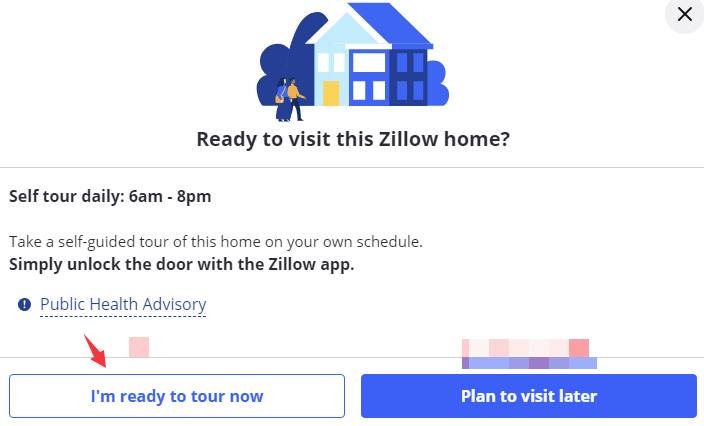
5. Download the Zillow App, and then follow the instructions on the door of the house, and you can open the door and visit.
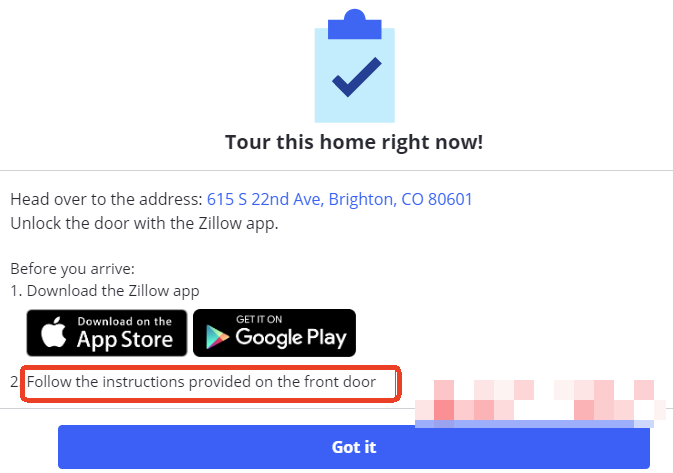
Although Zillow and real estate agents have the same listings, real estate agents can see more house information, such as house management fees, landlord information, requirements for buyers, how to make an appointment to see the house, whether the house has an offer, whether the contract has been signed, etc. When buying a house, you can make full use of Zillow to understand the housing market and send the house you like to the agent. Your agent will better understand your needs, recommend more suitable houses for you, and make appointments for you to see the house.
Hover your mouse over the Rent category from the top navigation bar and then click Make a payment under Your rental. This will take you to your Payment dashboard. Under Recent and upcoming payments, you can click to make any payments that are due at this time.

Scentbird
3.41.0 for AndroidNov 19, 2024 / 41.6M Download
Gumtree
10.1.12 latest versionNov 19, 2024 / 23.4M Download
Blinkit
16.7.0 latest versionNov 18, 2024 / 26.0M Download
MyJio
7.0.73 for AndroidNov 18, 2024 / 121.2M Download
Google Meet
278.0.696188379 for AndroidNov 18, 2024 / 114.9M Download

Figma
24.14.0 latest versionNov 15, 2024 / 42.9M Download
Bolt Driver
DA.88.0 latest versionNov 15, 2024 / 183.8M Download
Booksy
2.27.1_428 for AndroidNov 14, 2024 / 32.8M Download
Chick-fil-A
2024.21.3 latest versionNov 13, 2024 / 88.1M Download