
Grubhub
- Latest Updated:Nov 11, 2024
- Version:2024.45 latest version
- Package Name:com.grubhub.android
- Publisher:Grubhub
- Official Website:https://www.grubhub.com/

Grubhub is a leading online food ordering app that aims to provide users with convenient and fast food delivery services. Users can browse nearby restaurants, view menus and user reviews, and easily order a variety of food, including fast food, Chinese food, Italian food, etc.
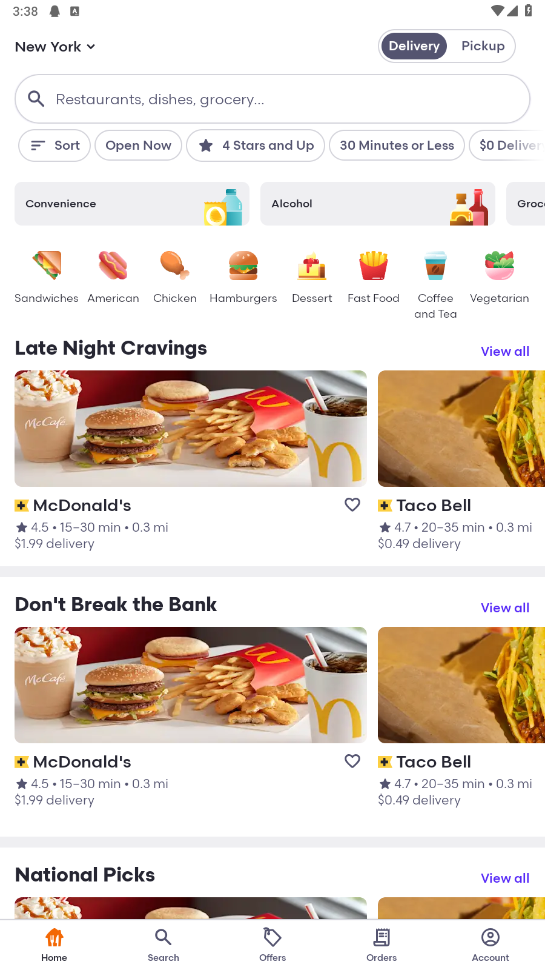
1. Enter the software and click the account button in the lower right corner. Scroll down the page to find Manage Account and click it.
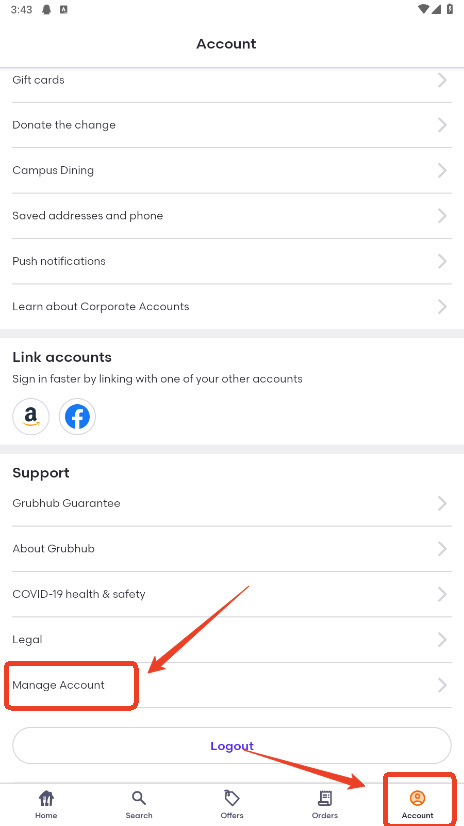
2. Click Manage data or delete account.
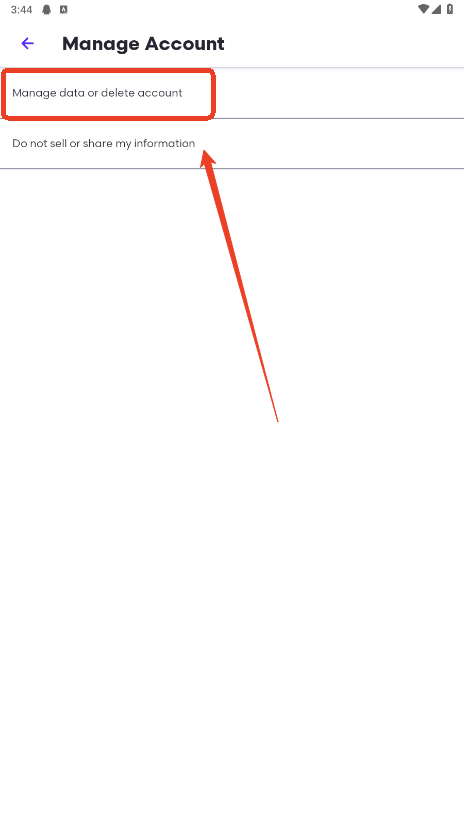
3. Click the request button and the system will guide you.
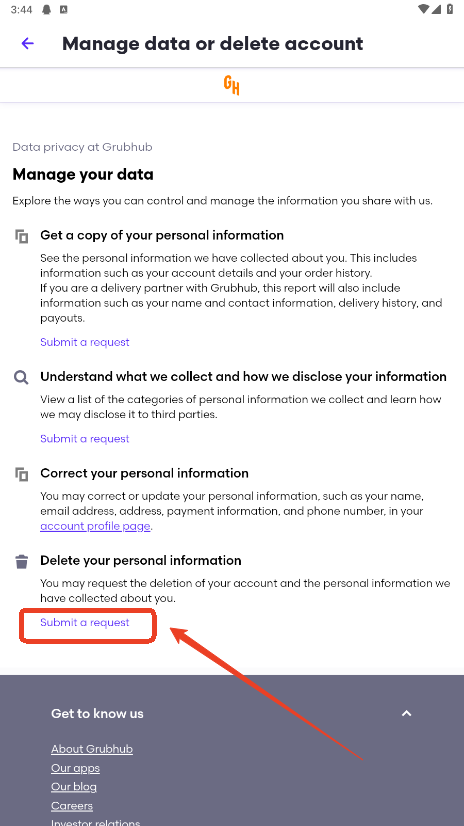
1.Open the Grubhub app and tap Orders in the toolbar at the bottom of the screen.
2.Your current order should appear at the top of this page.Tap it.
3.Tap Help in the top-right corner, then select Cancel order from the list of options that appears.
4.Give a reason for cancelling, then tap Chat With Us.
5.A chat window will open, and you'll be connected to a member of Grubhub's customer service team.Let them review your order, and they'll tell you if it can be cancelled or not.
1.Enter the homepage of the software and click the city button in the upper left corner.

2.Enter the new region and press Confirm.
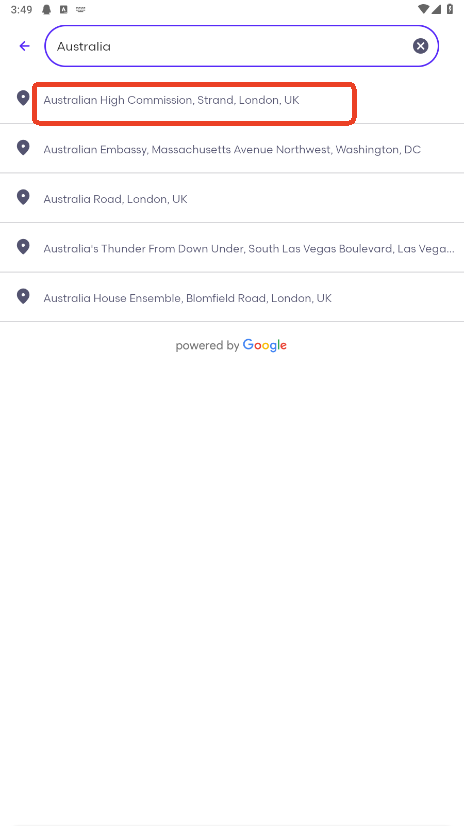

Scentbird
3.41.0 for AndroidNov 19, 2024 / 41.6M Download
Gumtree
10.1.12 latest versionNov 19, 2024 / 23.4M Download
Blinkit
16.7.0 latest versionNov 18, 2024 / 26.0M Download
MyJio
7.0.73 for AndroidNov 18, 2024 / 121.2M Download
Google Meet
278.0.696188379 for AndroidNov 18, 2024 / 114.9M Download

Figma
24.14.0 latest versionNov 15, 2024 / 42.9M Download
Bolt Driver
DA.88.0 latest versionNov 15, 2024 / 183.8M Download
Booksy
2.27.1_428 for AndroidNov 14, 2024 / 32.8M Download
Chick-fil-A
2024.21.3 latest versionNov 13, 2024 / 88.1M Download