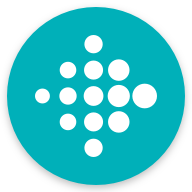
Fitbit
- Latest Updated:Oct 22, 2024
- Version:4.21 latest version
- Package Name:com.fitbit.FitbitMobile
- Publisher:Fitbit LLC
- Official Website:None
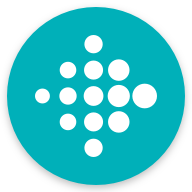
The Fitbit app is a comprehensive health and fitness management tool designed to help users track and improve their lifestyle. By syncing with Fitbit wearable devices, users can monitor their heart rate, steps, sleep quality, and exercise. The app offers personalized health goals and challenges to encourage users to stay active.
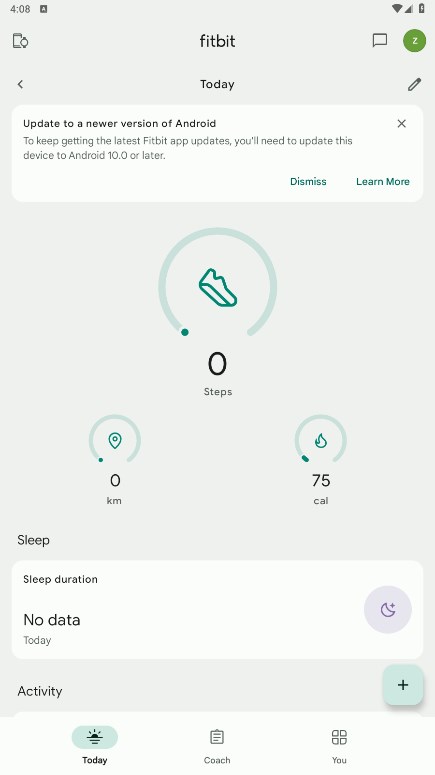
1. You can log in directly using your Google account.

2. Click Continue.
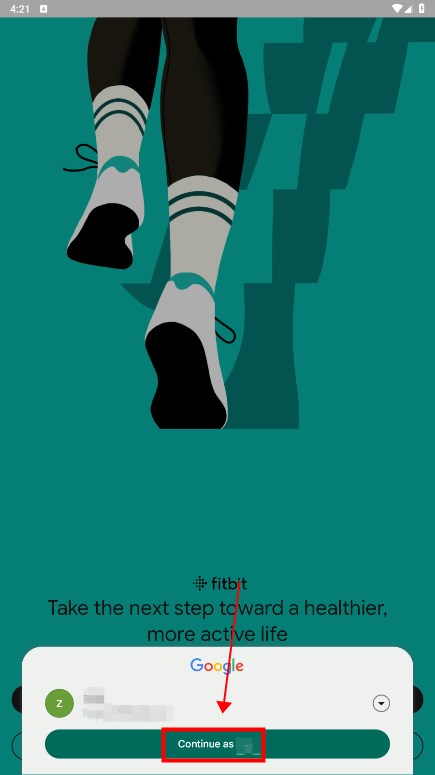
Details available on the Get Fitbit Premium Coach page.
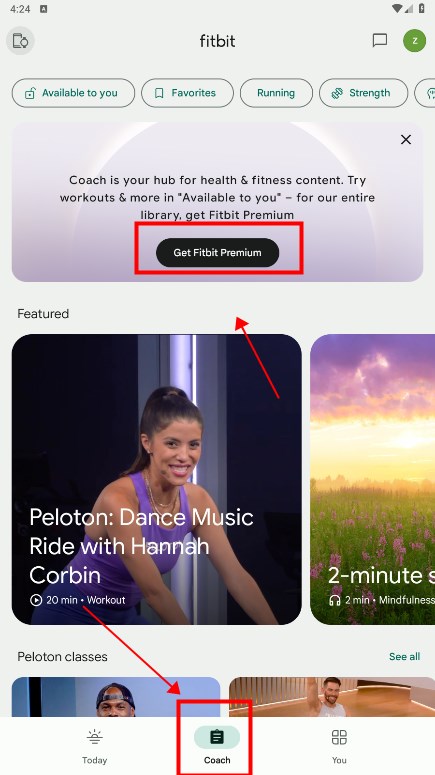
1. Monthly and annual plans available, including multiple habit-building programs, workout audio and video, and advanced analytics.
2. Subscriptions automatically renew unless auto-renew is turned off at least 24 hours before the end of the current period.
3. Payment will be charged to your Google Play account immediately or shortly after the trial or subscription expires, as applicable. After payment, users will be able to see the renewal cost on their email receipt or Play Store order history.
4. Subscriptions may be managed by the user after purchase and auto-renewal may be turned off by going to Account Settings.
5. Any unused portion of a free trial period, if offered, will be forfeited when the user purchases a subscription to that publication, as applicable.
1.In the Today tab of the Fitbit app, tap your profile picture Fitbit Settings.
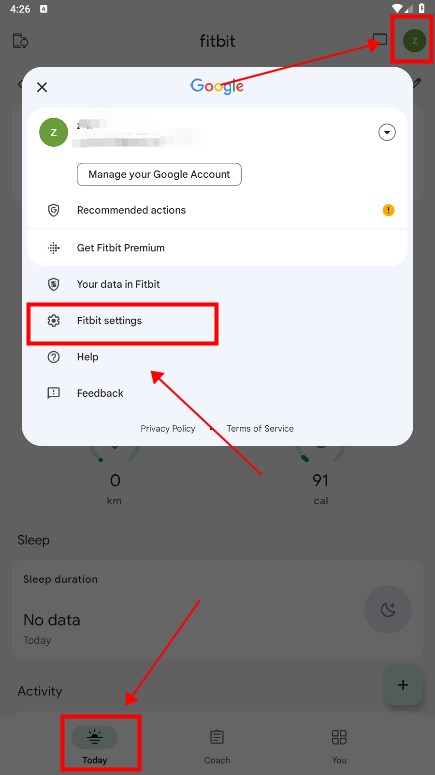
2.In the App Settings section
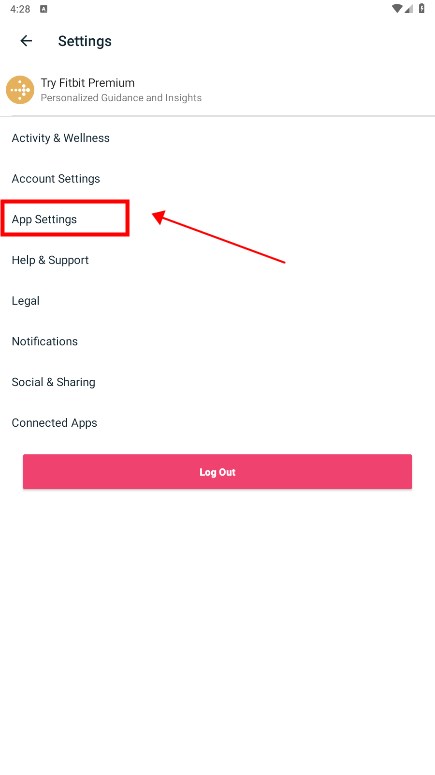
3.Turn off the Set Automatically option and select the correct time zone.
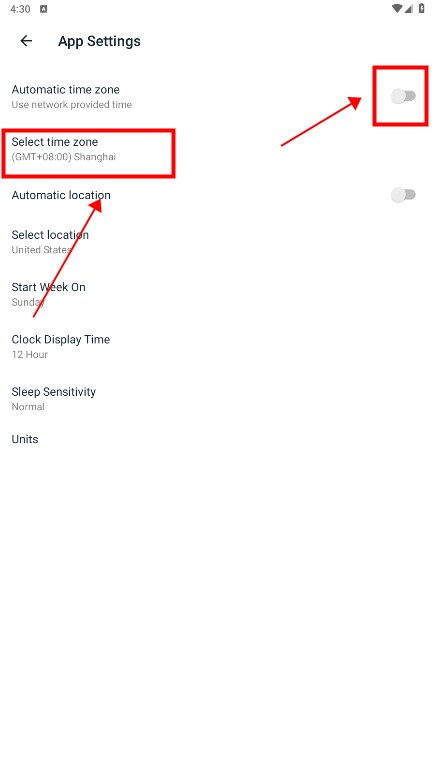
4.Sync your Fitbit device.

Scentbird
3.41.0 for AndroidNov 19, 2024 / 41.6M Download
Gumtree
10.1.12 latest versionNov 19, 2024 / 23.4M Download
Blinkit
16.7.0 latest versionNov 18, 2024 / 26.0M Download
MyJio
7.0.73 for AndroidNov 18, 2024 / 121.2M Download
Google Meet
278.0.696188379 for AndroidNov 18, 2024 / 114.9M Download

Figma
24.14.0 latest versionNov 15, 2024 / 42.9M Download
Bolt Driver
DA.88.0 latest versionNov 15, 2024 / 183.8M Download
Booksy
2.27.1_428 for AndroidNov 14, 2024 / 32.8M Download
Chick-fil-A
2024.21.3 latest versionNov 13, 2024 / 88.1M Download