
Life360
- Latest Updated:Nov 7, 2024
- Version:24.43.42 latest version
- Package Name:com.life360.android.safetymapd
- Publisher:Life360
- Official Website:https://www.life360.com/intl/

Life360 is a family positioning and safety application. Through GPS technology, users can view the location of family members or friends in real time and set safe areas (such as home, school, etc.). Once someone enters or leaves these areas, they will receive notifications.
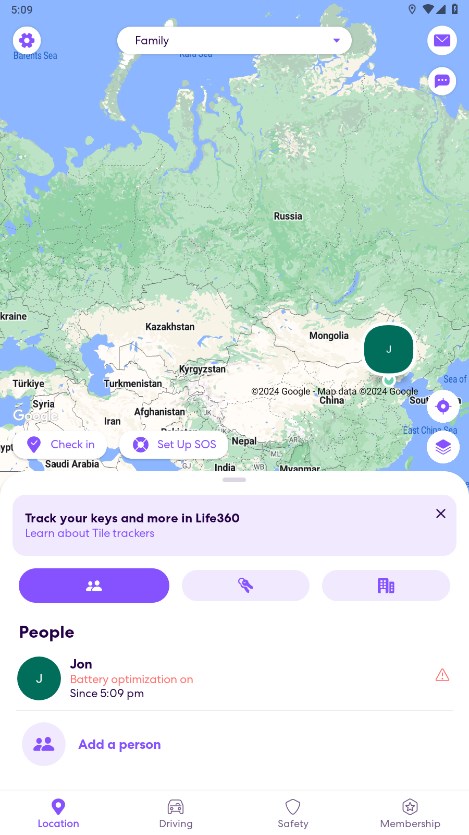
1.Tap Settings in the upper left corner of the app
2.Tap Circle Management
3.Tap Leave Circle
4.Tap Yes
1.Tap the Places button on the main Location screen
2.Tap the Place you want to delete
3.Tap Delete Place at the bottom of the screen
4.Confirm you want to delete the Place
1.Open the Life360 app on your device and navigate to the settings menu.
2.Select 'Circles' to view the members of your circle.
3.Choose the member you wish to remove and tap on their name.
4.Look for the 'Remove from Circle' option and confirm your decision.
1. Enter the software and click Get started.

2. Enter your mobile phone number and click Continue.
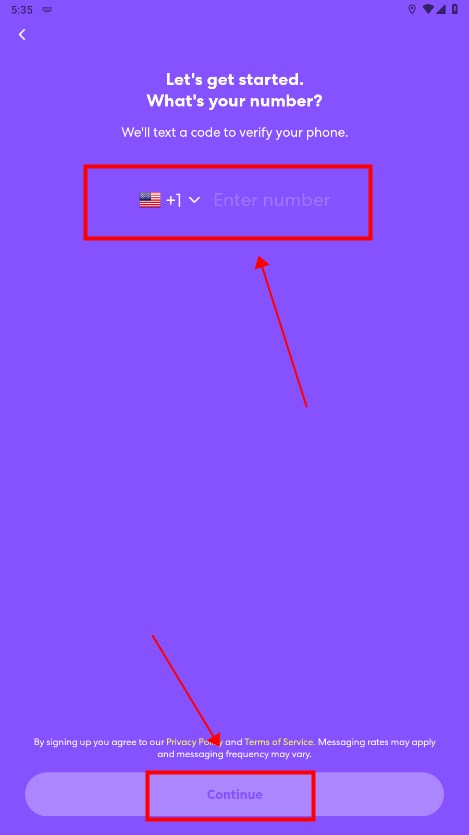
3. The software will send a six-digit verification code to your mobile phone. Enter it and click Confirm to enter.

Scentbird
3.41.0 for AndroidNov 19, 2024 / 41.6M Download
Gumtree
10.1.12 latest versionNov 19, 2024 / 23.4M Download
Blinkit
16.7.0 latest versionNov 18, 2024 / 26.0M Download
MyJio
7.0.73 for AndroidNov 18, 2024 / 121.2M Download
Google Meet
278.0.696188379 for AndroidNov 18, 2024 / 114.9M Download

Figma
24.14.0 latest versionNov 15, 2024 / 42.9M Download
Bolt Driver
DA.88.0 latest versionNov 15, 2024 / 183.8M Download
Booksy
2.27.1_428 for AndroidNov 14, 2024 / 32.8M Download
Chick-fil-A
2024.21.3 latest versionNov 13, 2024 / 88.1M Download