
ParkMobile
- Latest Updated:Sept 12, 2024
- Version:24.26.0.461860-gold latest version
- Package Name:net.sharewire.parkmobilev2
- Publisher:Parkmobile, LLC
- Official Website:https://parkmobile.io/

ParkMobile is a smart parking app designed to simplify the urban parking process. Users can use the app to find nearby parking spaces, view real-time availability information, and make seamless payments.
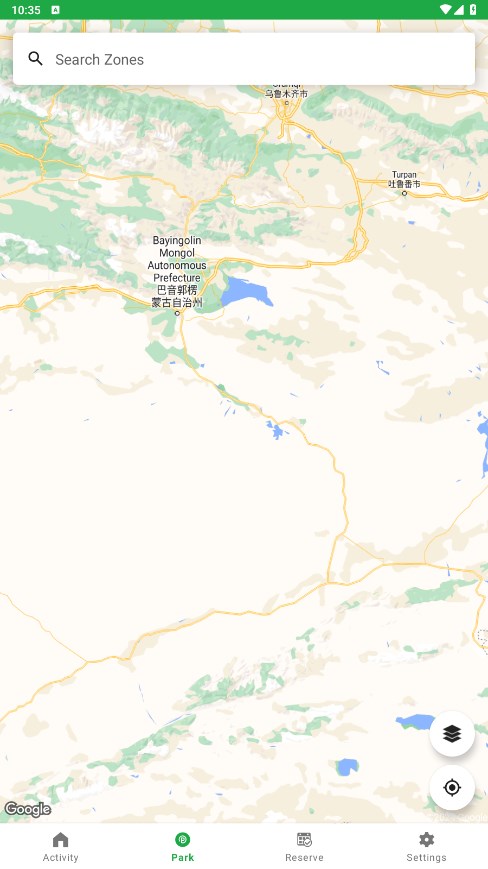
If you park in a zone that allows you to extend a session if you need additional time (See "Can I extend a parking session?") you can extend your sessions using any of the methods available for starting the session:
Mobile app
Log in and navigate to your active session and press 'extend'. Enter the amount of time you want to add to your original session and agree to the parking charges. You'll see a confirmation screen when your session has been extended.
Mobile web
Log in and navigate to your active session and click 'extend parking'. Enter the amount of time you want to add to your original session and agree to the parking charges. You'll see a confirmation screen when your session has been extended.
Personal Pages
Log in and click "Extend Parking' on the left-hand navigation menu. Identify your active session and click "extend parking". Enter the amount of time you want to add to your original session and agree to the parking charges.You'll see a confirmation screen when your session has been extended.
Automated phone system (by calling the toll-free number shown on posted Parkmobile signs or meter stickers in your parking area)
Call the toll-free number for your area, as shown on Parkmobile signs or meter stickers in your parking area, from your registered mobile phone. The Parkmobile system will recognize that you are in an active session and, if the session is extendable, it will ask you if you want to extend your parking session. Follow the prompts, agree to the charge, and wait to hear the confirmation that your session has been extended.
Find My Car is designed to help you locate your car after you've parked. Hundreds of thousands of our registered customers park in busy metropolitan areas and rely on this functionality to not have to remember where they parked their vehicle. You simply park, pay for parking, save your location using Find My Car. In order to ensure the best results for this functionality, please make sure to have location services turned on for the Parkmobile app.
After paying for parking, go to the Find My Car section from the menu. Use your current location to mark where your vehicle is parked. You can also use the camera icon and clipboard icon to save details about the surroundings in the parking area. The camera icon will allow to to store photos of landmarks, and the clipboard will allow you to save notes about your location. Be sure to save your vehicle location before exiting the app. When you are ready to go back to your vehicle, go back to the Find My Car section to see where your vehicle is marked. At this point, the map will have your current location and the location of your vehicle displayed on the map.
1. Add a vehicle: Enter vehicle information for the app to identify and manage.
2. Find a parking space: View the availability and cost of nearby parking lots or street parking spaces on the map.
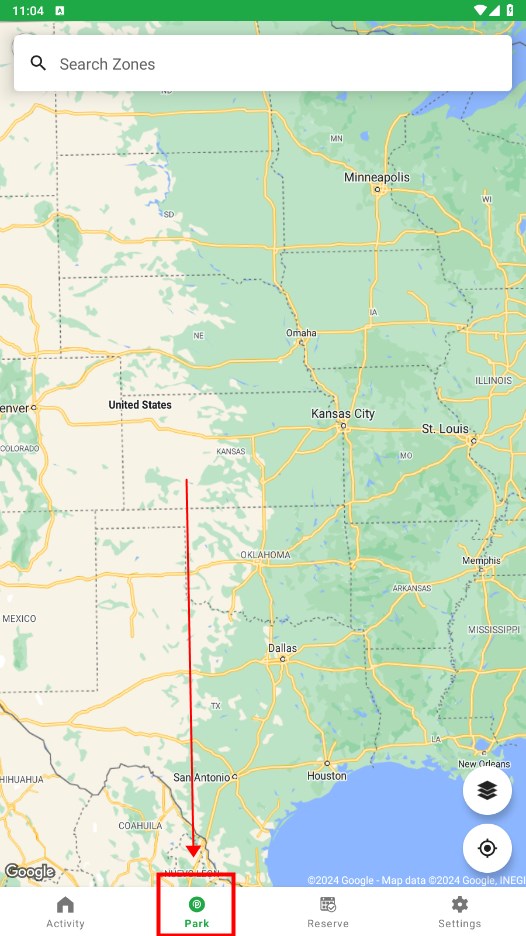
3. Select a parking location: Select a suitable parking location based on your needs.
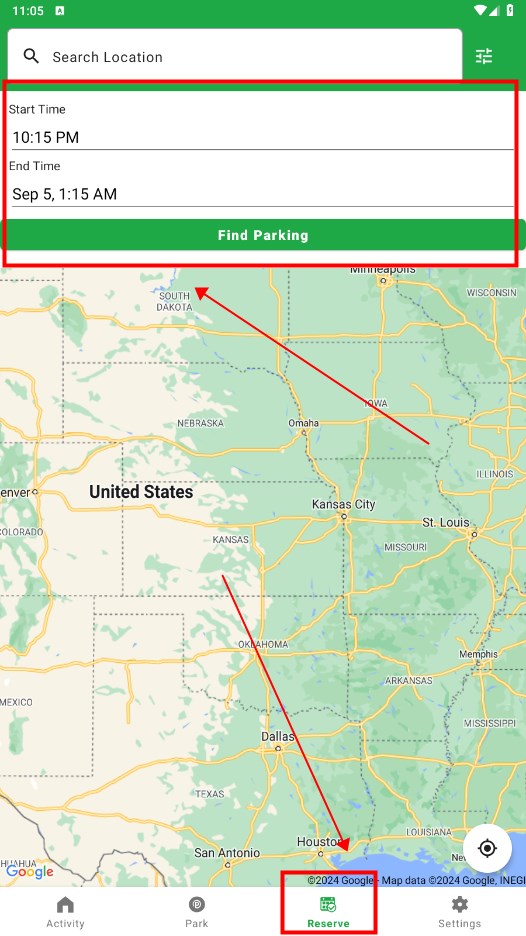
4. Pay for parking: Select the payment time and method to complete the payment.
5. Set reminders: Set expiration reminders to avoid overtime parking.
6. Extend parking time: If necessary, extend the parking time at any time through the app.

Scentbird
3.41.0 for AndroidNov 19, 2024 / 41.6M Download
Gumtree
10.1.12 latest versionNov 19, 2024 / 23.4M Download
Blinkit
16.7.0 latest versionNov 18, 2024 / 26.0M Download
MyJio
7.0.73 for AndroidNov 18, 2024 / 121.2M Download
Google Meet
278.0.696188379 for AndroidNov 18, 2024 / 114.9M Download

Figma
24.14.0 latest versionNov 15, 2024 / 42.9M Download
Bolt Driver
DA.88.0 latest versionNov 15, 2024 / 183.8M Download
Booksy
2.27.1_428 for AndroidNov 14, 2024 / 32.8M Download
Chick-fil-A
2024.21.3 latest versionNov 13, 2024 / 88.1M Download