
GloryFit
- Latest Updated:Nov 13, 2024
- Version:3.6.6 latest version
- Package Name:com.yc.gloryfit
- Publisher:Smart Wear
- Official Website:https://www.gloryfit.com/

GloryFit app is a health management app that works with smartwatches and fitness trackers. It provides real-time step tracking, exercise recording, heart rate monitoring, and sleep analysis.
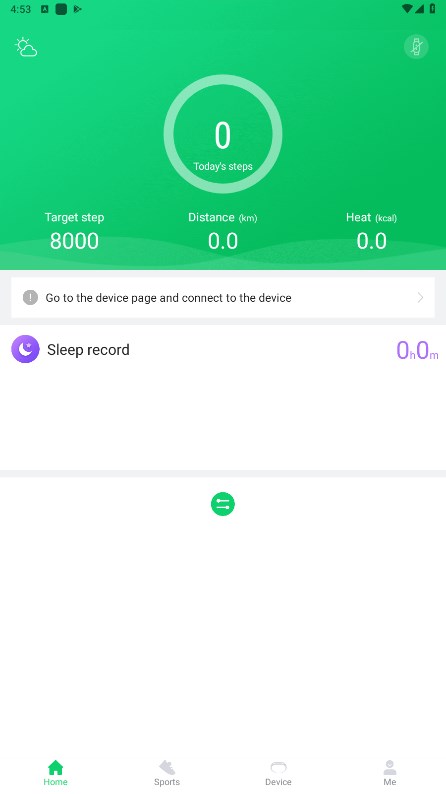
1. Click devlce and the scan button in the upper right corner.
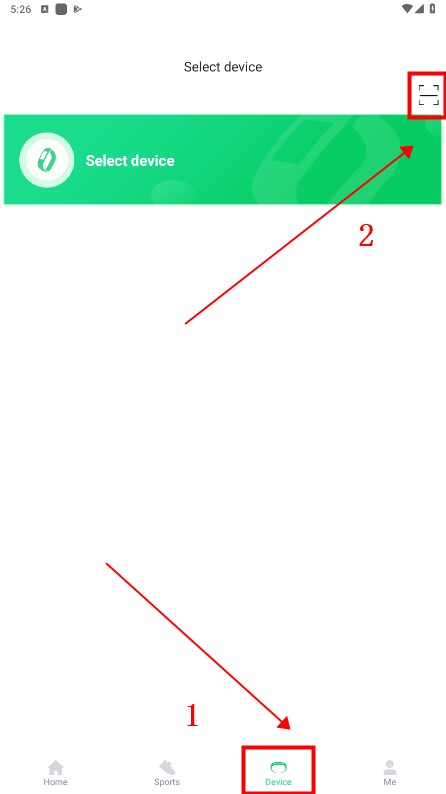
2. Light up the GloryFit watch device screen
3. Enter the QR code interface and scan to connect
Cannot scan the QR code interface?
1. The device interface displays the OR code, please light up the screen.
2. Restore the device to factory settings, and the QR code will be displayed again.
When I bind the device, it keeps saying that the device cannot be found?
1. Please try to press the device button first. If the screen is not lit, you can connect the charger to charge and make sure there is power
2. If the device is connected to the mobile phone, turn off the mobile phone Bluetooth first, and then use the current p0Пе to search and connect
3. If the device has power and cannot find the mobile phone after shutting down, you can try to restart the mobile phone
4. If it is an Android phone and cannot find the device, please check whether the mobile phone's information positioning (GPS positioning service) is turned off. If it is turned off, please enter the system settings and search for the device again
5. If the above operations still do not solve the problem, it is recommended to try restarting the phone
1. Set personal information: Enter personal information such as age, weight, height, etc. in the app, which helps the app accurately track and analyze your health data.
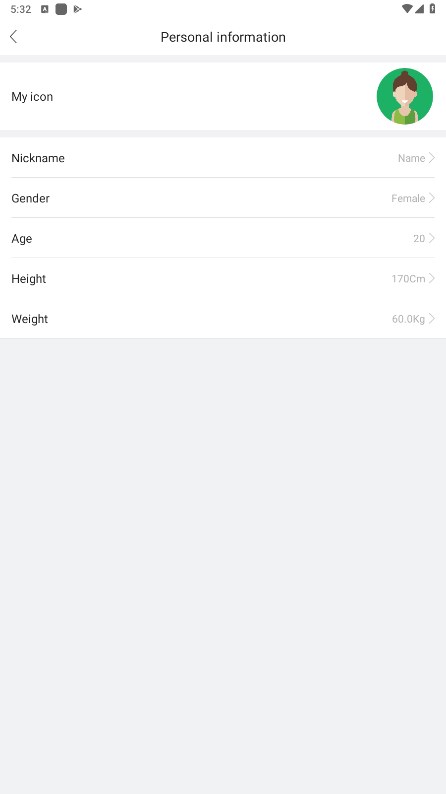
2. Synchronize data: After pairing successfully, the app will automatically synchronize data on the device, such as steps, heart rate, exercise volume, etc.
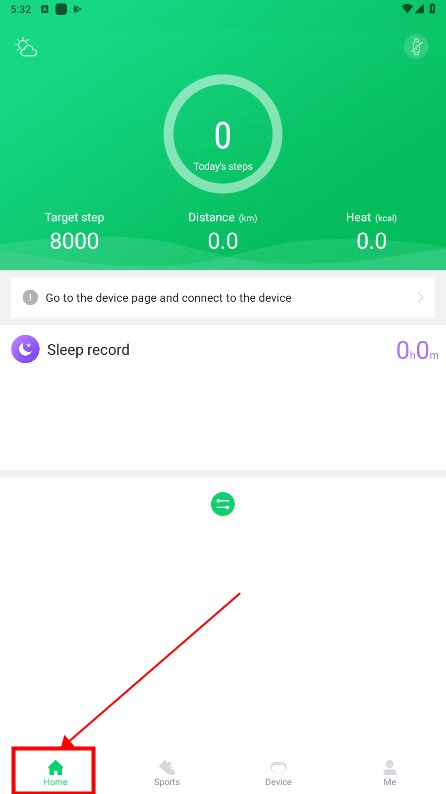
3. View data: On the main interface, you can view real-time health data and exercise records. The app provides detailed statistical charts and trend analysis to help you track your health and fitness progress.
4. Set goals: You can set personal fitness goals in the app, and the app will provide feedback and suggestions based on your activity data.
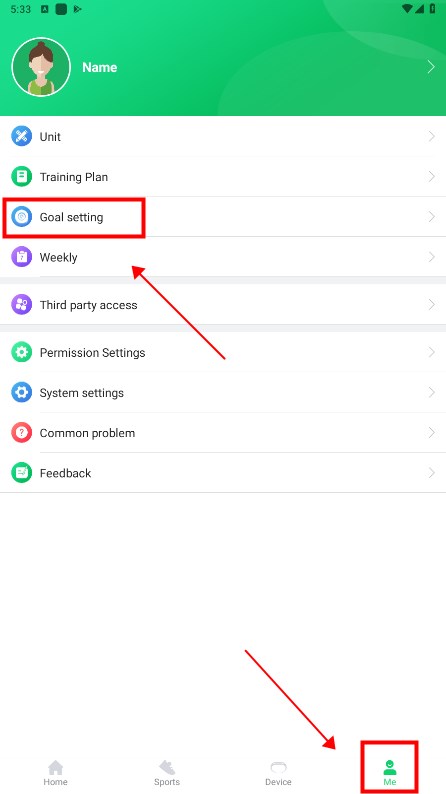
5. Use other functions: The app may include sleep monitoring, health reminders and other functions, which can be set and used as needed.
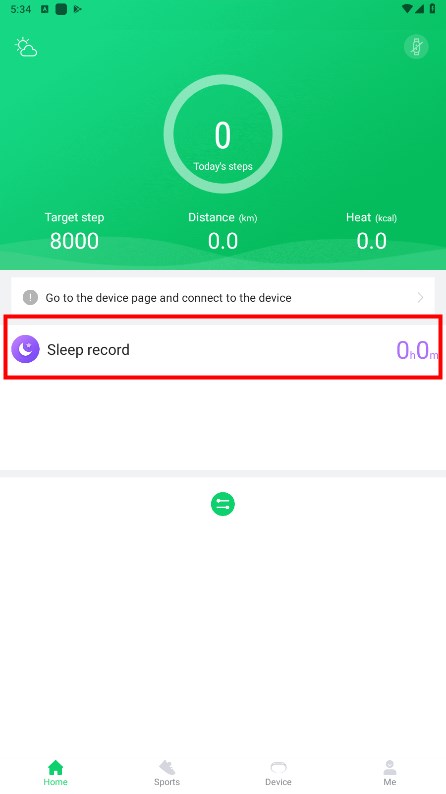

Scentbird
3.41.0 for AndroidNov 19, 2024 / 41.6M Download
Gumtree
10.1.12 latest versionNov 19, 2024 / 23.4M Download
Blinkit
16.7.0 latest versionNov 18, 2024 / 26.0M Download
MyJio
7.0.73 for AndroidNov 18, 2024 / 121.2M Download
Google Meet
278.0.696188379 for AndroidNov 18, 2024 / 114.9M Download

Figma
24.14.0 latest versionNov 15, 2024 / 42.9M Download
Bolt Driver
DA.88.0 latest versionNov 15, 2024 / 183.8M Download
Booksy
2.27.1_428 for AndroidNov 14, 2024 / 32.8M Download
Chick-fil-A
2024.21.3 latest versionNov 13, 2024 / 88.1M Download