
Google Calculator
- Latest Updated:Sept 12, 2024
- Version:8.6.1 (625857114) for Android
- Package Name:com.google.android.calculator
- Publisher:Google LLC
- Official Website:None

Google Calculator is a simple yet powerful calculator app for Android devices. It provides basic math functions, including addition, subtraction, multiplication and division, as well as advanced functions such as square root and exponentiation.
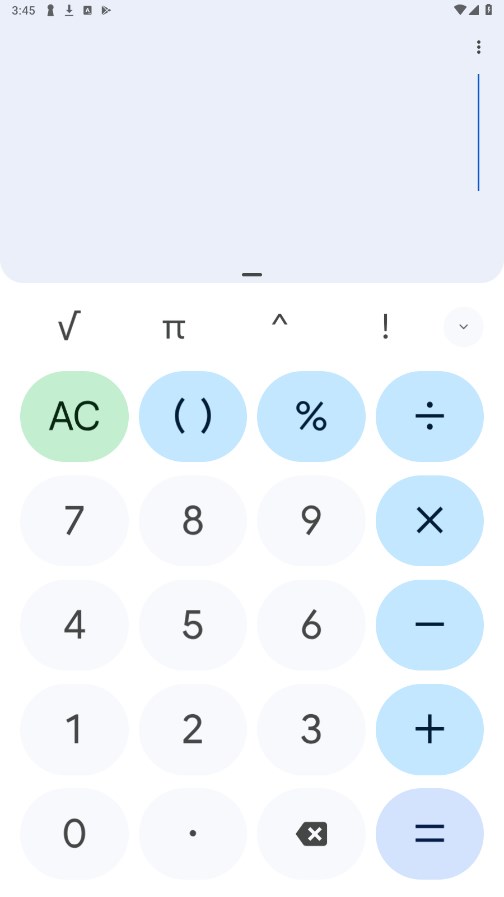
1.To do basic calculations:
Type numbers and operators (such as +, -, ×, ÷) on the numeric keypad, then tap the equal sign (=) to see the result.
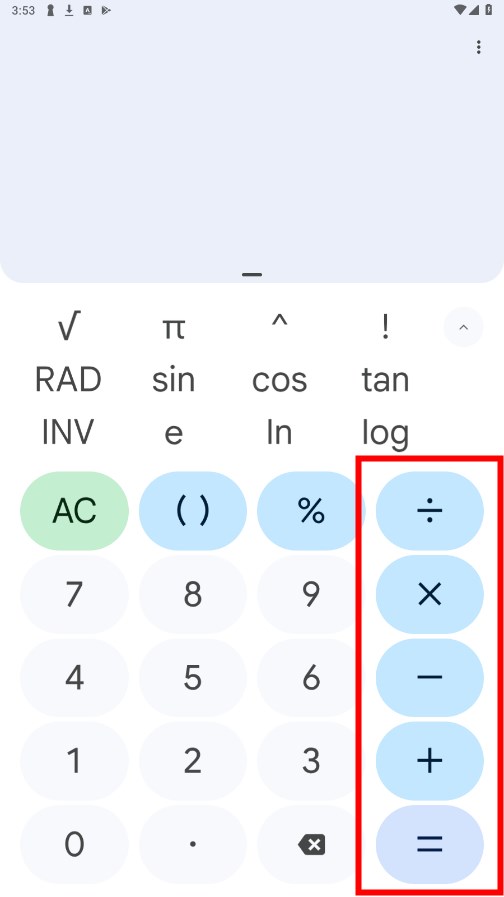
2.To use advanced functions:
Switch to scientific mode and tap the expand button in the upper left corner to display additional functions such as square roots, powers, and trigonometric functions.
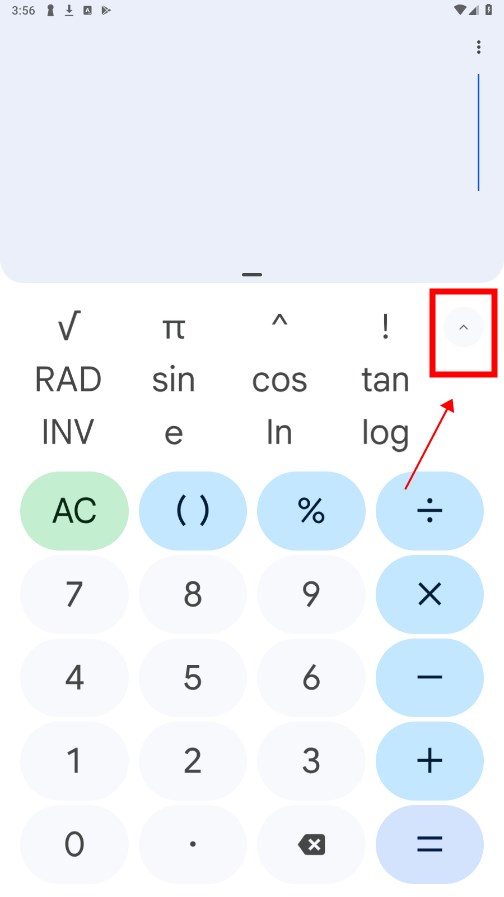
3.View calculation history:
After completing a calculation, you can view and reuse previous calculation results on the screen.(Pull down the middle bar)
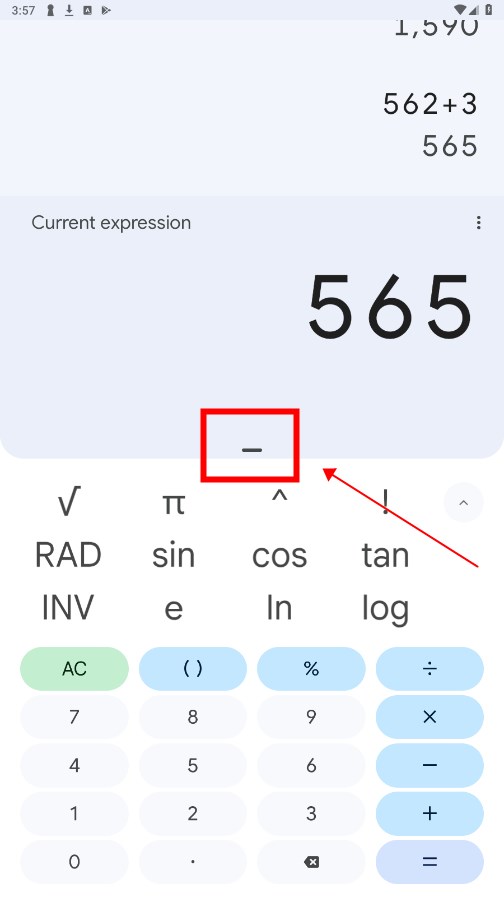
4.Clear and reset:
Tap the Clear (AC) button to reset the calculator and start a new calculation.
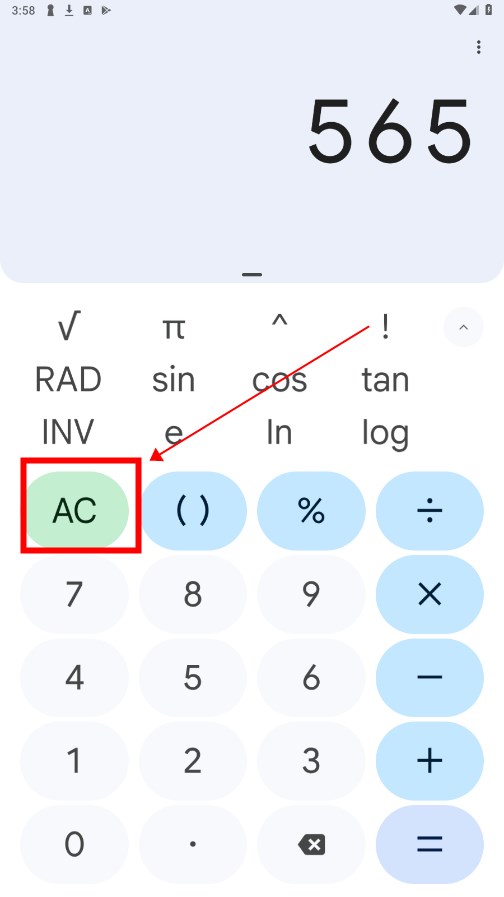
You can graph complicated equations quickly by entering your functions into the search box. You can see what a sample equation looks like here.
Tips
To plot multiple functions together, separate the formulas with a comma.
To explore the function in more detail, zoom in and out and pan across the plane.
Functions you can graph
Trigonometric
Exponential
Logarithmic
3D graphs (for desktop browsers that support WebGL)
1.Troubleshoot error messages
"This function may not be plotted correctly"
The plotting algorithm detected one of these:
Too many asymptotes
Too many transitions of the function from defined to undefined regions
Too many points on the graph that might not represent the current function value due to high volatility
Try to pan or zoom the function to a different region.
"Cannot zoom further"
The pan or zoom action can’t be performed because of numerical limitations. Try to pan or zoom the function to a different region.
"Cannot pan in this direction"
The pan or zoom action can’t be performed because of numerical limitations. Try to pan or zoom the function to a different region.
2.Geometry calculator
You can find geometry formulas and answers to complex geometry problems using Google Search.
Open the geometry calculator
Search Google for a formula, like: Area of a circle.
In the box that says "Enter value," type the values you know.
To calculate a different value, next to "Solve for, " click the Down arrow Down arrow.
Shapes & formulas you can use
Supported shapes: 2 and 3 dimensional curved shapes, platonic solids, polygons, prisms, pyramids, quadrilaterals, and triangles.
Supported formulas and equations: Area, circumference, law of sines and cosines, hypotenuse, perimeter, Pythagorean theorem, surface area, and volume.

AudioLab
1.2.37 for AndroidNov 19, 2024 / 40.6M Download
Voice Recorder
74.1 latest versionNov 19, 2024 / 9.1M Download
Microsoft Launcher
6.241002.0.1160250 latest versionNov 19, 2024 / 55.4M Download
APKPure
3.20.2404 for AndroidNov 19, 2024 / 16.9M Download
OKX
6.95.1 for AndroidNov 19, 2024 / 271.4M Download
Microsoft Bing
29.7.421115028 latest versionNov 19, 2024 / 74.3M Download
Google Docs
1.24.462.00.90 latest versionNov 19, 2024 / 105.4M Download
Google Play Store
43.6.34-31 for AndroidNov 18, 2024 / 64.1M Download
Opera
85.7.4500.82229 latest versionNov 18, 2024 / 128.1M Download
Google Translate
8.20.71.687383449.1-release latest versionNov 18, 2024 / 44.6M Download