
Google Translate
- Latest Updated:Dec 18, 2024
- Version:8.22.46.698958551.3 latest version
- Package Name:com.google.android.apps.translate
- Publisher:Google LLC
- Official Website:https://translate.google.com/

Google Translate is a translation application developed by Google that provides instant translation services between more than 100 languages. Users can translate by inputting text, speaking, or taking photos. It also supports offline mode and real-time conversation translation.
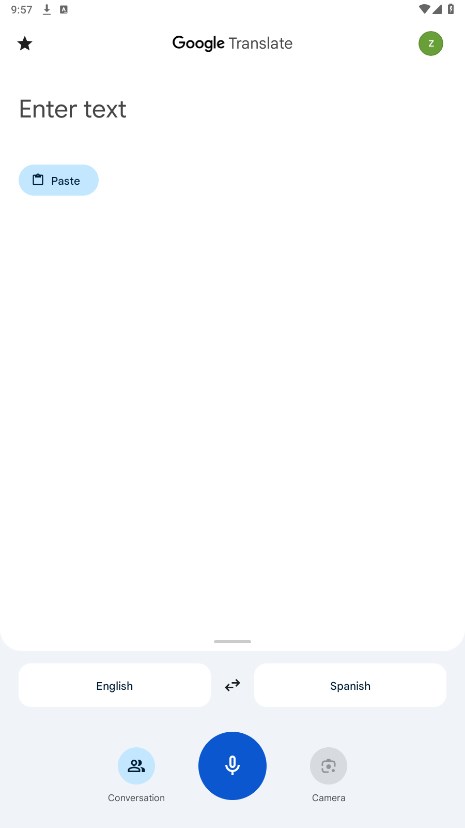
1. Enter the software and click the language setting you want to convert.
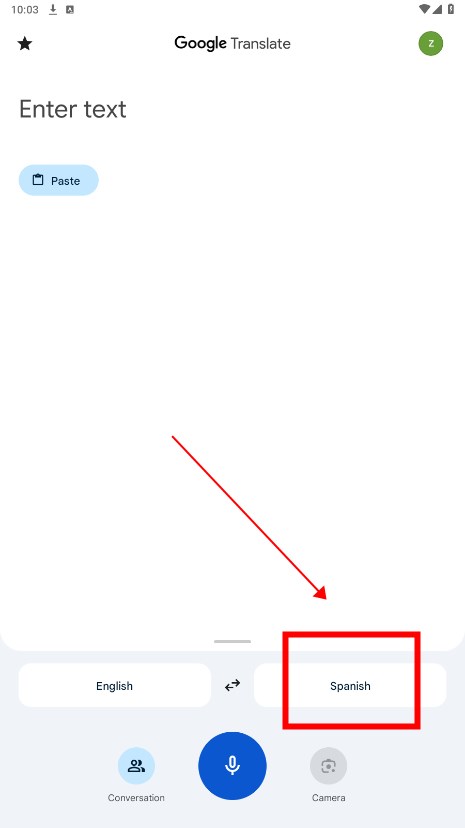
2. Find Spanish and click to download the language pack.
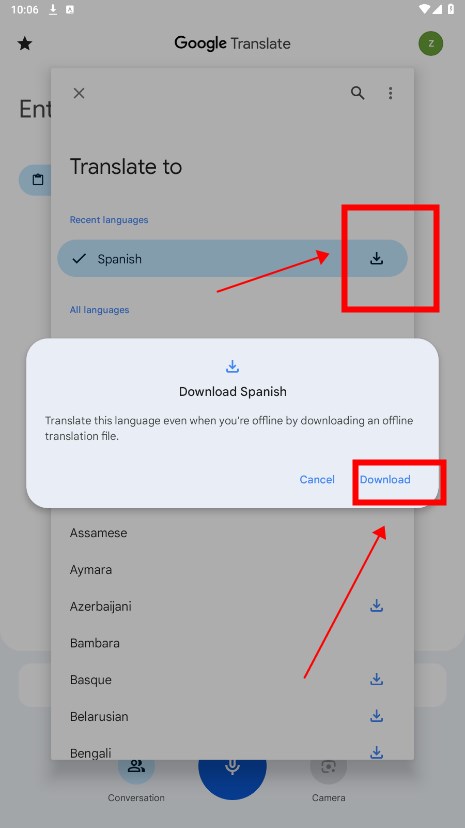
3. Enter the sentence you want to translate in the interface.
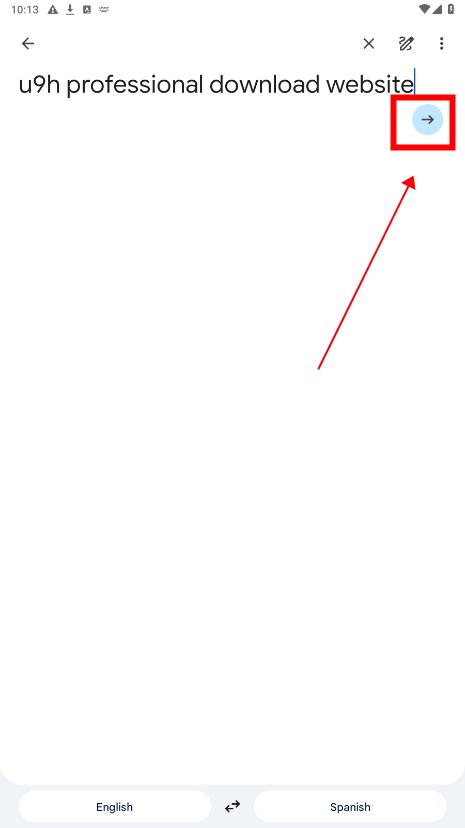
1. Ensure the any language pack is fully downloaded:
- Go to the Google Translate app on your device.
- Tap on the "Settings" icon (gear icon).
- Select "Offline translation."
- Check if the any language pack is listed as "Available for offline use" and indicates a downloaded size.
- If it's not downloaded, tap "Download" next to the any language.
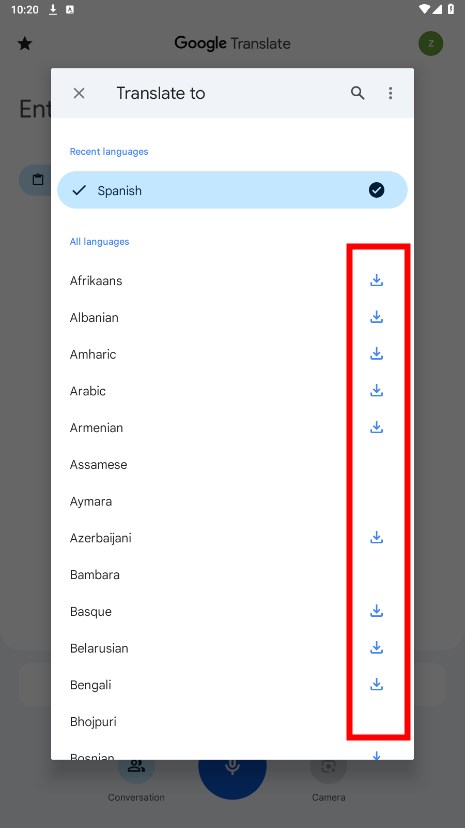
2. Confirm Your Offline Mode:
- Ensure your device is in Airplane Mode or completely disconnected from the internet.
- Turn off Wi-Fi and cellular data connections.
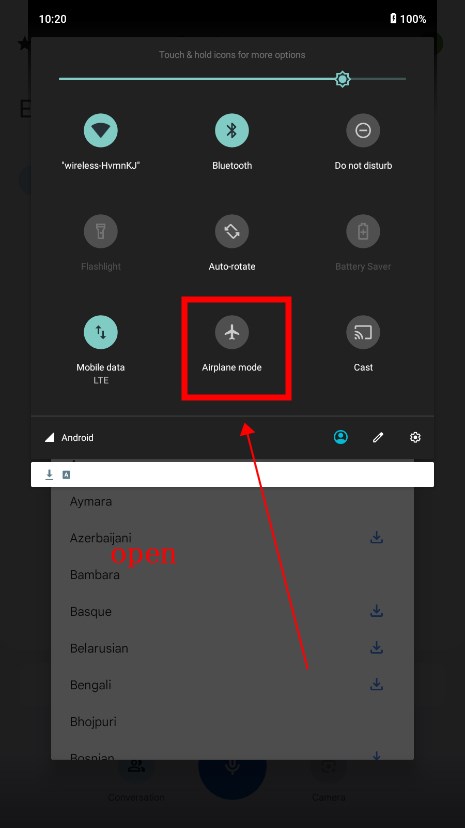
3. Restart the Google Translate App:
- Close the Google Translate app completely.
- Relaunch the app and check if it now works offline.
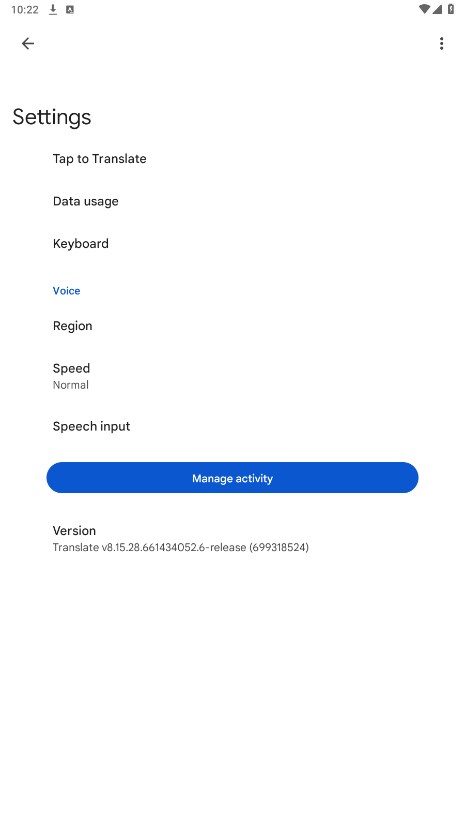
4. Check App Permissions:
- Make sure the Google Translate app has the necessary permissions, such as storage access and internet access, enabled.
- Go to your device's "Settings" > "Apps" or "Application Manager."
- Find the Google Translate app and select "Permissions."
- Enable all the necessary permissions, including storage and internet access.
5. Reinstall the Google Translate App:
- If the issue persists, try reinstalling the Google Translate app.
- Uninstall the app from your device.
- Restart your device.
- Download and reinstall the Google Translate app

Sticker.ly
3.2.3 latest versionDec 26, 2024 / 72.1M Download
Microsoft Word
16.0.18324.20086 latest versionDec 26, 2024 / 248.0M Download
Microsoft Excel
16.0.18324.20086 latest versionDec 26, 2024 / 232.3M Download
Google Chrome
131.0.6778.200 latest versionDec 26, 2024 / 258.5M Download

Google Keep Notes
5.24.492.07.90 for AndriodDec 26, 2024 / 54.3M Download
Google Gboard
14.9.06.696880419 for AndroidDec 26, 2024 / 67.3M Download
Google Sheets
1.24.492.00.90 latest versionDec 26, 2024 / 93.7M Download
Google Go
3.114.708930250.release latest versionDec 26, 2024 / 22.9M Download
Samsung Cloud
5.5.10.11 latest versionDec 25, 2024 / 25.4M Download