
Google Go
- Latest Updated:Dec 26, 2024
- Version:3.114.708930250.release latest version
- Package Name:com.google.android.apps.searchlite
- Publisher:Google LLC
- Official Website:None

Google Go is a lightweight search app designed for devices with low storage and slow network speeds. It provides a fast search experience and can run efficiently in almost any network environment. Users can quickly access Google search, images, videos, news and other content through a simple interface.
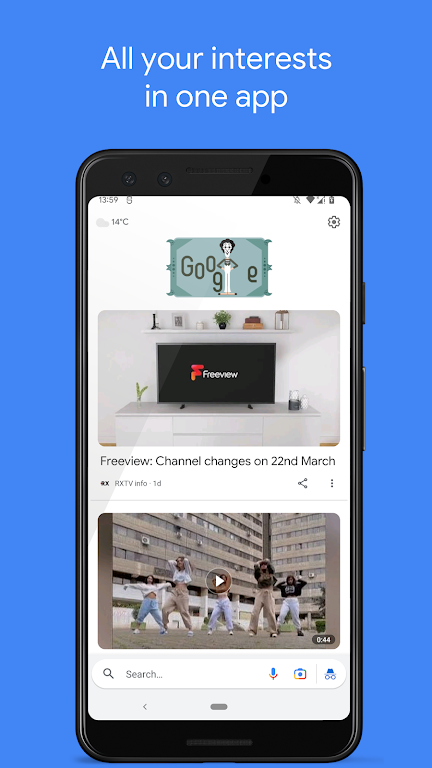
The main goal of Google Go is to make it easy to build simple, reliable and efficient software. In terms of how it operates, Go is typed in with syntax and combines the performance and security benefits associated with the use of compiled language with the speed of a dynamic language used for programming.
1. Translate text in a photo.
2. Listen to the text in an image.
3. Find info about objects around you.
4. Add or remove apps & sites
5. Get search results in another language.
6. Manage your Google Go settings.7. Delete your Web & App Activity.
(apps listed as nodpi are universal and will work on any DPI config). Once downloaded you should be able to install the APK and run the standard build of Google app on your Go Edition device. You will have both the standard app and the Go Edition version of app installed, and you can choose to use either one.

Samsung Cloud
5.5.10.11 latest versionDec 25, 2024 / 25.4M Download
Google Docs
1.24.492.00.90 latest versionDec 25, 2024 / 105.3M Download
Uptodown App Store
6.42 for AndroidDec 25, 2024 / 18.6M Download
APKPure
3.20.3302 for AndroidDec 25, 2024 / 19.3M Download
DuckDuckGo
5.222.0 latest versionDec 24, 2024 / 82.0M Download
UC Browser
13.9.8.1336 for AndroidDec 24, 2024 / 70.7M Download
Microsoft Bing
30.2.421219001 latest versionDec 24, 2024 / 69.8M Download
OKX
6.100.0 for AndroidDec 23, 2024 / 288.2M Download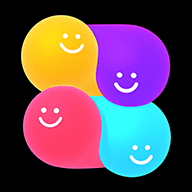
WowKit
1.2.8 latest versionDec 23, 2024 / 54.5M Download
GetApps
36.2.1.0 for AndroidDec 22, 2024 / 34.1M Download