
GetApps
- Latest Updated:Dec 30, 2024
- Version:36.4.0.1 for Android
- Package Name:com.xiaomi.mipicks
- Publisher:Xiaomi Inc.
- Official Website:https://global.app.mi.com/

GetApps is Xiaomi's official app store, providing users with a wealth of app and game resources. It covers a variety of categories such as social, entertainment, and tools, and is committed to providing users with a convenient download experience. GetApps has an intelligent recommendation function to help users quickly discover apps that match their personal interests.
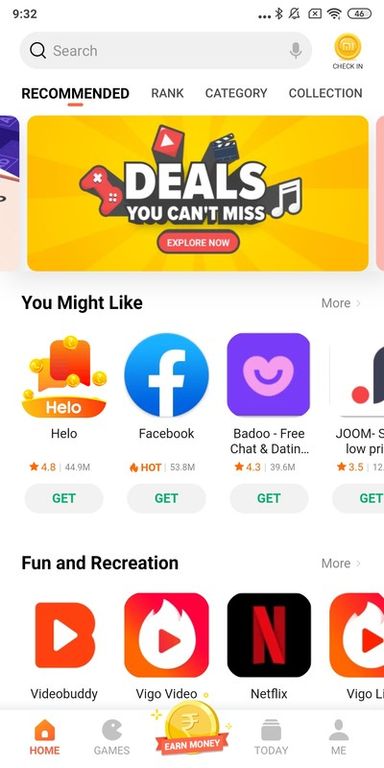
1. Application creation
Step 1: Open the Xiaomi International App Store Developer Site, click [Distribute], log in/register as a developer
1.1 Click the Developer Site, click [Distribute]
Address of the Xiaomi International App Store Developer Site: http://global.developer.mi.com/home
1.2 Use the registered email address/mobile phone number/Xiaomi ID to log in to the developer account
When using the developer site, please make sure that the Xiaomi account currently logged in has passed the developer certification review. If you have not registered a Xiaomi account, you can refer to how to register a Xiaomi account.
When the password is lost and you cannot manage your app, you can retrieve your account through the reset password on this page, or create a new Xiaomi account and apply to change the bound email address.
Step 2: Click [Create App]
2.1 Set the default language, app name, app package name, and click the [Create] button
App package name: Required, it is the name of the app APK file you need to upload. Xiaomi International App Store uses the package name (Package Name) as the unique identifier of the app.
App name: Required, it is the name of the app you created, and the name will be visible to users on the Xiaomi International App Store.
Default language: Required. The default language can be changed according to your actual needs.
[Cancel]: If you click [Cancel], you will return to the previous operation page, which means you have canceled the application for creating the app.
Step 3: Click [Go to Complete Information] to complete the application information
3.1 Upload APK and complete the application information
Click the [Upload APK] button on the page, follow the instructions on the page to complete the upload of the application and fill in the version name. The larger the package, the longer the parsing time. Please wait patiently.
Extension package: Optional. The extension package is an extension software of the main APK. It adds additional expansion content to the application you need to upload, thereby increasing the content of the application.
Version name: required, that is, the name used to publish the version
Note: 1) If you need to upload an expansion package, just click the plus sign to upload
2) The name of the uploaded APK must be consistent with the name of the created package, otherwise the upload will fail
3.2 Fill in basic information
Application icon: required, the icon will be displayed to users on GetApps
Category: required, you need to select the first and second level categories based on the application content
Content rating: required, you need to select age rating information
3.3 Complete the localized language information, you need to fill in the following information:
Application name: required, the name will be visible to users on the Xiaomi International App Store
One sentence abbreviation: required, briefly introduce your product functions and features, it must be a complete sentence, otherwise the review may fail.
Application introduction: required, accurately introduce your application to users
Developer: required, you need to fill in the full name
Supports adding multi-language information, all added languages need to complete the corresponding language information.
Click the "plus sign" icon on the right side of the local language information, and select the multi-language you need to add in the floating window on the right.
Modify the default language: Click [Modify default language] and check the corresponding language to modify the language of the default displayed application information.
Click the "plus sign" icon on the right side of the local language information to modify the default language of the application in the floating window on the right
Note:
1. If you select a language, you need to complete all the application details of that language, otherwise the submission will fail.
2. For application information in all languages, you need to click [Save] to archive them separately.
3.4 Upload application screenshots and videos
Application screenshots: required, you can choose horizontal/vertical screenshots to upload
Video: optional, the video needs to be uploaded in the form of a Youtube URL, and we will automatically parse your uploaded content
Step 4: Complete the qualification certification according to the page prompts
4.1 If the page appears an email verification link, please follow the page instructions to enter the sent verification code and complete the verification
If you cannot obtain the verification code or the verification email has been suspended and cannot be verified, you can click [Update Email].
4.2 If the page does not appear an email verification link, you need to complete the empty package signature certification and sign the application copyright commitment letter
To ensure the security of the application, please upload the signed empty package APK. This empty package is used to verify the signature consistency of the application you uploaded. Please note that the specified empty package APK provided by the developer site must be used for signing. See the empty package signature authentication operation guide for details
Step 5: Application distribution settings
Follow the instructions on the page to complete the distribution country/region, distribution time, check the service options, and click the [Publish] button.
GetApps distribution market: required. In order to better provide you with distribution services, Xiaomi GetApps currently covers five continents including Asia, Africa, Europe, and America, involving 110 countries/regions.
Distribution time: required. You can choose to publish immediately after the review is passed or schedule the release (the scheduled release time can be modified after the review is passed)
Review information: optional. If your APP needs to be used after logging in, you need to provide a test account and password for the reviewer to test
Authorization update: optional. You can authorize the update so that your application can be updated in time on the Xiaomi International App Store Developer Site after it is updated.
1. After entering the app, click the search box.
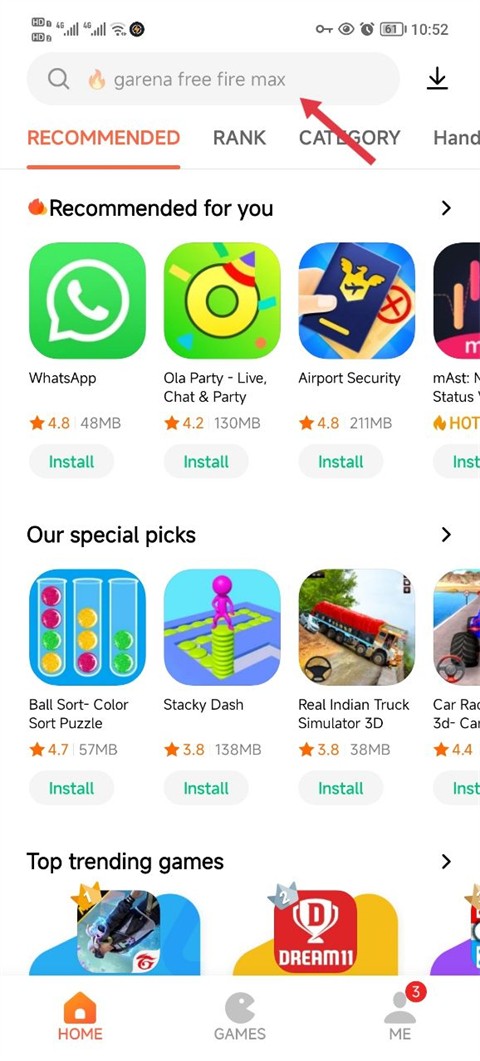
2. Enter the name of the app you want to download and search.
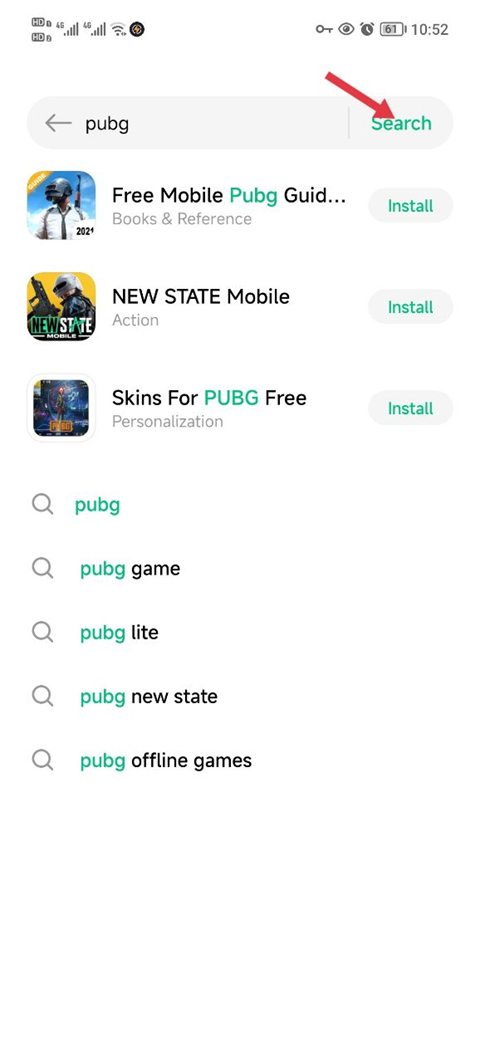
3. Find the app on the result page and click it.
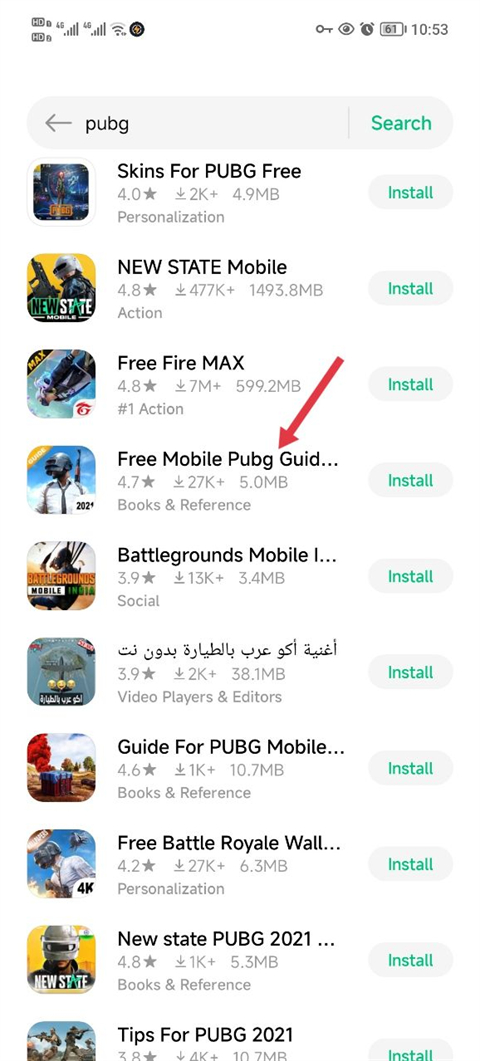
4. Then click the install option to start downloading.
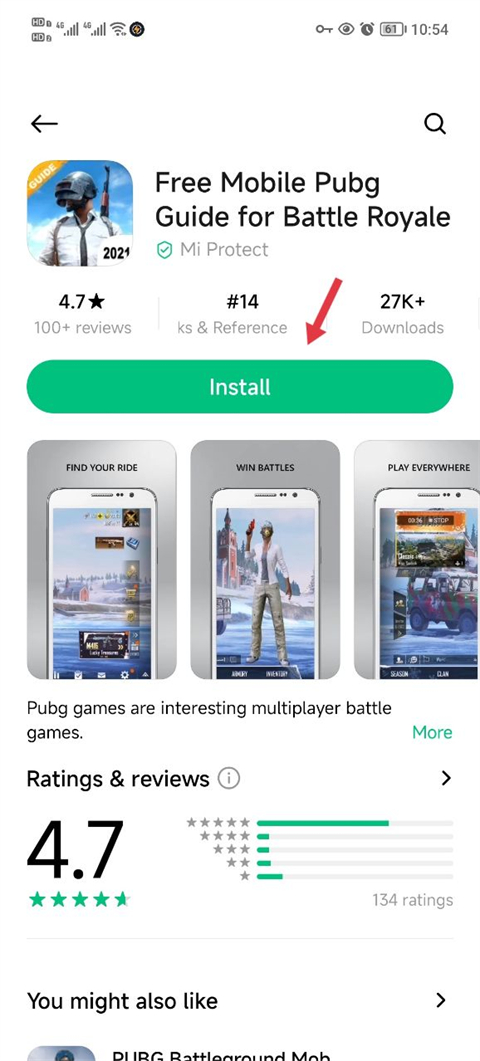
Update the app itself
1. Click the settings function in the upper right corner of the me page.
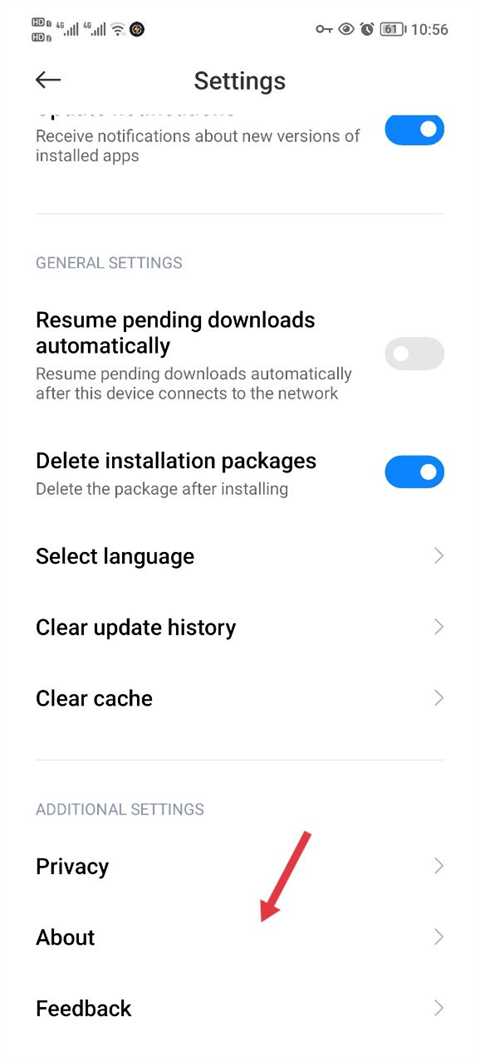
2. Pull down to find the about option to enter.
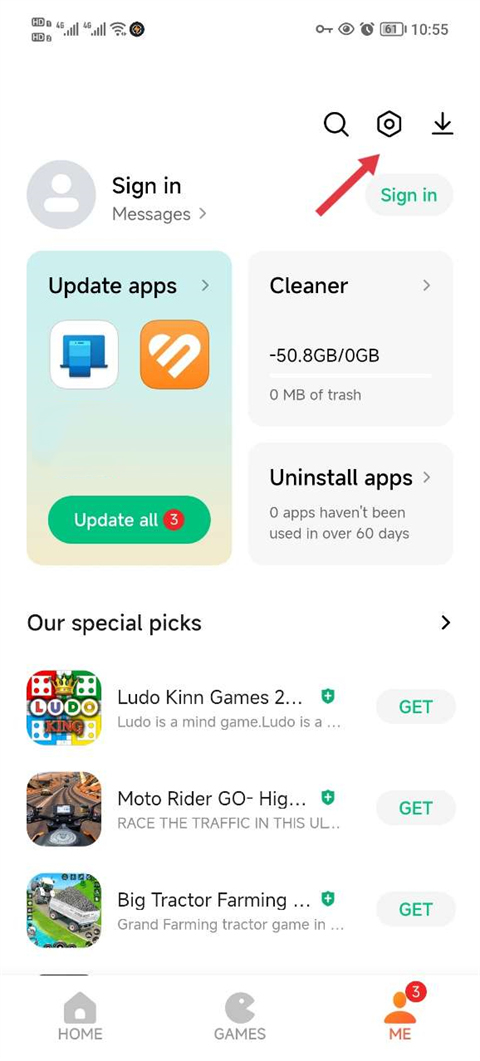
3. Then you can see the version information. If there is a new version, click the version information to update.
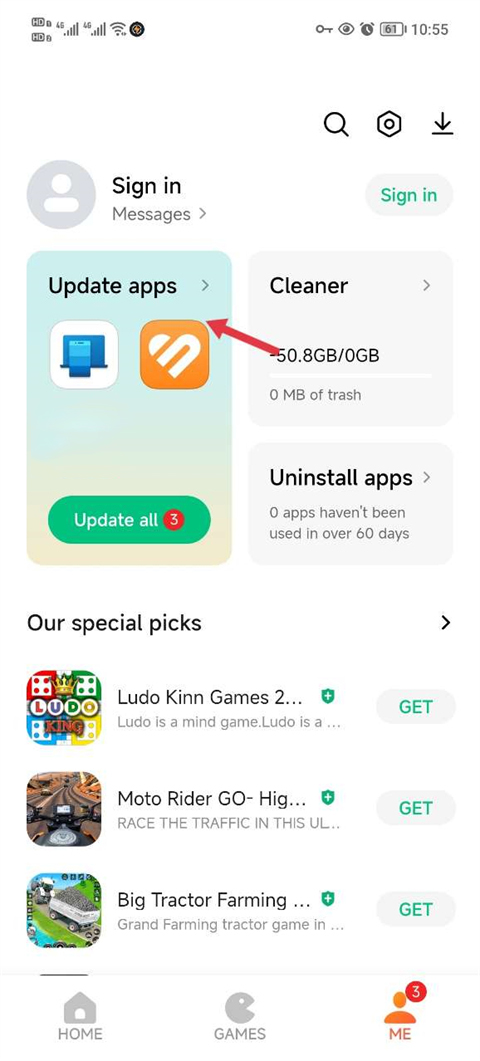
1. Find the update apps option in my interface and click it.
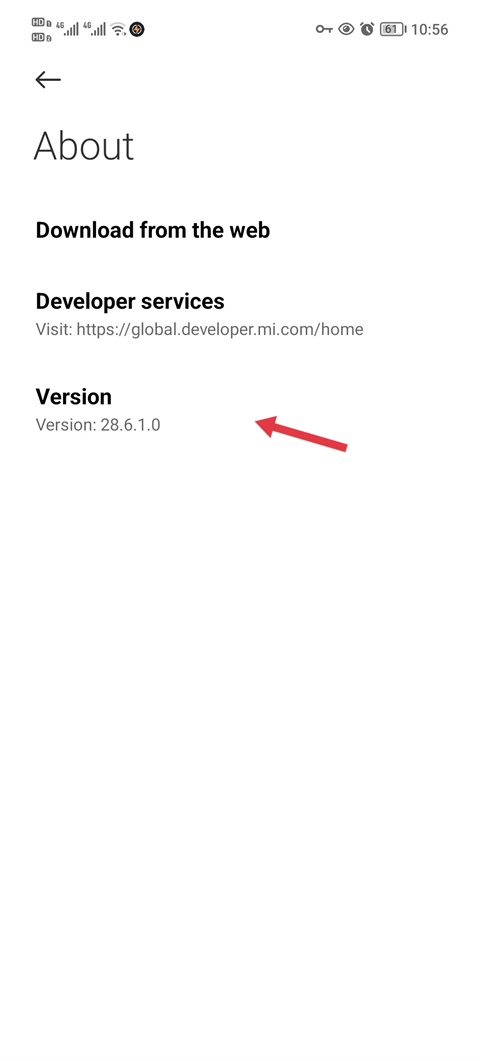
2. Then you can see the software that can be updated, click update to download the update.
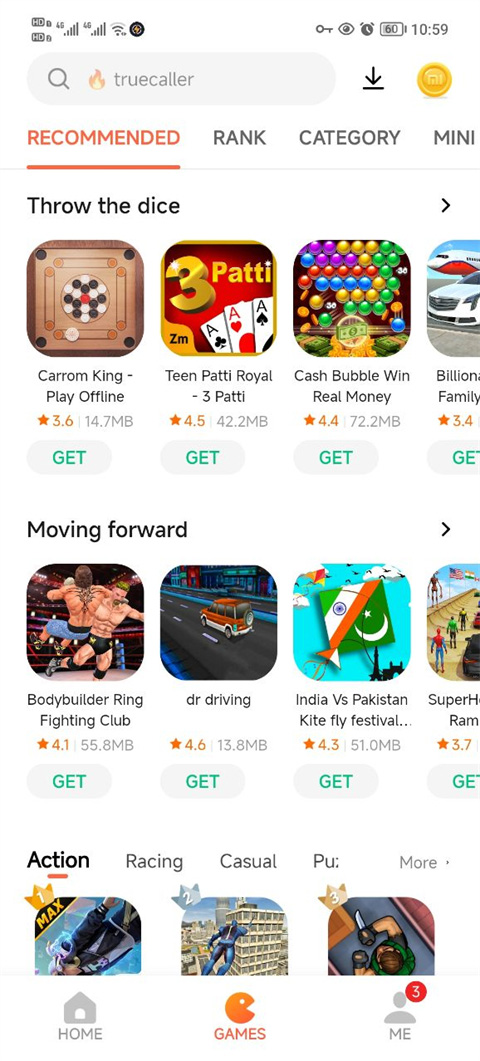

Aptoide
9.22.4.0 latest versionDec 29, 2024 / 20.0M Download
HUAWEI AppGallery
14.4.2.300 latest versionDec 29, 2024 / 52.1M Download
Microsoft OneDrive
7.21 latest versionDec 27, 2024 / 99.8M Download
TapTap
3.45.1-full.100000 for AndroidDec 27, 2024 / 88.4M Download
Uptodown App Store
6.43 for AndroidDec 27, 2024 / 18.6M Download
Binance
2.93.4 for AndroidDec 27, 2024 / 189.8M Download
Sticker.ly
3.2.3 latest versionDec 26, 2024 / 72.1M Download
Microsoft Word
16.0.18324.20086 latest versionDec 26, 2024 / 248.0M Download
Microsoft Excel
16.0.18324.20086 latest versionDec 26, 2024 / 232.3M Download
Google Chrome
131.0.6778.200 latest versionDec 26, 2024 / 258.5M Download