
Aptoide
- Latest Updated:Dec 29, 2024
- Version:9.22.4.0 latest version
- Package Name:cm.aptoide.pt
- Publisher:Aptoide
- Official Website:https://en.aptoide.com/

Aptoide is an open source Android app store that allows users to publish and download applications independently. Unlike traditional app stores, Aptoide provides multiple versions of apps, and users can choose the version suitable for their devices. It supports users to create personal stores and share apps with friends.

1. Browse the homepage: View popular apps, recommended apps, and newly released apps on the homepage.

2. Browse by category: Browse apps by type (such as games, software, etc.) through the category function.

3. Use the search function: Enter the app name in the top search box to quickly find the required app.

4. View app details: Click the app icon to view detailed information, including description, screenshots, and user reviews.

5. Download the app: On the app details page, click the "Install" button to start the download and installation process.

6. Manage installed apps: View installed apps in "My Apps", check for updates or uninstall.

7. Update apps: Check for app updates regularly to get the latest version and features.
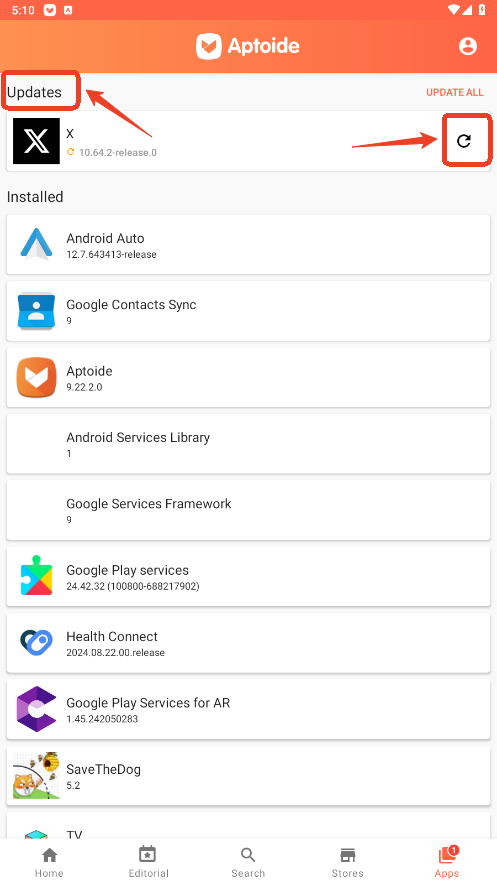
8. Create a personal store (optional): Users can create their own store to share their favorite apps.

The apps can be directly downloaded and installed from Aptoide, which also takes care of the updates. The updates help make the apps better and more secure like in any other store. However, if you are not happy with the most recent version, you can always rollback or revert to the previous version. Uninstallation is another option.
Aptoide has been around since 2009 and the app and user community has been growing gradually ever since. However, security has been a challenge for Aptoide more than app quality and quantity. Aptoide is aware of the same and has been working on it, trying to make the store as secure as possible. The green icon besides an app is a sign the app has been secured by Sentinel, Aptoide’s security system.

HUAWEI AppGallery
14.4.2.300 latest versionDec 29, 2024 / 52.1M Download
Microsoft OneDrive
7.21 latest versionDec 27, 2024 / 99.8M Download
TapTap
3.45.1-full.100000 for AndroidDec 27, 2024 / 88.4M Download
Uptodown App Store
6.43 for AndroidDec 27, 2024 / 18.6M Download
Binance
2.93.4 for AndroidDec 27, 2024 / 189.8M Download
Sticker.ly
3.2.3 latest versionDec 26, 2024 / 72.1M Download
Microsoft Word
16.0.18324.20086 latest versionDec 26, 2024 / 248.0M Download
Microsoft Excel
16.0.18324.20086 latest versionDec 26, 2024 / 232.3M Download
Google Chrome
131.0.6778.200 latest versionDec 26, 2024 / 258.5M Download