
Samsung Cloud
- Latest Updated:Dec 25, 2024
- Version:5.5.10.11 latest version
- Package Name:com.samsung.android.scloud
- Publisher:Samsung Electronics Co., Ltd.
- Official Website:https://support.samsungcloud.com/#/login

Samsung Cloud is a cloud storage service provided by Samsung to help users back up, synchronize and restore mobile phone data. Through Samsung Cloud, users can store contacts, calendars, photos, videos, application data and other information securely in the cloud to ensure that data will not be lost.
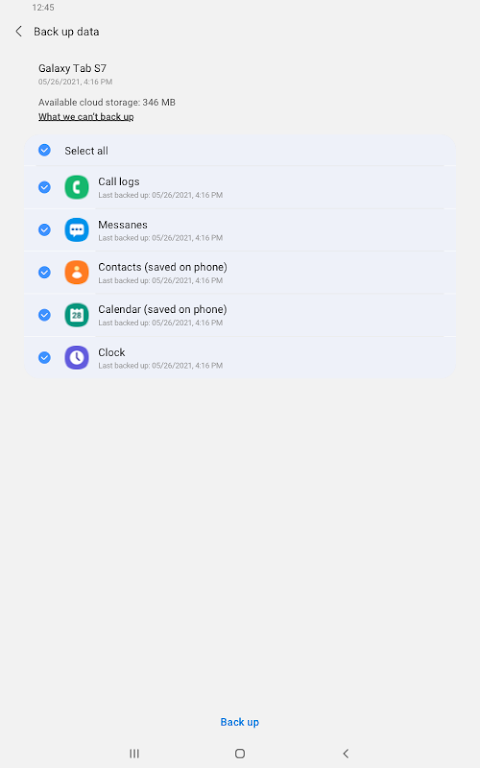
The backup/restore service allows you to automatically or manually save items you want to back up to the cloud server, so you can retrieve them at any time.
To back-up/restore your data, follow these steps:
1.Open your device settings and tap on “Samsung account” at the top of the screen.
2.Select the “Samsung Cloud” option and tap “Back up data”, “Restore data” or “Settings”.
3.Find Samsung Cloud in your Samsung Account or access the “Account and backup” menu in device settings to do a backup.
4.On the next screen, you must select “Back up or restore data within Samsung Cloud”.
5.If you want to do the process manually, select the items you want to back up in the Samsung Cloud settings menu and tap “Back up now”.
6.If you turn on “Auto Backup”, each item you activate will be automatically backed up every 24 hours according to the auto back-up conditions.
The free plan is available to anyone with a compatible Samsung Galaxy device or a tablet at no extra cost. If you need additional storage, you can go for premium plans. The 50 GB storage plan is charged $0.99 every month while the 200 GB plan costs $2.99 every month.
1.Go to the blank space above Home Screen and swipe upwards.
2.Go to Menu and look for Settings, then click on it.
3.Choose Accounts & Backup, then select Samsung Cloud.
4.Select the Cloud Usage option.
Go to device settings, tap your Samsung account profile, select Samsung Cloud and then, a list of apps appears with a toggle button to switch syncing on/off. Backup/Restore: To back up data: Go to device settings, tap your Samsung account profile, select Samsung Cloud and tap “Back up data”.

Google Docs
1.24.492.00.90 latest versionDec 25, 2024 / 105.3M Download
Uptodown App Store
6.42 for AndroidDec 25, 2024 / 18.6M Download
APKPure
3.20.3302 for AndroidDec 25, 2024 / 19.3M Download
DuckDuckGo
5.222.0 latest versionDec 24, 2024 / 82.0M Download
UC Browser
13.9.8.1336 for AndroidDec 24, 2024 / 70.7M Download
Microsoft Bing
30.2.421219001 latest versionDec 24, 2024 / 69.8M Download
OKX
6.100.0 for AndroidDec 23, 2024 / 288.2M Download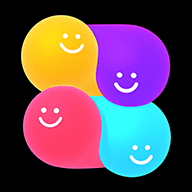
WowKit
1.2.8 latest versionDec 23, 2024 / 54.5M Download
GetApps
36.2.1.0 for AndroidDec 22, 2024 / 34.1M Download
Wallcraft (Premium Unlocked)
3.50.0 for AndroidDec 22, 2024 / 89.1M Download