
Google Gboard
- Latest Updated:Dec 26, 2024
- Version:14.9.06.696880419 for Android
- Package Name:com.google.android.inputmethod.latin
- Publisher:Google LLC
- Official Website:None

Google Gboard is a feature-rich virtual keyboard app that provides a fast and smooth typing experience. It supports multi-language input, voice input, and glide input, allowing users to quickly enter text.
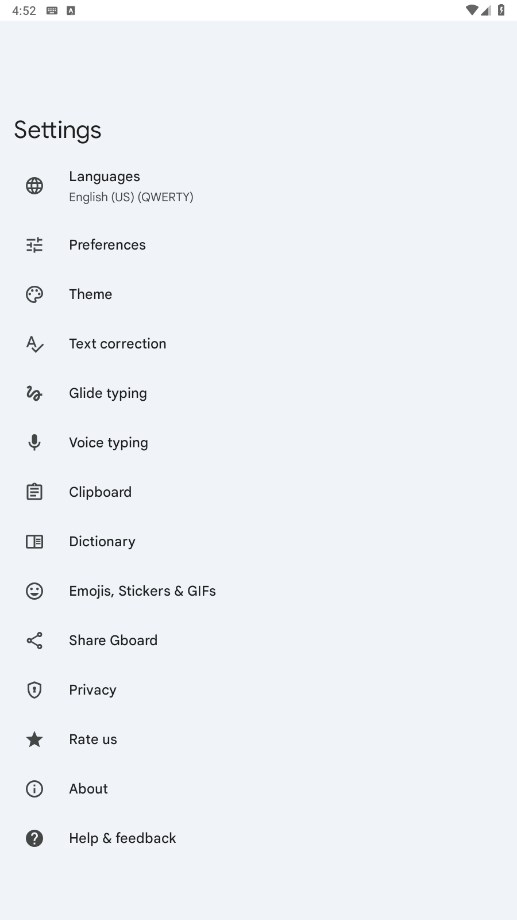
1. Open the Gboard app and tap on the language setting.
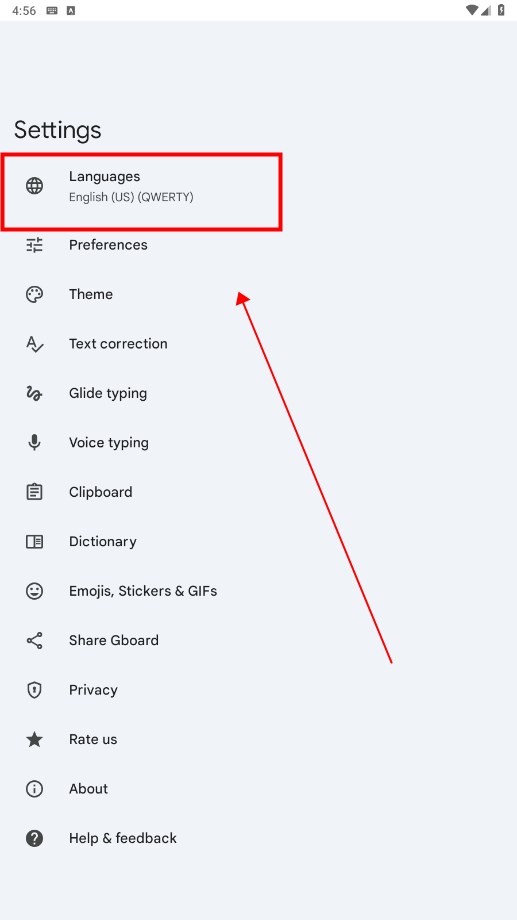
2. Add the language you often use in the app.
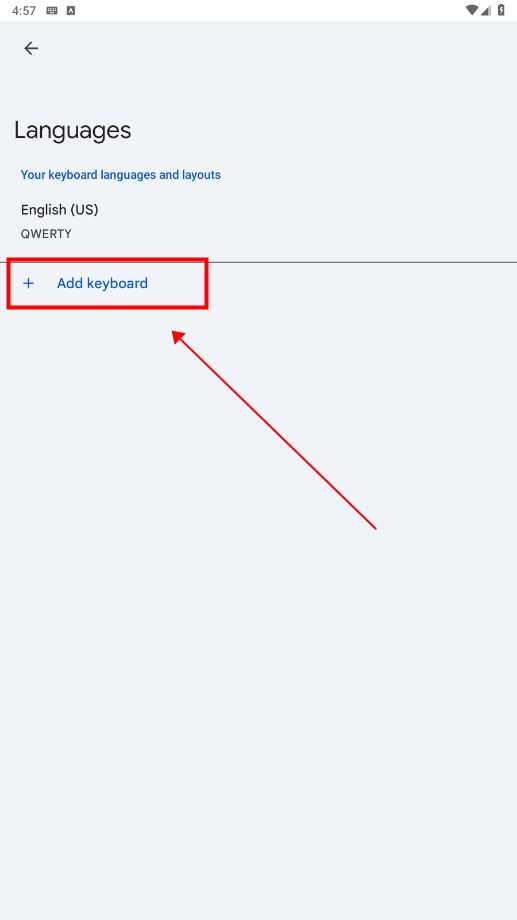
3. For example, "abkhaz",
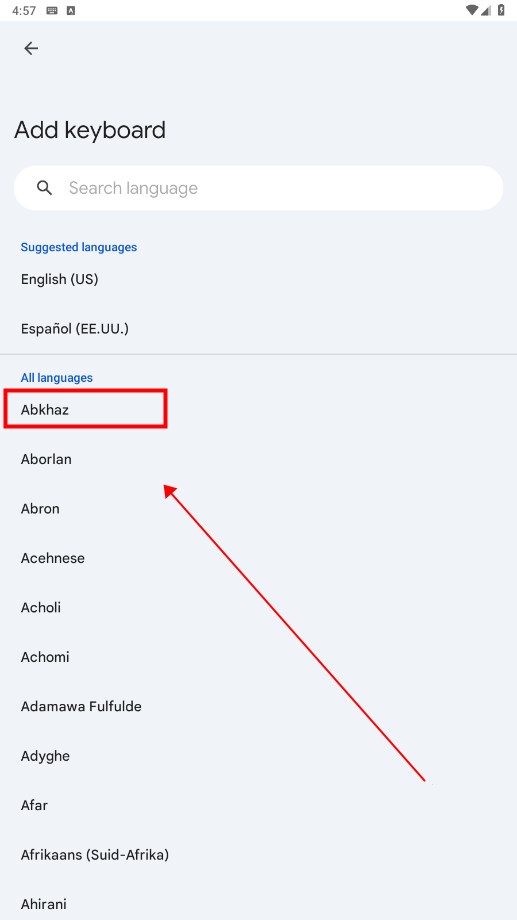
4. Tap done.
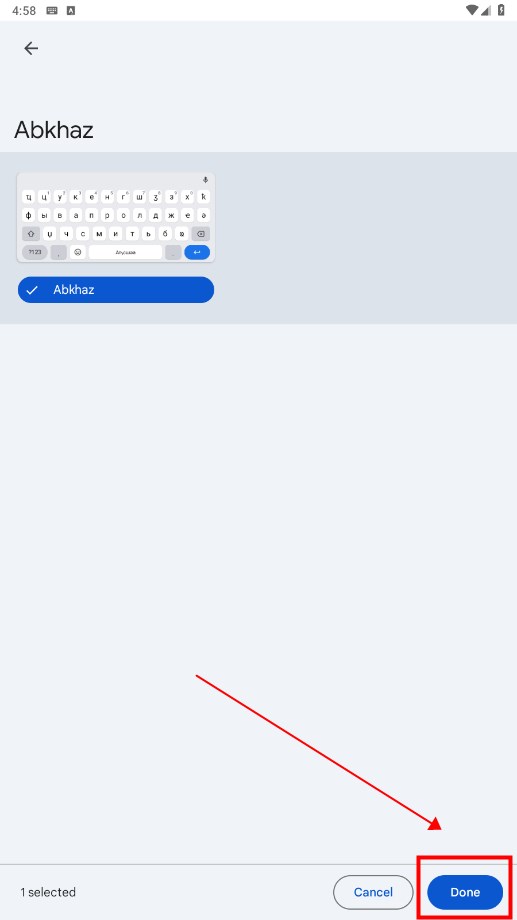
1. Open the Gboard app, enable it in settings, and turn it on.
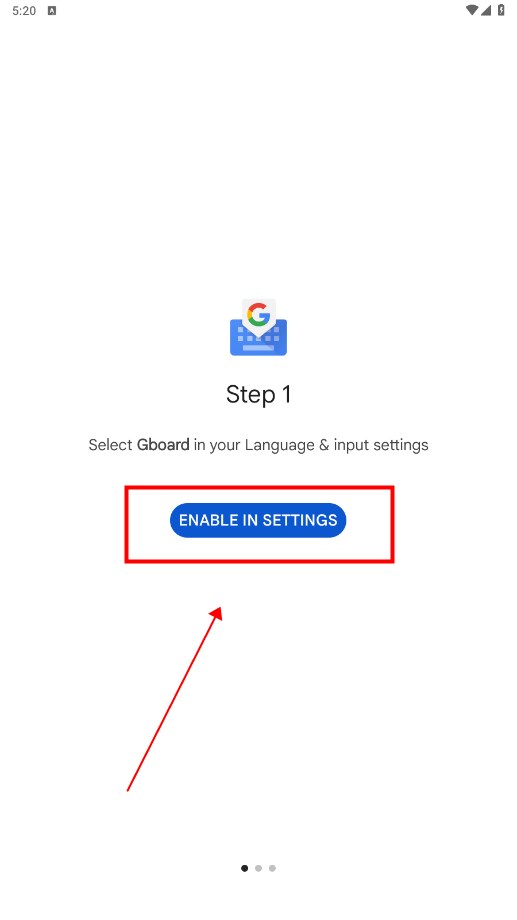
2. Click to select Gboard as the default input method.

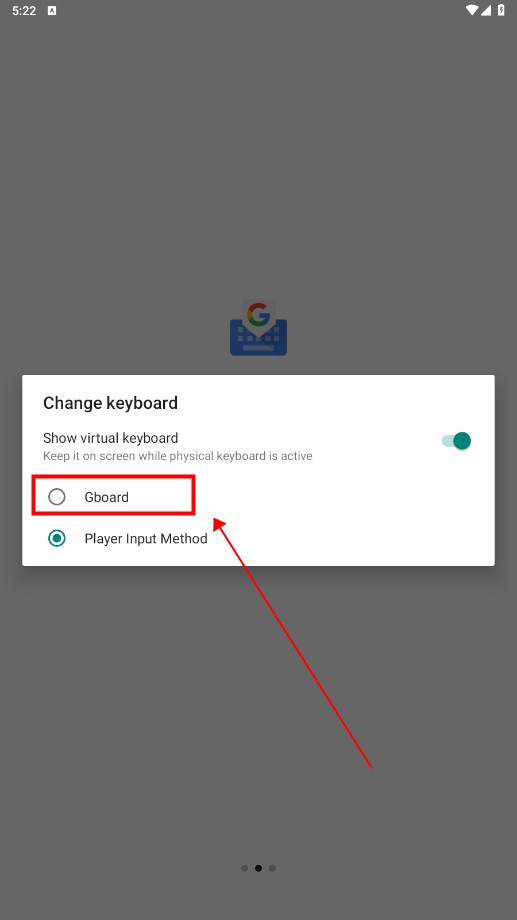
3. Done. Enter the page to set the personalized input method.
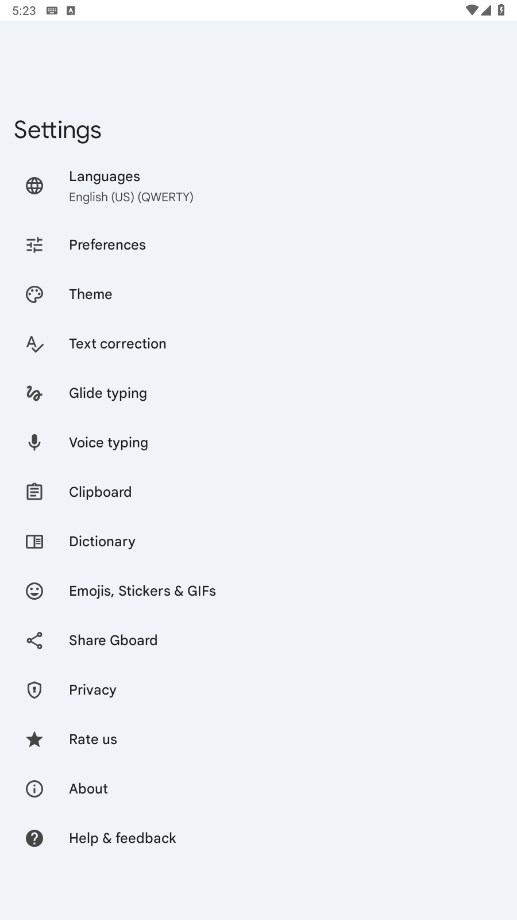
1. Click the microphone button in the upper right corner of the keyboard.
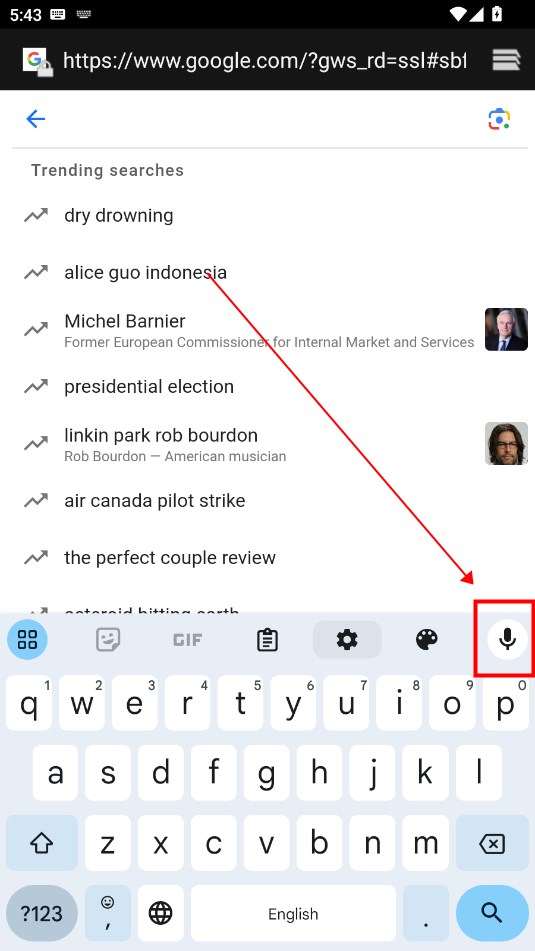
2. Speak what you want to say and the keyboard will automatically recognize it.
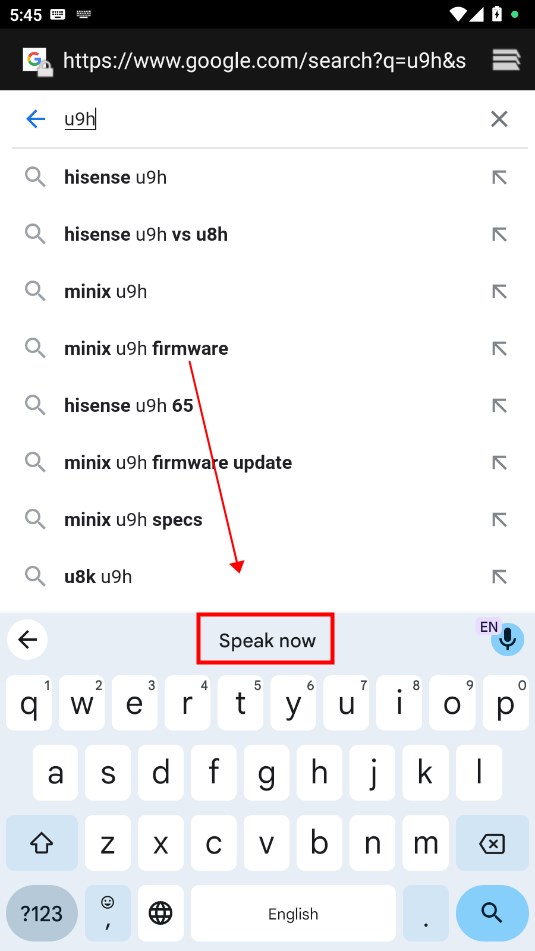

Google Sheets
1.24.492.00.90 latest versionDec 26, 2024 / 93.7M Download
Google Go
3.114.708930250.release latest versionDec 26, 2024 / 22.9M Download
Samsung Cloud
5.5.10.11 latest versionDec 25, 2024 / 25.4M Download
Google Docs
1.24.492.00.90 latest versionDec 25, 2024 / 105.3M Download
Uptodown App Store
6.42 for AndroidDec 25, 2024 / 18.6M Download
APKPure
3.20.3302 for AndroidDec 25, 2024 / 19.3M Download
DuckDuckGo
5.222.0 latest versionDec 24, 2024 / 82.0M Download
UC Browser
13.9.8.1336 for AndroidDec 24, 2024 / 70.7M Download
Microsoft Bing
30.2.421219001 latest versionDec 24, 2024 / 69.8M Download
OKX
6.100.0 for AndroidDec 23, 2024 / 288.2M Download