
AudioLab
- Latest Updated:Nov 19, 2024
- Version:1.2.37 for Android
- Package Name:com.hitrolab.audioeditor
- Publisher:
- Official Website:http://www.hitrolab.com

AudioLab is a powerful audio editing application suitable for music production and audio processing. It provides multiple editing functions such as recording, editing, merging, conversion and special effects, and supports multiple audio formats.
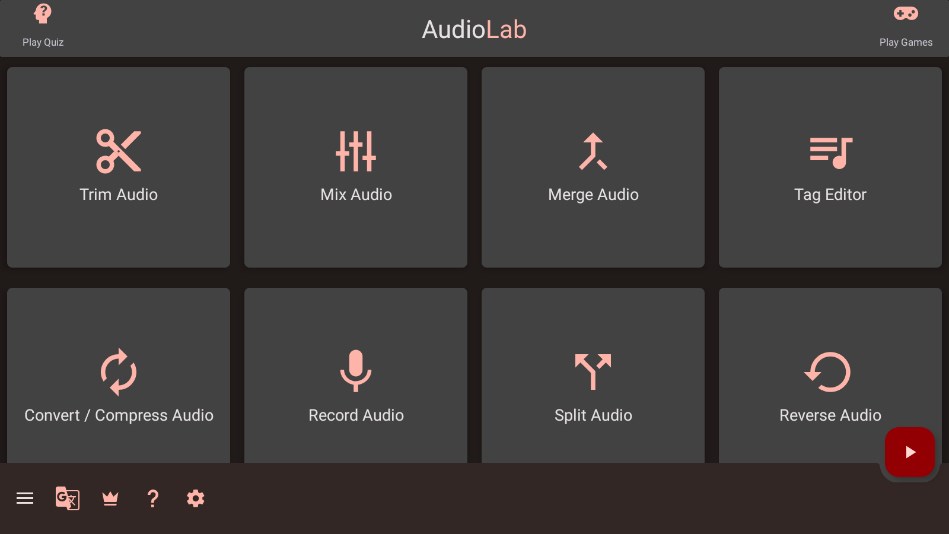
1. Select function: There are many audio editing function options in the main interface. Select the function you need. For example, trim audio.
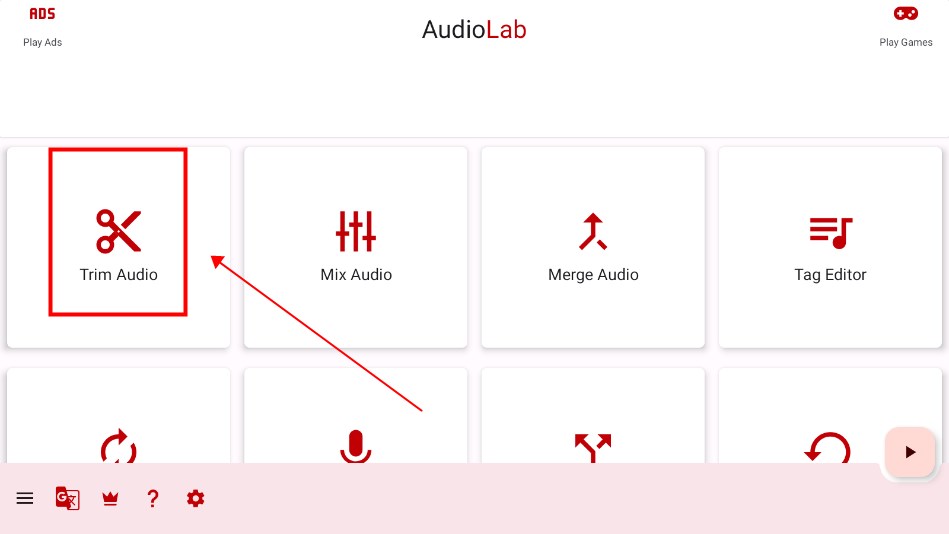
2. Select audio: Select an audio file and click to start editing.
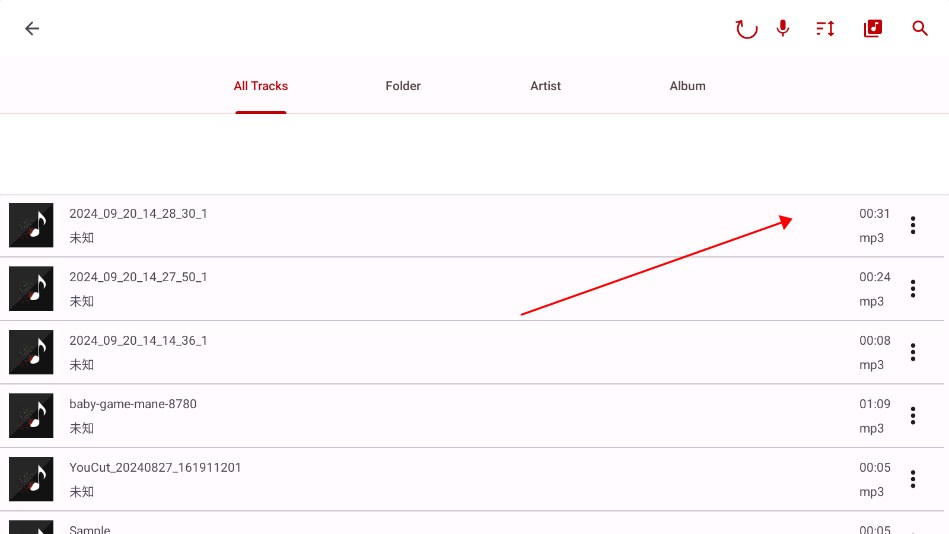
3. Edit Stack: All editing operations will be stored, and displayed in Edit Stack. You can undo or redo any operation at any time. You can also initiate merge by longpressing any edit an selecting desired audios to merge
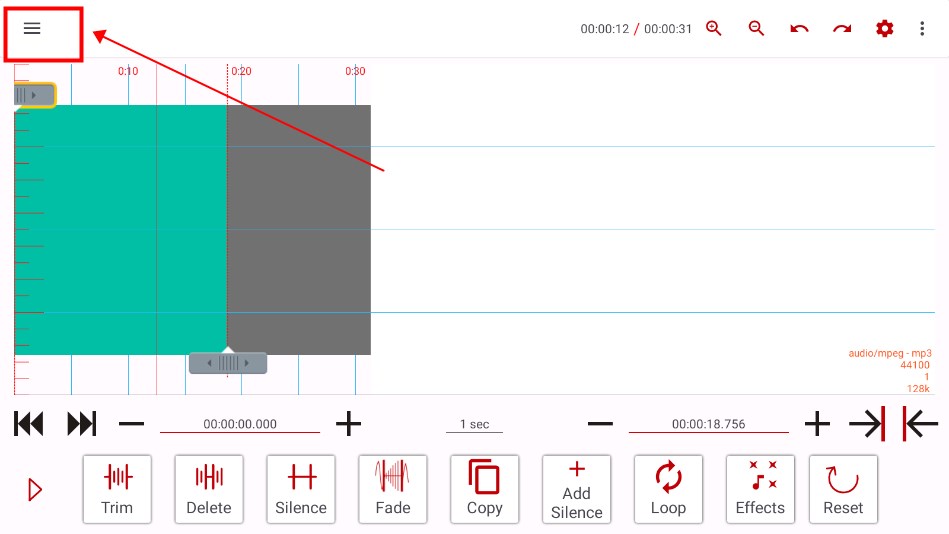
4. Add effects: Select different sound effects, such as echo, reverb, etc.
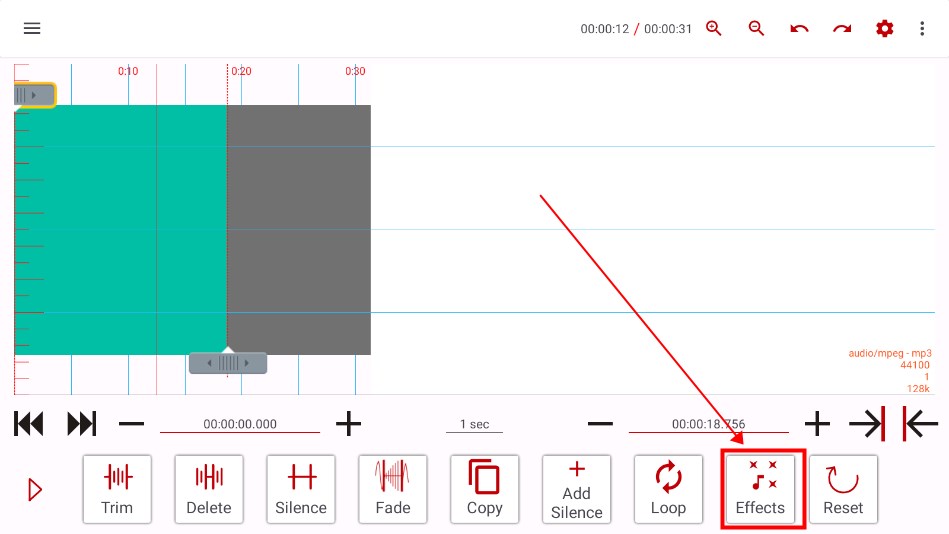
5. Fade in and out: Apply fade in and out effects for smooth transition.
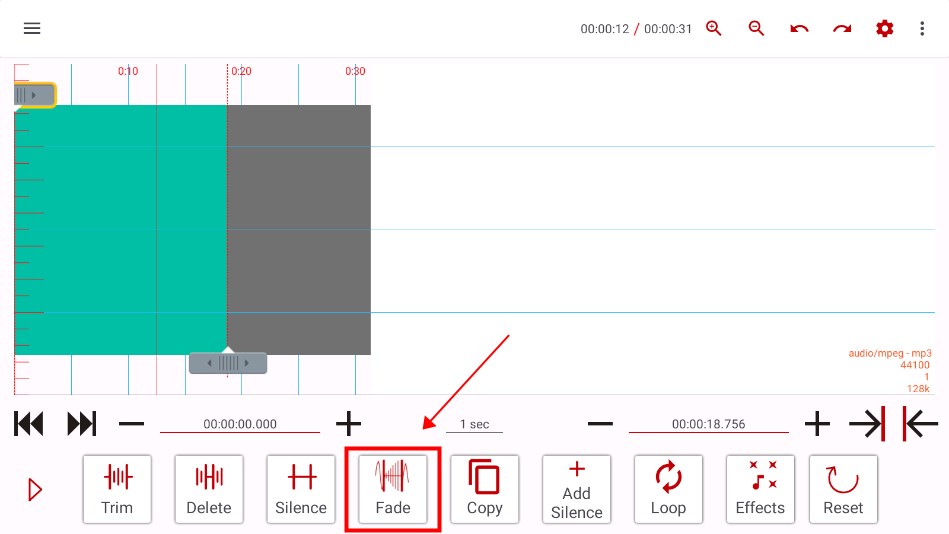
6. Real-time preview: Preview the effect at any time during the editing process.
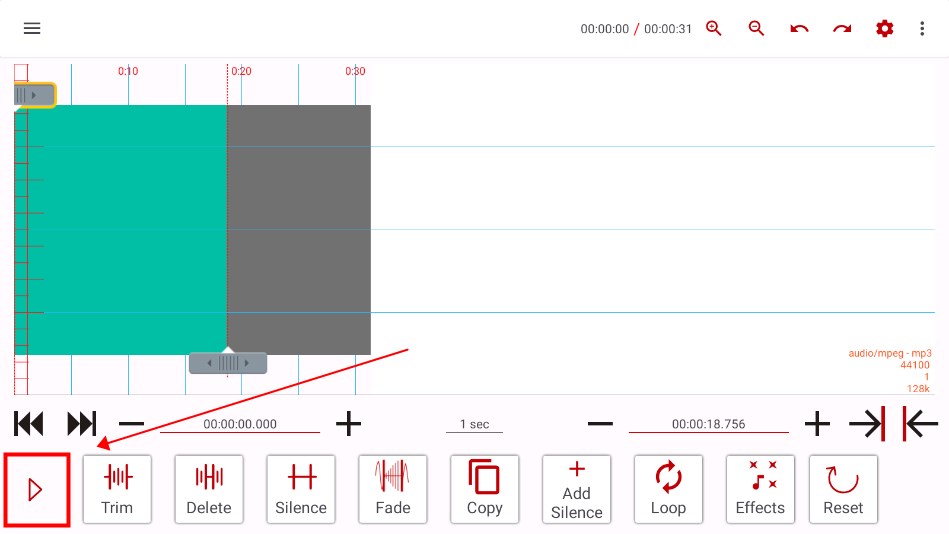
7. Save file: After editing, save it in different formats.
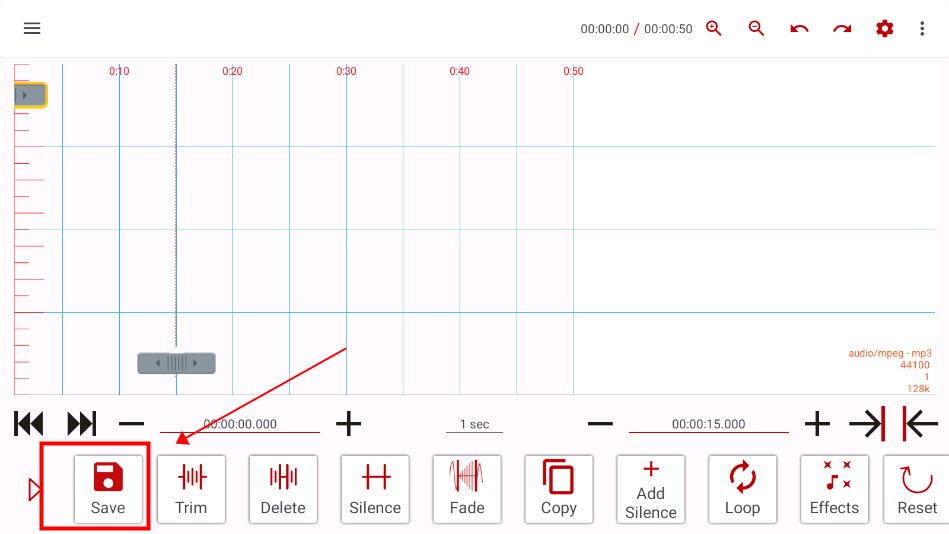

Voice Recorder
74.1 latest versionNov 19, 2024 / 9.1M Download
Microsoft Launcher
6.241002.0.1160250 latest versionNov 19, 2024 / 55.4M Download
APKPure
3.20.2404 for AndroidNov 19, 2024 / 16.9M Download
OKX
6.95.1 for AndroidNov 19, 2024 / 271.4M Download
Microsoft Bing
29.7.421115028 latest versionNov 19, 2024 / 74.3M Download
Google Docs
1.24.462.00.90 latest versionNov 19, 2024 / 105.4M Download
Google Play Store
43.6.34-31 for AndroidNov 18, 2024 / 64.1M Download
Opera
85.7.4500.82229 latest versionNov 18, 2024 / 128.1M Download
Google Translate
8.20.71.687383449.1-release latest versionNov 18, 2024 / 44.6M Download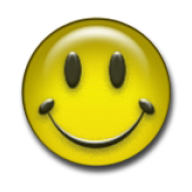
Lucky Patcher
11.5.4 for AndroidNov 18, 2024 / 10.5M Download