
Opera
- Latest Updated:Nov 26, 2024
- Version:86.0.4550.82358 latest version
- Package Name:com.opera.browser
- Publisher:Opera Software AS
- Official Website:https://www.opera.com/

Opera is a powerful browser application that provides a fast and secure Internet experience. It has a built-in ad blocker, VPN, and data saving features to improve browsing speed and privacy protection. Opera provides quick access to bookmarks, streaming content, and one-click translation functions to optimize the user's browsing experience.
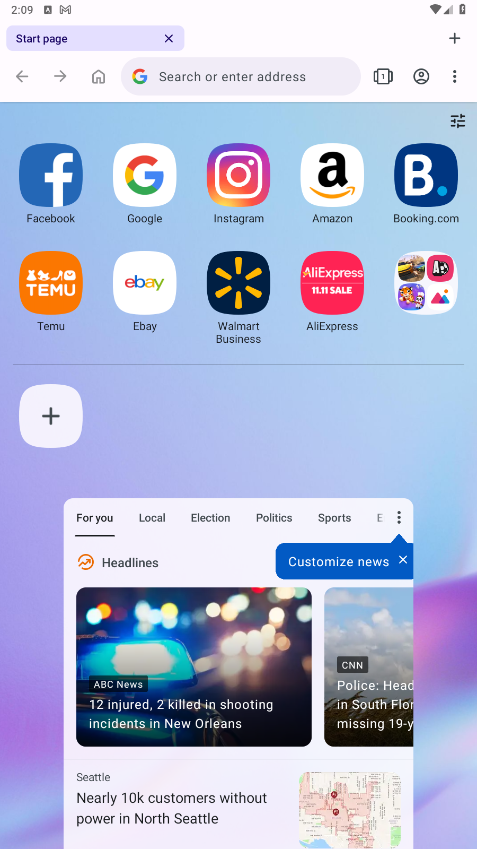
1. Enter the software and click the + button on the main page.
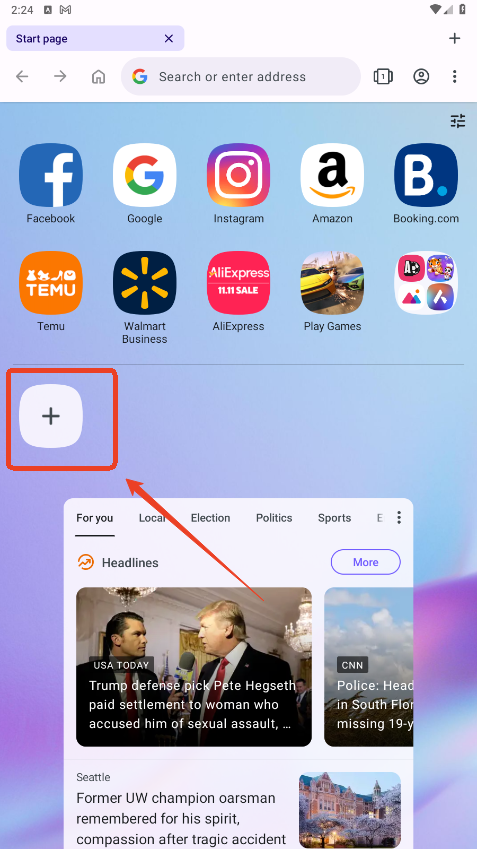
2. Here you can choose to add multiple software.
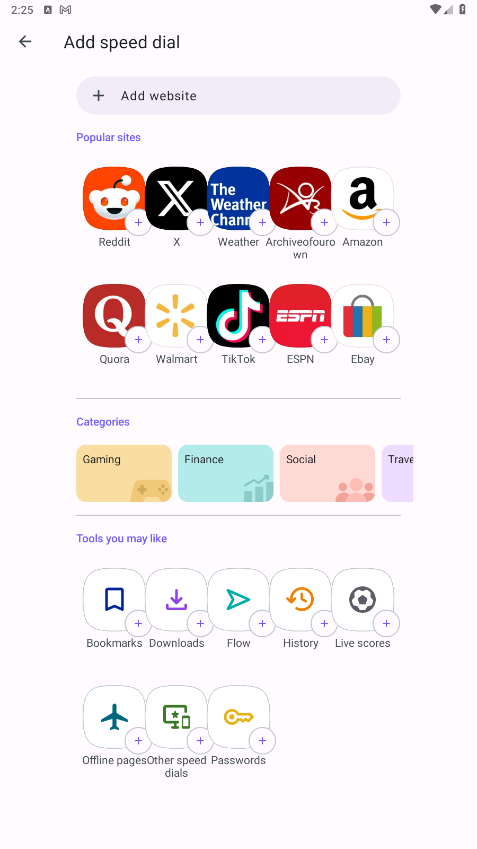
1. Browse the web
On the main interface of the app, you will see an address bar. Click the address bar to enter the web address you want to visit or search for keywords, and press the "Enter" key to access the web page.
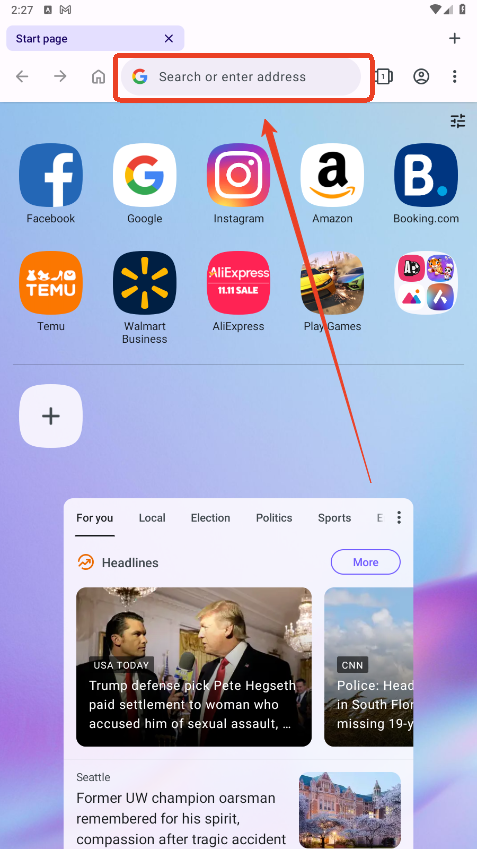
2. Tab management
You can find the tab icon (square icon) at the top of the screen. Click it to view, close, or create a new tab. With this feature, you can open multiple web pages at the same time.
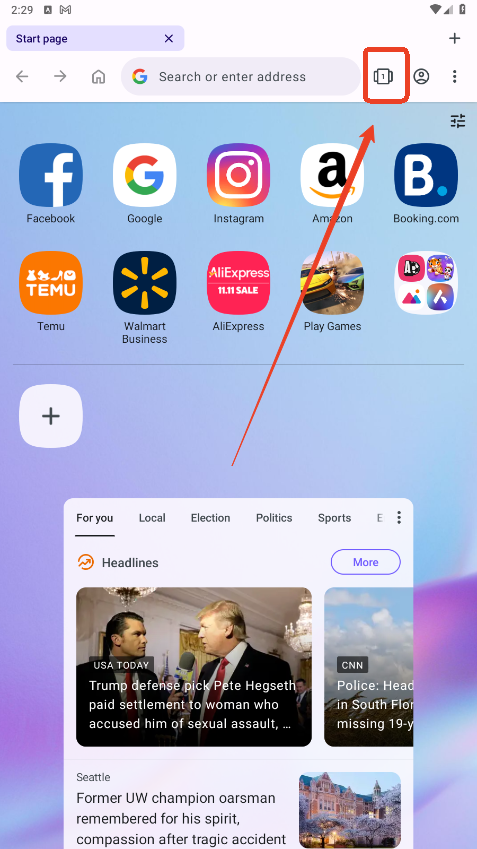
3. Use built-in VPN
Opera browser has a built-in VPN (virtual private network) to help improve privacy protection. Click the VPN button in the bottom menu of the browser interface to turn the VPN function on or off.

4. Data saving mode
Opera provides a data saving mode to optimize the browsing experience when data is limited. Turn on the Save data feature in Settings, which will reduce data consumption by compressing web page content.
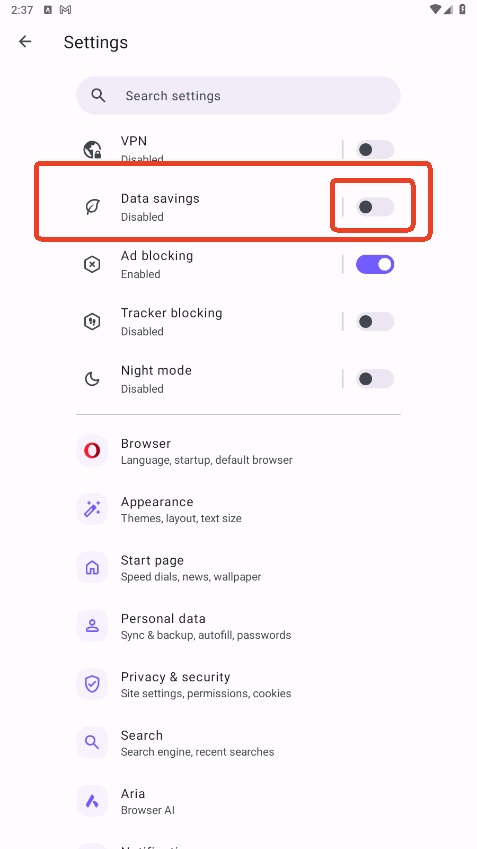
5. Download and manage files
When accessing downloadable files in the browser, you can save the file by clicking the download link. After the file is downloaded, you can enter the Download Manager through the bottom menu to view and manage the downloaded files.
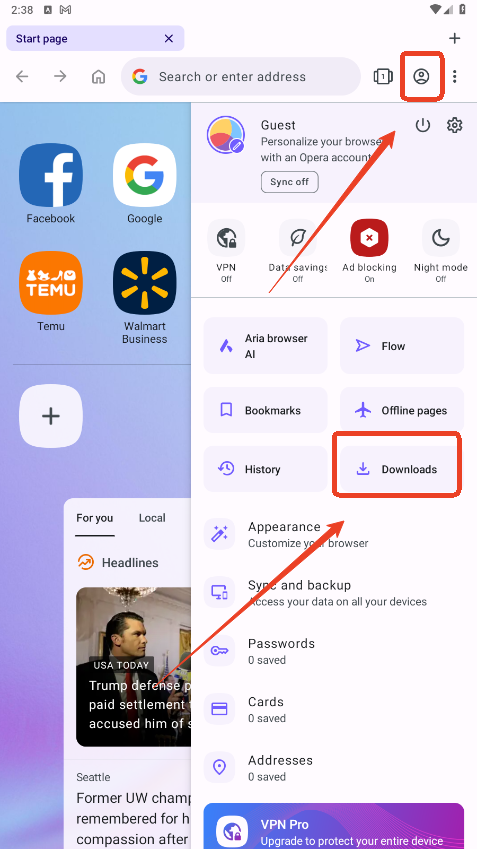
6. Browser settings
You can enter the settings by clicking the head button in the upper right corner, and adjust the browser's default search engine, privacy settings, appearance theme, etc. in the settings.
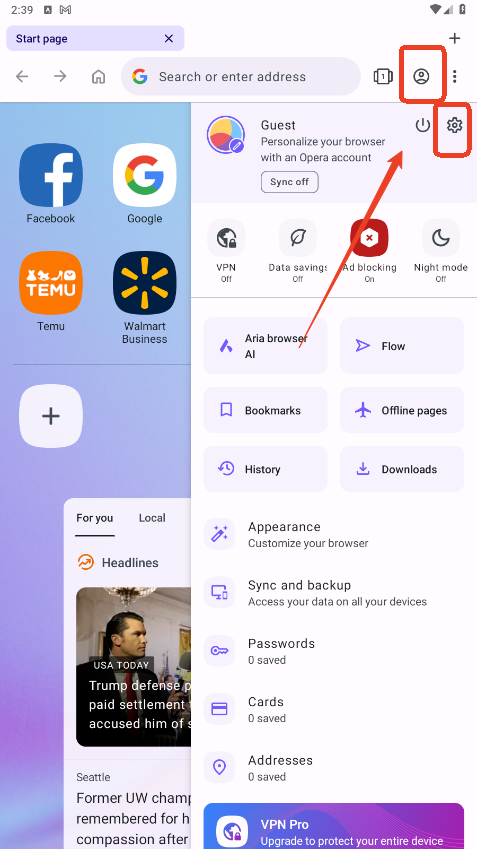

Google Sheets
1.24.472.01.90 latest versionNov 26, 2024 / 93.8M Download
APKPure
3.20.2702 for AndroidNov 26, 2024 / 18.6M Download
Yousician
4.113.0 for AndroidNov 25, 2024 / 59.0M Download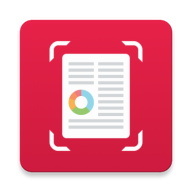
SwiftScan
9.2.2(670) latest versionNov 25, 2024 / 150.6M Download
OKX
6.96.0 for AndroidNov 25, 2024 / 284.0M Download
Metronome Beats
6.10.0 for AndroidNov 22, 2024 / 9.1M Download
Google Slides
1.24.462.00.90 latest versionNov 22, 2024 / 124.3M Download
Question.AI
2.7.5 latest versionNov 22, 2024 / 24.4M Download
Uptodown App Store
6.37 for AndroidNov 22, 2024 / 18.5M Download
TapTap
3.40.0-full.100000 for AndroidNov 21, 2024 / 87.9M Download