
Google Slides
- Latest Updated:Dec 11, 2024
- Version:1.24.492.00.90 latest version
- Package Name:com.google.android.apps.docs.editors.slides
- Publisher:Google LLC
- Official Website:https://docs.google.com/presentation/d/1

Google Slides is a powerful presentation creation tool that supports creating, editing, and sharing slides. Users can use a variety of templates and design tools to create professional presentations and easily insert text, pictures, charts, and videos.

1. Create a new presentation: Click the "+" button at the bottom of the screen and select "New Presentation".
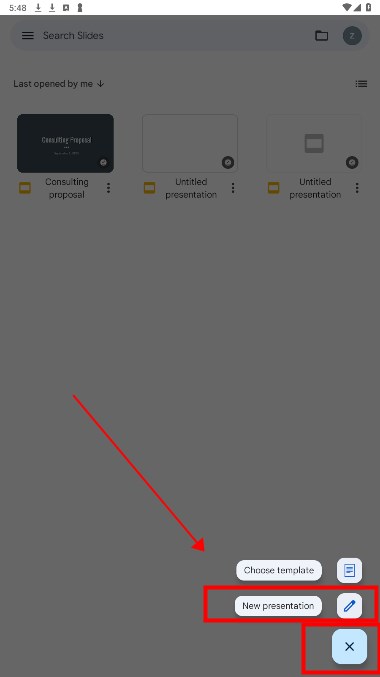
2. Select a template: Browse and select a suitable template to start creating a presentation.
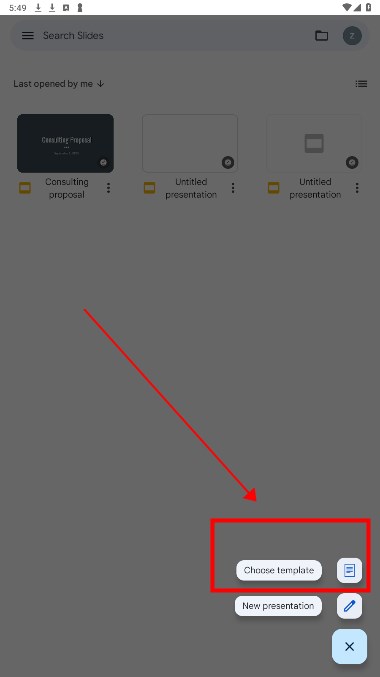
3. Insert a text box: Click to select "Text Box" and then enter text in the slide.
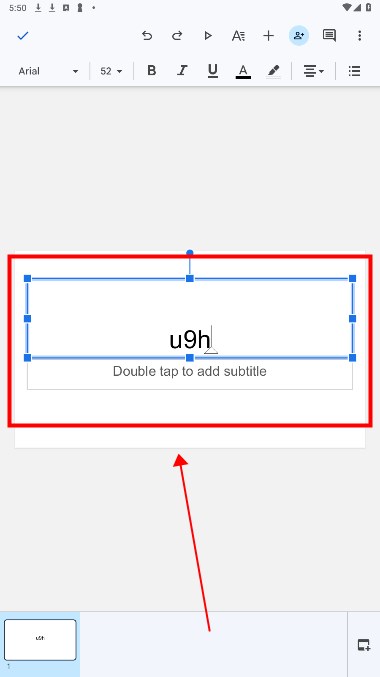
4. Insert a picture: Click the "+" icon and select "Picture" to insert a picture from the gallery or take a photo.
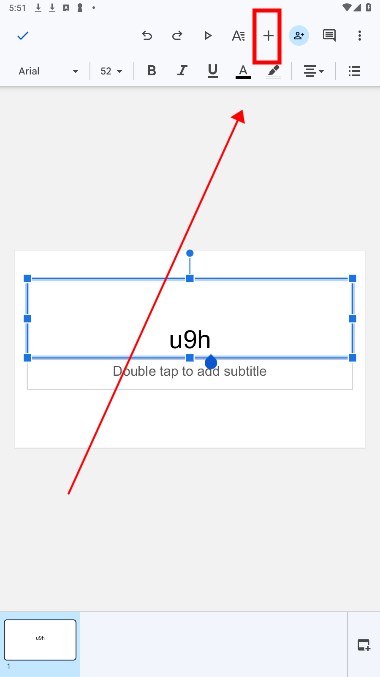
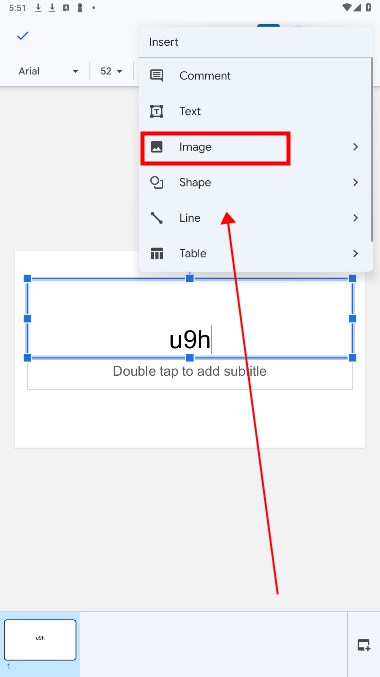
5. Add a hyperlink: Click on the text box or image and select "Insert link" to add a hyperlink to an external website or other slides.
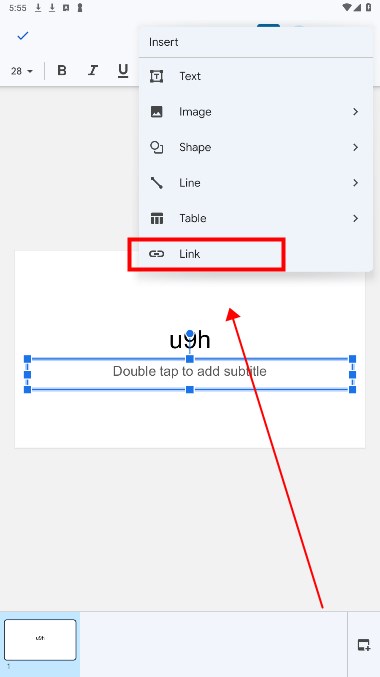
6. Share and collaborate: Click the "Share" button in the upper right corner and enter other people's email addresses to invite them to view or edit the slides.
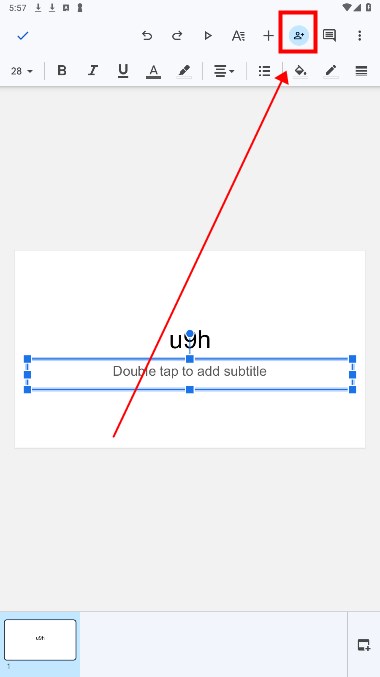

Uptodown App Store
6.40 for AndroidDec 11, 2024 / 18.6M Download
Google Chrome
131.0.6778.104 latest versionDec 11, 2024 / 258.5M Download
PDF Reader
1.30.14 latest versionDec 10, 2024 / 47.0M Download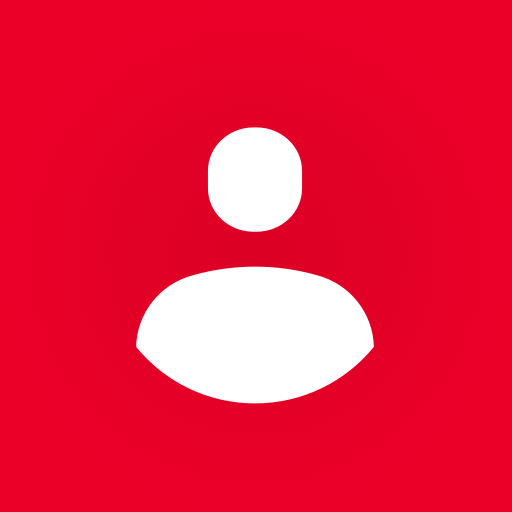
OnePlus Account
EXP_9.7.2_8b3fa14 latest versionDec 10, 2024 / 55.6M Download
Google Go
3.114.704124884.release latest versionDec 10, 2024 / 23.0M Download
Files by Google
1.5687.704205387.1-release for AndriodDec 10, 2024 / 16.9M Download

UC Browser
13.9.0.1328 for AndroidDec 10, 2024 / 66.9M Download
Samsung Calendar
12.6.00.37 latest versionDec 9, 2024 / 51.8M Download
Keepsafe
13.4.0 latest versionDec 9, 2024 / 42.6M Download