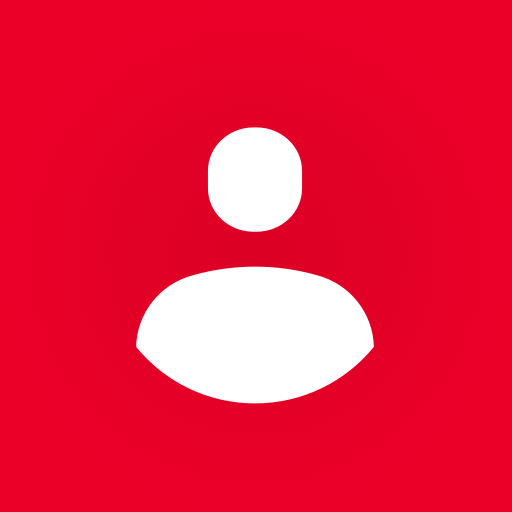
OnePlus Account
- Latest Updated:Dec 10, 2024
- Version:EXP_9.7.2_8b3fa14 latest version
- Package Name:com.oneplus.account
- Publisher:OnePlus Ltd.
- Official Website:https://www.oneplus.in/customer/info#/
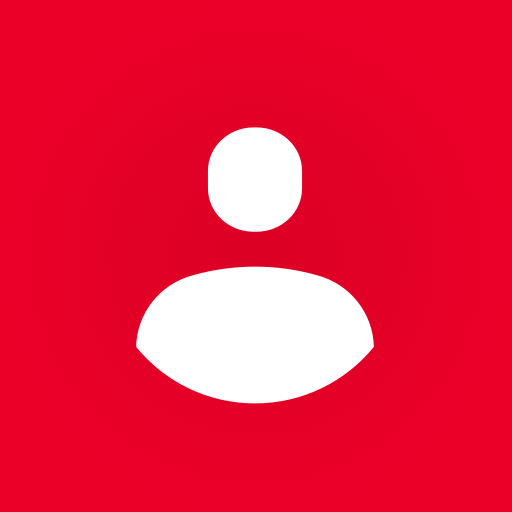
OnePlus Account is an account management app launched by OnePlus, which aims to provide personalized services and device management functions for OnePlus users. Through this app, users can easily register, log in and manage their OnePlus accounts, and enjoy services such as cloud synchronization, backup and restore data.
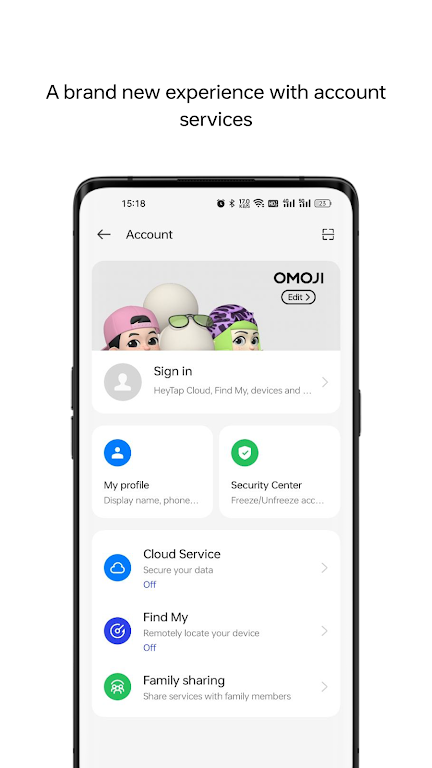
You may please proceed to delete the account by logging on to https://www.oneplus.in/customer/info#/ and then using the delete button at the bottom.
Choose Phone number/E-mail and enter an email address. Choose Login/Register. A confirmation email with the activation code has been sent to the email address provided. Enter the verification code.
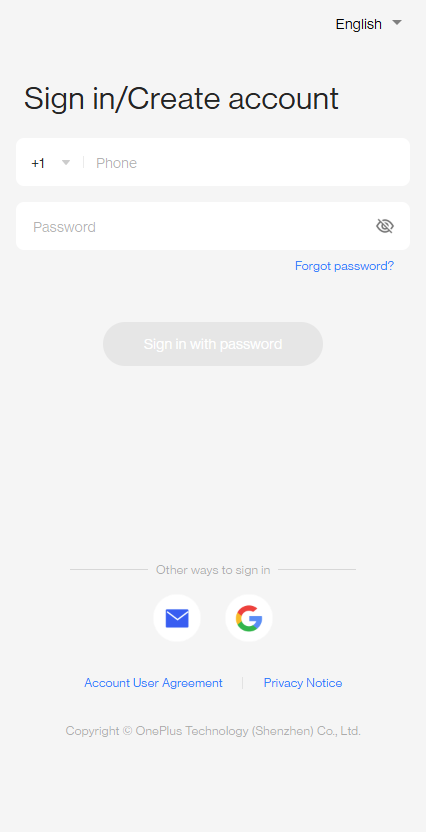
Go to Settings > Users & accounts > OnePlus account > My Profile. Click on the Phone number option and add it there.

Google Go
3.114.704124884.release latest versionDec 10, 2024 / 23.0M Download
Files by Google
1.5687.704205387.1-release for AndriodDec 10, 2024 / 16.9M Download

UC Browser
13.9.0.1328 for AndroidDec 10, 2024 / 66.9M Download
Samsung Calendar
12.6.00.37 latest versionDec 9, 2024 / 51.8M Download
Keepsafe
13.4.0 latest versionDec 9, 2024 / 42.6M Download
OKX
6.98.0 for AndroidDec 9, 2024 / 287.2M Download
GetApps
36.0.0.1 for AndroidDec 9, 2024 / 33.5M Download
Google Play Store
43.9.17-23 for AndroidDec 9, 2024 / 65.7M Download
Microsoft Bing
30.0.421205025 latest versionDec 9, 2024 / 68.2M Download