
Keepsafe
- Latest Updated:Dec 9, 2024
- Version:13.4.0 latest version
- Package Name:com.kii.safe
- Publisher:KeepSafe Software, Inc
- Official Website:https://www.getkeepsafe.com/

Keepsafe is an app focused on privacy protection that helps users securely store and encrypt private photos, videos, files and other sensitive information. It provides a virtual "safe" function that ensures that files are not viewed by unauthorized persons through passwords, fingerprints or facial recognition.
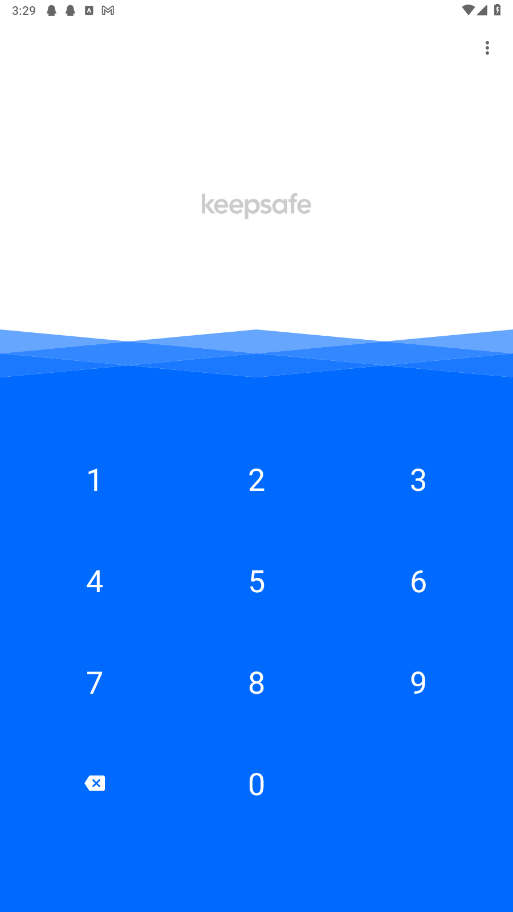
1. Enter the software and click the three horizontal bars in the lower left corner.
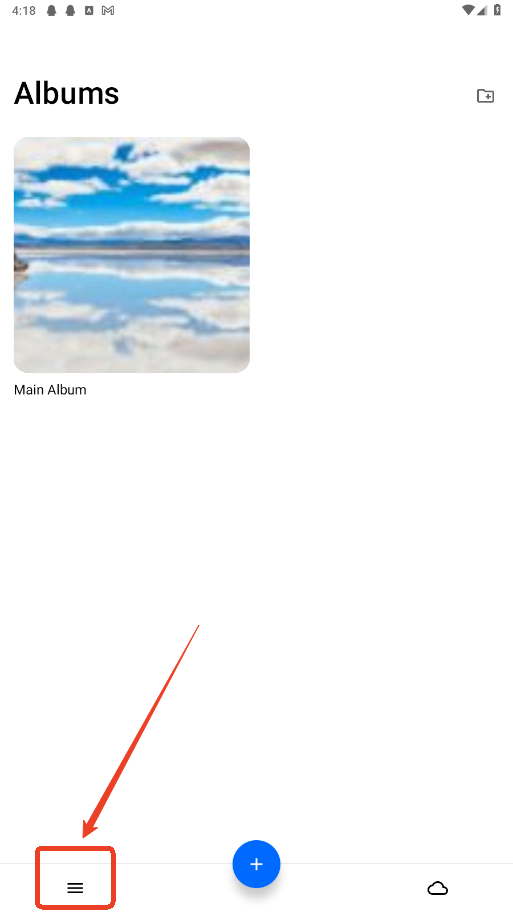
2. Click Lock screen.
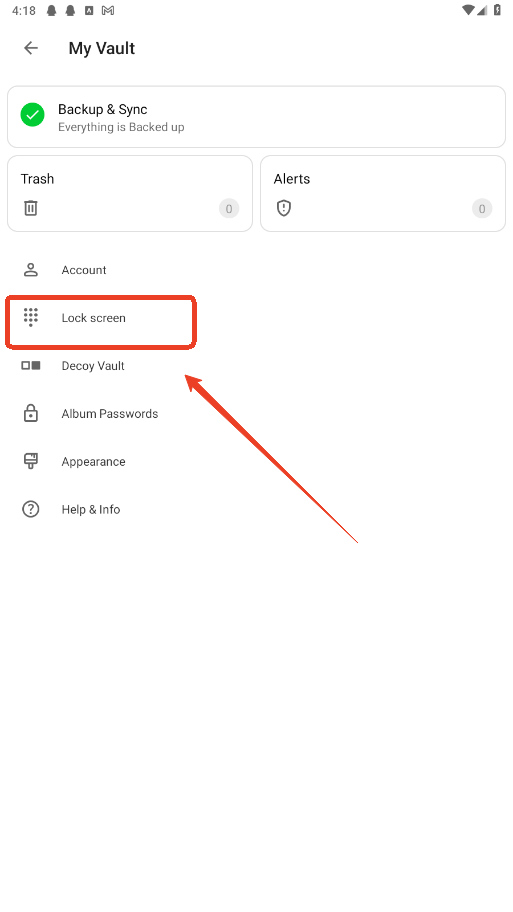
3. Click Change password.
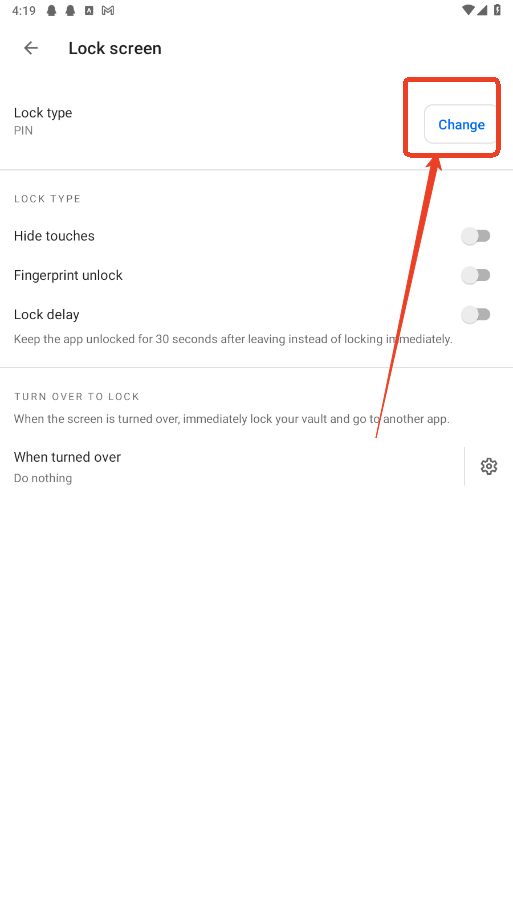
4. Enter your current password to confirm.
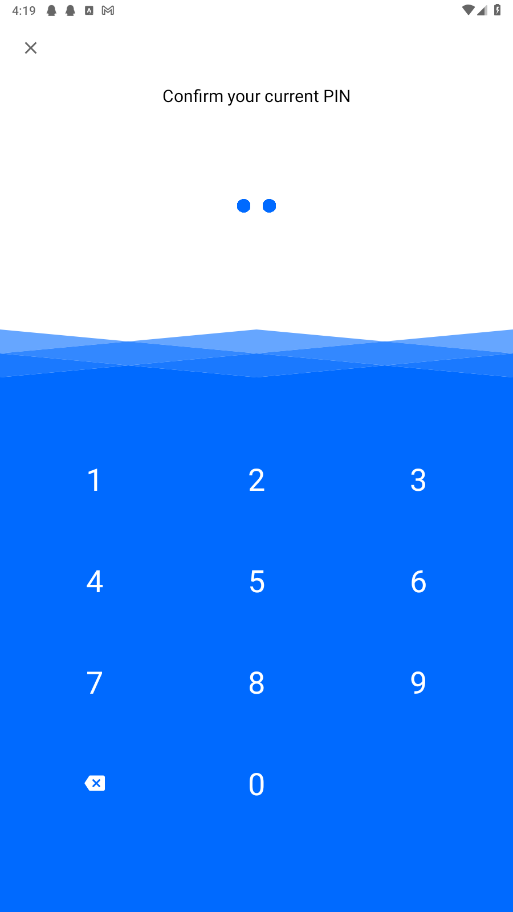
5. Enter the password to be changed to confirm.
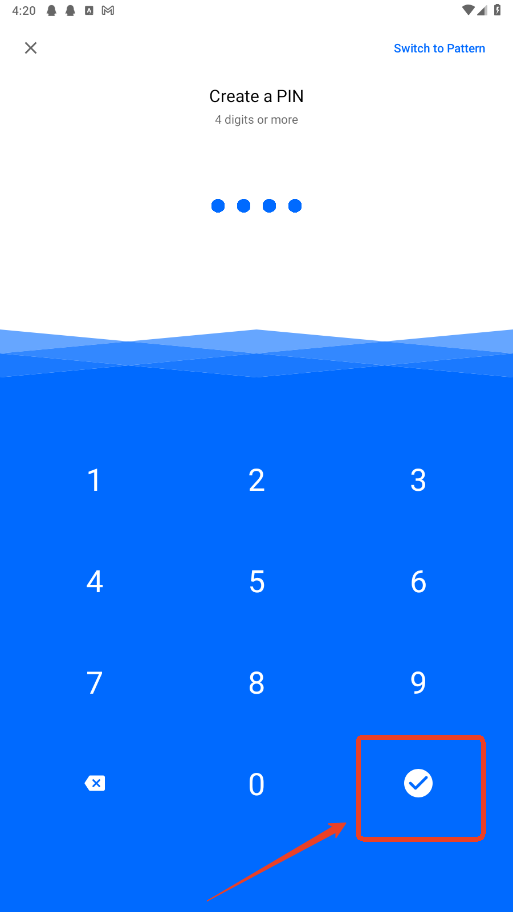
6. Enter the changed password again to confirm.

Now, you can uninstall Keepsafe if you do not wish to use it any longer. Then, using the email address that is linked to your Keepsafe account, please contact us at [email protected] to request the deletion of the account. You should receive a response within 48 hours.
Here's how to do it:
1.Uninstall/reinstall Keepsafe on your phone.
2.Log in to your account and navigate to Menu > Settings > Enable Private Cloud.
3.Close the app and launch it again on your phone.
4.Your photos should now be available again.

OKX
6.98.0 for AndroidDec 9, 2024 / 287.2M Download
GetApps
36.0.0.1 for AndroidDec 9, 2024 / 33.5M Download
Google Play Store
43.9.17-23 for AndroidDec 9, 2024 / 65.7M Download
Microsoft Bing
30.0.421205025 latest versionDec 9, 2024 / 68.2M Download
HappyMod
3.1.5 for AndroidDec 9, 2024 / 17.4M Download
POCO Launcher
5.39.31.10158-11271132 for AndroidDec 6, 2024 / 21.1M Download
Aptoide
9.22.3.0 latest versionDec 6, 2024 / 20.0M Download
Google Gboard
14.8.06.686567880 for AndroidDec 6, 2024 / 66.6M Download
HUAWEI AppGallery
14.4.1.301 latest versionDec 6, 2024 / 52.0M Download
Google Keep Notes
5.24.472.01.90 for AndriodDec 6, 2024 / 54.1M Download