Min: Android 6.0 (Marshmallow, API 23)
Target: Android 15 (API 35)

Min: Android 6.0 (Marshmallow, API 23)
Target: Android 15 (API 35)
Google Play Store APK is the official app store for downloading and updating applications on Android devices. It provides a wide library of apps, games, books, movies, and music, and users can discover new content through search, browsing, or recommendation functions.
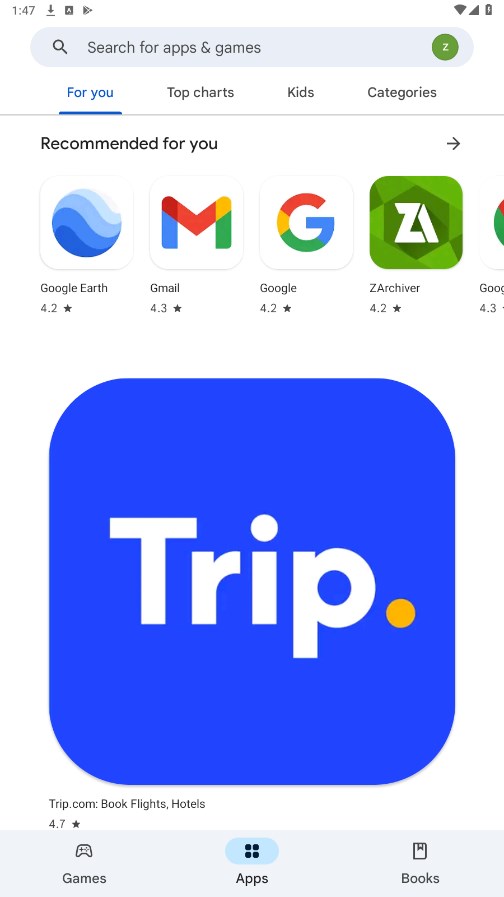
1. Select a software you want to get.
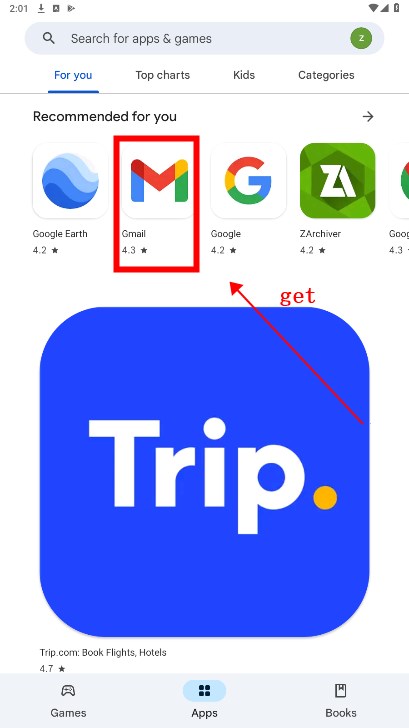
2. The detailed information of the software is displayed, and then click "install".
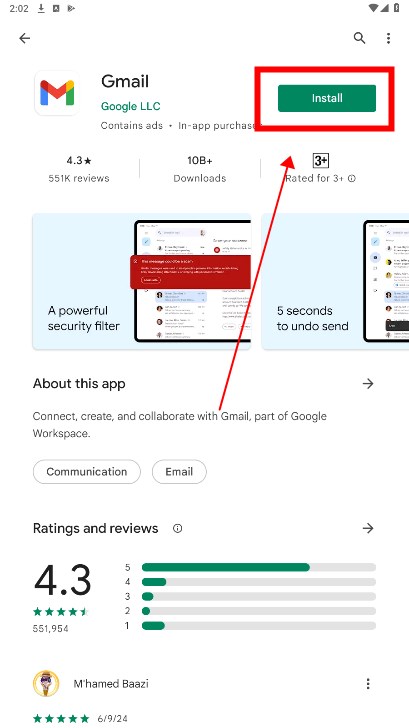
3. Wait for the download status.
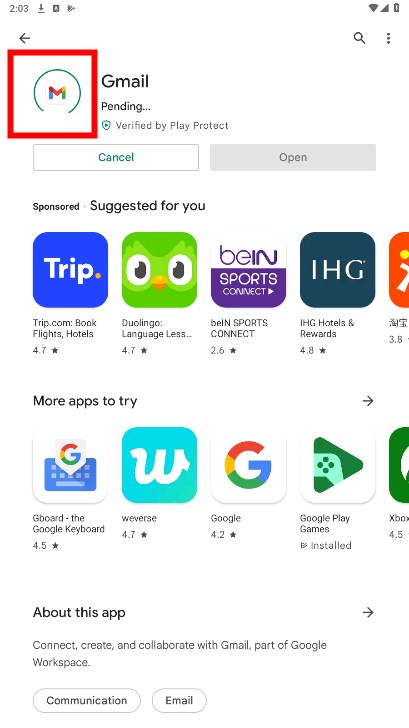
4. After the download is complete, click open to open the software.
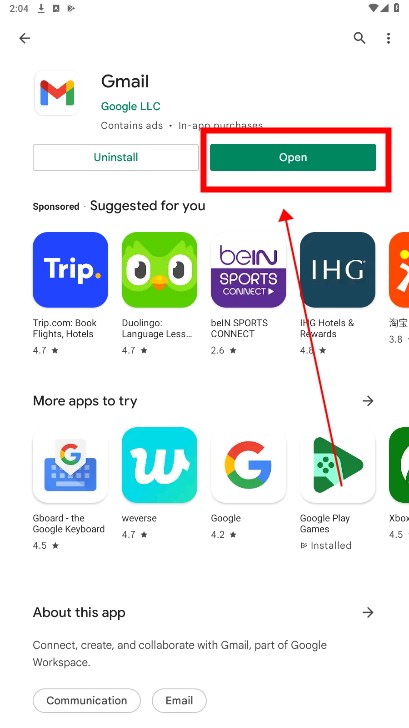
1. In the top right corner, tap your profile icon.
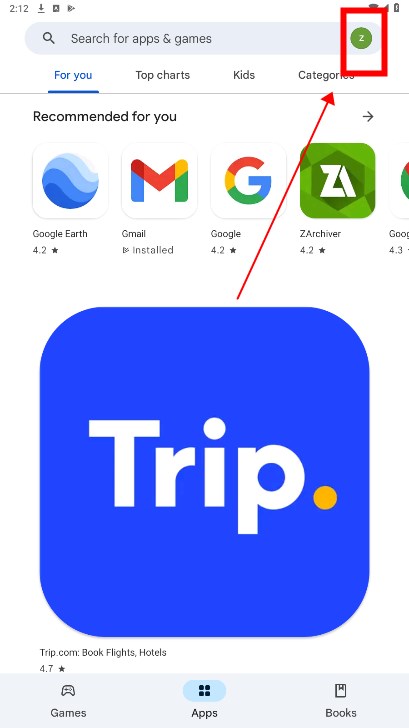
2. Tap Settings.
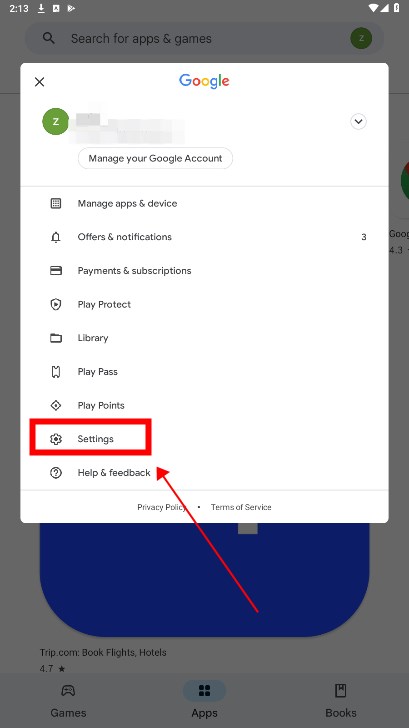
3. Tap About, Update Play Store.
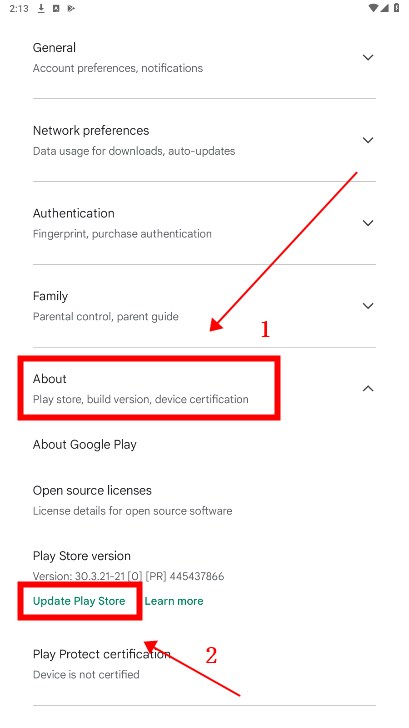
4. You will receive a message letting you know if the Play Store is up to date. Tap Got It. If an update is available, it will automatically download and install within a few minutes.
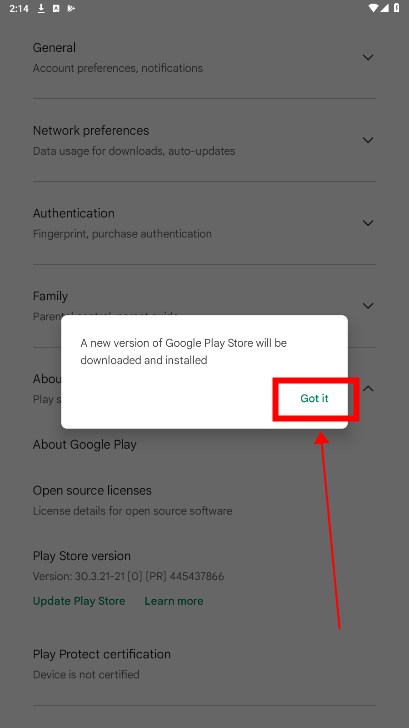

Snaptube
7.32.0.73250210 for AndroidDec 19, 2024 / 24.1M Download
Amazon Appstore
9.2760.1.3.5874.0 latest versionDec 19, 2024 / 53.8M Download
Binance
2.93.3 for AndroidDec 19, 2024 / 189.9M Download
APKPure
3.20.3201 for AndroidDec 19, 2024 / 17.0M Download
Uptodown App Store
6.41 for AndroidDec 19, 2024 / 18.6M Download
QooApp
8.6.12 for AndroidDec 18, 2024 / 22.7M Download
Google Translate
8.22.46.698958551.3 latest versionDec 18, 2024 / 44.9M Download
Google Play services
24.47.62 for AndroidDec 17, 2024 / 123.7M Download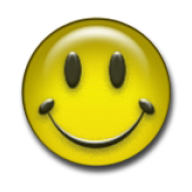
Lucky Patcher
11.5.7 for AndroidDec 17, 2024 / 10.5M Download
OKX
6.99.0 for AndroidDec 17, 2024 / 285.3M Download